Fast Frame Rate CCD Scientific Cameras for Microscopy

- VGA Resolution CCD Cameras
- Monochrome Scientific-Grade Cameras with <15 e- Read Noise
- Up to 200.7 Frames per Second for the Full Sensor
- Support for LabVIEW, MATLAB, µManager, and MetaMorph
340M-GE
Standard Camera Sensor
340M-USB
Standard Camera Sensor
340M-GE Scientific CCD Camera Mounted on a Thorlabs Cerna® Series Microscope

Please Wait

Click to Enlarge
The Fast Frame Rate Scientific-Grade Camera can be used for Ca2+ ratiometric studies of intracellular dynamics.
Applications
- Fluorescence Microscopy
- Flow Cytometry
- Ca2+ Imaging
- UV Imaging
- Particle Tracking
- SEM/EBSD
| Scientific Camera Selection Guide | |
|---|---|
| Compact Scientific |
Zelux™ (Smallest Profile) |
| Kiralux® CMOS | |
| Kiralux® CMOS Polarization Sensitive | |
| Quantalux® (<1 e- Read Noise) |
|
| Scientific CCD | 1.4 MP CCD |
| 4 MP CCD | |
| 8 MP CCD | |
| VGA Resolution CCD (200 Frames Per Second) |
|
Features
- Up to 200.7 Frames per Second (fps) for the Full Sensor (See Specs Tab for Details)
- 1/3" Format, 640 x 480 Pixel (VGA) Monochrome CCD Sensor with 7.4 µm Square Pixels (On Semi / Truesense KAI-0340)
- Software-Selectable 20 MHz or 40 MHz Readout: Maximize Frame Rate
(40 MHz) or Minimize Noise (20 MHz) - 55% Peak Quantum Efficiency at 500 nm for Standard Version (See Specs Tab for Details)
- 10% Peak Quantum Efficiency at 485 nm for UV Version (See Specs Tab for Details)
- <15 e- Read Noise Improves the Threshold of Detectability Under Low Light Conditions
- Asynchronous Reset, Triggered, and Bulb Exposure Modes (See Triggering Tab for Details)
- ThorCam GUI with 32- and 64- Bit Windows® 7 and 10 Support
- SDK and Programming Interface Support:
- C, C++, C#, Python, and Visual Basic .NET APIs
- LabVIEW, MATLAB, µManager, and MetaMorph Third-Party Software
- 1/4"-20 Tapped Holes for Post Mounting
Thorlabs' Fast Frame Rate Scientific CCD Cameras (US Patent 9,380,241 B2), which offer up to 200.7 frames per second at 40 MHz dual-tap readout of the full sensor with 640 x 480 pixel (VGA) resolution, are specifically designed for microscopy and other demanding scientific applications. These monochrome cameras are ideal for fluorescence microscopy and flow cytometry applications.
Sensors for Visible or UV Applications
We offer two versions of our fast frame rate camera. Our standard sensor is designed for visible applications and has a peak quantum efficiency (QE) of 55% at 500 nm. The UV version of the camera, which has a peak QE of 10% at 485 nm, features a sensor with a quartz faceplate in order to permit higher transmission of UV light and enable applications at UV wavelengths. Please see the Specs tab for plots of the QE for both sensors.
Industry-Standard USB 3.0 or Gigabit Ethernet Interfaces
Thorlabs' scientific cameras are offered with a choice of USB 3.0 or Gigabit Ethernet (GigE) interface. GigE is ideal for situations where the camera must be far from the PC or there are multiple cameras that need to be controlled by the same PC. The GigE cameras are provided with a GigE frame grabber card and cables. Since USB 3.0 is supported by most computers, the USB cameras do not come with a card; however, one is available separately below. A power supply and software are supplied with all cameras. More information on what's included is on the Shipping List tab. Your computer must have a free PCI Express slot to install the GigE interface. For more information on the three interface options and recommended computer specifications, please see the Interface tab.
We offer our fast frame rate cameras in our standard, non-cooled package. Since these cameras are designed for high frame rates and short exposures, cooling the sensor is not required. For applications with low light levels and exposures longer than 1 second, we recommend our 1.4 Megapixel, 4 Megapixel or 8 Megapixel scientific-grade CCD cameras.
Our cameras have triggering options that enable custom timing and system control; for more details, please see the Triggering tab. External triggering requires a connection to the auxiliary port of the camera. Accessory cables and boards to "break out" the individual signals are available below.
Our 340M-GE camera comes with a user-removable IR filter; for details on the transmission please see the Specs tab. If the filter is removed, it can be replaced with a user-supplied Ø1" (Ø25 mm) filter or another optic up to 4 mm thick.
The cameras feature standard C-Mount (1.000"-32) threading, and Thorlabs provides a full line of thread-to-thread adapters for compatibility with other thread standards, including the SM1 (1.035"-40) threading used on our Ø1" Lens Tubes. The front face also has 4-40 tapped holes for compatibility with our 60 mm Cage System. Four 1/4"-20 tapped holes, one on each side of the housing, are compatible with our Ø1" posts. These flexible mounting options make Thorlabs' scientific cameras the ideal choice for integrating into home-built imaging systems as well as those based on commercial microscopes.
| Item #a | 340M-USB | 340M-GE | 340UV-USB | 340UV-GE |
|---|---|---|---|---|
| Sensor Type | On Semi / Truesense KAI-0340 Monochrome CCD | |||
| Number of Active Pixels | 640 x 480 (Horizontal x Vertical) | |||
| Imaging Area | 4.736 mm x 3.552 mm (Horizontal x Vertical) | |||
| Pixel Size | 7.4 μm x 7.4 μm | |||
| Optical Format | 1/3" Format (5.92 mm Diagonal) | |||
| Peak Quantum Efficiency | 55% at 500 nm | 10% at 485 nm | ||
| Number of Taps (Software Selectable) | Single, Dual | |||
| Exposure Time | 0 to 1000 seconds in 1 ms Incrementsb | |||
| CCD Pixel Clock Speed | 20 MHz or 40 MHz | |||
| ADCc Gain | 0 to 1023 Steps (0.036 dB/Step) | |||
| Optical Black Clamp | 0 to 1023 Steps (0.25 ADU/Step)d | |||
| Vertical Hardware Binninge | Continuous Integer Values from 1 to 24 | |||
| Horizontal Software Binninge | Continuous Integer Values from 1 to 24 | |||
| Region of Interest | 1 x 1 Pixel to 640 x 480 Pixels, Rectangular | |||
| Read Noisef | <15 e- at 20 MHz | |||
| Digital Output | 14 Bit | Single Tap: 14 Bit Dual Tap: 12 Bit |
14 Bit | Single Tap: 14 Bit Dual Tap: 12 Bit |
| Cooling | None | |||
| Host PC Interfaceg | USB 3.0 | Gigabit Ethernet | USB 3.0 | Gigabit Ethernet |
| Lens Mount | C-Mount (1.000"-32) | |||
| Example Frame Rates at 1 ms Exposure Time | ||||
|---|---|---|---|---|
| CCD Size and Binninga | Single Tap | Dual Tap | ||
| 20 MHz | 40 MHz | 20 MHz | 40 MHz | |
| Full Sensor (640 x 480) | 57.0 fps | 112.3 fps | 103.3 fps | 200.7 fps |
| Full Sensor, Bin by 2 (320 x 240) | 110.1 fps | 213.5 fps | 196.8 fps | 372.4 fps |
| Full Sensor, Bin by 10 (64 x 48) | 429.0 fps | 764.7 fps | 712.9 fps | 1185.4 fps |

Click to Enlarge
Click for Raw Data for Standard Cameras
Click for Raw Data for UV-Enhanced Cameras
This curve shows the quantum efficiency of the camera sensor. The UV camera has a sensor with a quartz faceplate and no microlens array, which leads to increased sensitivity at UV wavelengths at the expense of performance in the visible. No filter is provided with our UV enhanced cameras; standard cameras include the IR blocking filter with the transmission shown to the right.

Click to Enlarge
Click for Raw Data
The IR blocking filter (Thorlabs' Item # FESH0700) is only provided on the 340M series cameras. It can be removed from the camera; instructions are provided in the manual. If the filter is removed, it can be replaced with a user-supplied Ø1" (Ø25 mm) filter or another optic up to 4 mm thick.
Thorlabs' Scientific-Grade CCD Cameras are ideal for a variety of applications. The photo gallery below contains images acquired with our 1.4 megapixel, 4 megapixel, 8 megapixel, and fast frame rate cameras.
To download some of these images as high-resolution, 16-bit TIFF files, please click here. It may be necessary to use an alternative image viewer to view the 16-bit files. We recommend ImageJ, which is a free download.
| Thorlabs' Scientific Camera Applications (Click Images for Details) | ||||||
|---|---|---|---|---|---|---|
 |
 |
 |
 |
 |
 |
 |
| Intracellular Dynamics | Brightfield Microscopy | Ophthalmology (NIR) | Fluorescence Microscopy | Multispectral Imaging | Neuroscience | SEM/TEM |
| Thorlabs' Scientific Camera Recommended for Above Application | ||||||
| 1.4 Megapixel Fast Frame Rate |
4 Megapixel 8 Megapixel |
1.4 Megapixel | 4 Megapixel 1.4 Megapixel |
4 Megapixel 1.4 Megapixel |
1.4 Megapixel | 1.4 Megapixel 4 Megapixel Fast Frame Rate |
Multispectral Imaging
The video to the right is an example of a multispectral image acquisition using a liquid crystal tunable filter (LCTF) in front of a monochrome camera. With a sample slide exposed to broadband light, the LCTF passes narrow bands of light that are transmitted from the sample. The monochromatic images are captured using a monochrome scientific camera, resulting in a datacube – a stack of spectrally separated two-dimensional images which can be used for quantitative analysis, such as finding ratios or thresholds and spectral unmixing.
In the example shown, a mature capsella bursa-pastoris embryo, also known as Shepherd's-Purse, is rapidly scanned across the 420 nm - 730 nm wavelength range using Thorlabs' KURIOS-WB1 Liquid Crystal Tunable Filter. The images are captured using our 1501M-GE Scientific Camera, which is connected, with the liquid crystal filter, to a Cerna® Series Microscope. The overall system magnification is 10X. The final stacked/recovered image is shown below.

Click to Enlarge
Final Stacked/Recovered Image
Thrombosis Studies
Thrombosis is the formation of a blood clot within a blood vessel that will impede the flow of blood in the circulatory system. The videos below are from experimental studies on the large-vessel thrombosis in Mice performed by Dr. Brian Cooley at the Medical College of Wisconsin. Three lasers (532 nm, 594 nm, and 650 nm) were expanded and then focused on a microsurgical field of an exposed surgical site in an anesthenized mouse. A custom 1.4 Megapixel Camera with integrated filter wheel were attached to a Leica Microscope to capture the low-light fluorescence emitted from the surgical site. See the videos below with their associated descriptions for further infromation.
Arterial Thrombosis
In the video above, a gentle 30-second electrolytic injury is generated on the surface of a carotid artery in an atherogenic mouse (ApoE-null on a high-fat, “Western” diet), using a 100-micron-diameter iron wire (creating a free-radical injury). The site (arrowhead) and the vessel are imaged by time-lapse fluorescence-capture, low-light camera over 60 minutes (timer is shown in upper left corner – hours:minutes:seconds). Platelets were labeled with a green fluorophore (rhodamine 6G) and anti-fibrin antibodies with a red fluorophore (Alexa-647) and injected prior to electrolytic injury to identify the development of platelets and fibrin in the developing thrombus. Flow is from left to right; the artery is approximately 500 microns in diameter (bar at lower right, 350 microns).
Venous Thrombosis
In the video above, a gentle 30-second electrolytic injury is generated on the surface of a murine femoral vein, using a 100-micron-diameter iron wire (creating a free-radical injury). The site (arrowhead) and the vessel are imaged by time-lapse fluorescence-capture, low-light camera over 60 minutes (timer is shown in upper left corner – hours:minutes:seconds). Platelets were labeled with a green fluorophore (rhodamine 6G) and anti-fibrin antibodies with a red fluorophore (Alexa-647) and injected prior to electrolytic injury to identify the development of platelets and fibrin in the developing thrombus. Flow is from left to right; the vein is approximately 500 microns in diameter (bar at lower right, 350 microns).
Reference: Cooley BC. In vivo fluorescence imaging of large-vessel thrombosis in mice. Arterioscler Thromb Vasc Biol 31, 1351-1356, 2011. All animal studies were done under protocols approved by the Medical College of Wisconsin Institutional Animal Care and Use Committee.
Camera Back Panel Connector Locations

Click to Enlarge
340M-USB and 340UV-USB Back Panel Layout

Click to Enlarge
340M-GE and 340UV-GE Back Panel Layout
TSI-IOBOB and TSI-IOBOB2 Break-Out Board Connector Locations

Click to Enlarge
TSI-IOBOB

Click to Enlarge
TSI-IOBOB2
| TSI-IOBOB and TSI-IOBOB2 Connector | 8050-CAB1 Connectors | Camera Auxiliary (AUX) Port |
|---|---|---|
 Female 6-Pin Mini Din Female Connector |
 Male 6-Pin Mini Din Male Connector (TSI-IOBOB end of Cable)  Male 12-Pin Hirose Connector (Camera end of Cable) |
 Female 12-Pin Hirose Connector (Auxiliary Port on Camera) |
Auxiliary Connector
The cameras and the break-out boards both feature female connectors; the 8 megapixel cameras have a 12 pin Hirose connector, while the break out boards have a 6-pin Mini-DIN connector. The 8050-CAB1 cable features male connectors on both ends: a 12-pin connector for connecting to the camera and a 6-pin Mini-DIN connector for the break-out boards. Pins 1, 2, 3, 5, and 6 are each connected to the center pin of an SMA connector on the break-out boards, while pin 4 (ground) is connected to each SMA connector housing. To access one of the I/O functions not available with the 8050-CAB1, the user must fabricate a cable using shielded cabling in order for the camera to adhere to CE and FCC compliance; additional details are provided in the camera manual.
| Camera AUX Pin # | TSI-IOBOB and TSI-IOBOB2 Pin # |
Signal | Description |
|---|---|---|---|
| 1 | - | Reserved | Reserved for future use |
| 2 | - | Reserved | Reserved for future use |
| 3 | - | Reserved | Reserved for future use |
| 4 | 6 | STROBE_OUT (Output) |
A TTL output that is high during the actual sensor exposure time when in continuous, overlapped exposure mode. It is typically used to synchronize an external flash lamp or other device with the camera. |
| 5 | 3 | TRIGGER_IN (Input) |
A TTL input used to trigger exposures on the transition from the high to low state. |
| 6 | 1 | LVAL (Output) |
Refers to "Line Valid." It is an active-high TTL signal and is asserted during the valid period on each line. It returns low during the inter-line period between each line and during the inter-frame period between each frame. |
| 7 | 2 | TRIGGER_OUT (Output) |
A 6 µs positive pulse asserted when using the various external trigger input options; TRIGGER_IN or LVDS_TRIGGER_IN. The signal is brought out of the camera as TRIGGER_OUT at the High-to-Low transition to allow triggering of other devices. |
| 8 | - | LVDS_TRIGGER_IN_N (Input, Differential Pair with Pin 9) |
A LVDS (low-voltage differential signal) input used to trigger exposures on the transition from the high state to low state. The suffix "N" identifies this as the negative input of the LVDS signal. |
| 9 | - | LVDS_TRIGGER_IN_P (Input, Differential Pair with Pin 9) |
A LVDS (low-voltage differential signal) input used to trigger exposures on the transition from the high state to low state. The suffix "P" identifies this as the positive input of the LVDS signal. |
| 10 | 4 | GND | The electrical ground for the camera signals |
| 11 | - | Reserved | Reserved for future use |
| 12 | 5 | FVAL_OUT (Output) |
Refers to "Frame Valid." It is a TTL output that is high during active readout lines and returns low between frames. |
ThorCam™
ThorCam is a powerful image acquisition software package that is designed for use with our cameras on 32- and 64-bit Windows® 7 or 10 systems. This intuitive, easy-to-use graphical interface provides camera control as well as the ability to acquire and play back images. Single image capture and image sequences are supported. Please refer to the screenshots below for an overview of the software's basic functionality.
Application programming interfaces (APIs) and a software development kit (SDK) are included for the development of custom applications by OEMs and developers. The SDK provides easy integration with a wide variety of programming languages, such as C, C++, C#, Python, and Visual Basic .NET. Support for third-party software packages, such as LabVIEW, MATLAB, and µManager* is available. We also offer example Arduino code for integration with our TSI-IOBOB2 Interconnect Break-Out Board.
*µManager control of Zelux and 1.3 MP Kiralux cameras is not currently supported. When controlling the Kiralux Polarization-Sensitive Camera using µManager, only intensity images can be taken; the ThorCam software is required to produce images with polarization information.
| Recommended System Requirementsa | |
|---|---|
| Operating System | Windows® 7 or 10 (64 Bit) |
| Processor (CPU)b | ≥3.0 GHz Intel Core (i5 or Higher) |
| Memory (RAM) | ≥8 GB |
| Hard Drivec | ≥500 GB (SATA) Solid State Drive (SSD) |
| Graphics Cardd | Dedicated Adapter with ≥256 MB RAM |
| Motherboard | USB 3.0 (-USB) Cameras: Integrated Intel USB 3.0 Controller or One Unused PCIe x1 Slot (for Item # USB3-PCIE) GigE (-GE) Cameras: One Unused PCIe x1 Slot |
| Connectivity | USB or Internet Connectivity for Driver Installation |
Example Arduino Code for TSI-IOBOB2 Board
Click the button below to visit the download page for the sample Arduino programs for the TSI-IOBOB2 Shield for Arduino. Three sample programs are offered:
- Trigger the Camera at a Rate of 1 Hz
- Trigger the Camera at the Fastest Possible Rate
- Use the Direct AVR Port Mappings from the Arduino to Monitor Camera State and Trigger Acquisition
Click the Highlighted Regions to Explore ThorCam Features

Camera Control and Image Acquisition
Camera Control and Image Acquisition functions are carried out through the icons along the top of the window, highlighted in orange in the image above. Camera parameters may be set in the popup window that appears upon clicking on the Tools icon. The Snapshot button allows a single image to be acquired using the current camera settings.
The Start and Stop capture buttons begin image capture according to the camera settings, including triggered imaging.
Timed Series and Review of Image Series
The Timed Series control, shown in Figure 1, allows time-lapse images to be recorded. Simply set the total number of images and the time delay in between captures. The output will be saved in a multi-page TIFF file in order to preserve the high-precision, unaltered image data. Controls within ThorCam allow the user to play the sequence of images or step through them frame by frame.
Measurement and Annotation
As shown in the yellow highlighted regions in the image above, ThorCam has a number of built-in annotation and measurement functions to help analyze images after they have been acquired. Lines, rectangles, circles, and freehand shapes can be drawn on the image. Text can be entered to annotate marked locations. A measurement mode allows the user to determine the distance between points of interest.
The features in the red, green, and blue highlighted regions of the image above can be used to display information about both live and captured images.
ThorCam also features a tally counter that allows the user to mark points of interest in the image and tally the number of points marked (see Figure 2). A crosshair target that is locked to the center of the image can be enabled to provide a point of reference.
Third-Party Applications and Support
ThorCam is bundled with support for third-party software packages such as LabVIEW, MATLAB, and .NET. Both 32- and 64-bit versions of LabVIEW and MATLAB are supported. A full-featured and well-documented API, included with our cameras, makes it convenient to develop fully customized applications in an efficient manner, while also providing the ability to migrate through our product line without having to rewrite an application.

Click to Enlarge
Figure 1: A timed series of 10 images taken at 1 second intervals is saved as a multipage TIFF.

Click to Enlarge
Figure 2: A screenshot of the ThorCam software showing some of the analysis and annotation features. The Tally function was used to mark four locations in the image. A blue crosshair target is enabled and locked to the center of the image to provide a point of reference.
Performance Considerations
Please note that system performance limitations can lead to "dropped frames" when image sequences are saved to the disk. The ability of the host system to keep up with the camera's output data stream is dependent on multiple aspects of the host system. Note that the use of a USB hub may impact performance. A dedicated connection to the PC is preferred. USB 2.0 connections are not supported.
First, it is important to distinguish between the frame rate of the camera and the ability of the host computer to keep up with the task of displaying images or streaming to the disk without dropping frames. The frame rate of the camera is a function of exposure and readout (e.g. clock, ROI) parameters. Based on the acquisition parameters chosen by the user, the camera timing emulates a digital counter that will generate a certain number of frames per second. When displaying images, this data is handled by the graphics system of the computer; when saving images and movies, this data is streamed to disk. If the hard drive is not fast enough, this will result in dropped frames.
One solution to this problem is to ensure that a solid state drive (SSD) is used. This usually resolves the issue if the other specifications of the PC are sufficient. Note that the write speed of the SSD must be sufficient to handle the data throughput.
Larger format images at higher frame rates sometimes require additional speed. In these cases users can consider implementing a RAID0 configuration using multiple SSDs or setting up a RAM drive. While the latter option limits the storage space to the RAM on the PC, this is the fastest option available. ImDisk is one example of a free RAM disk software package. It is important to note that RAM drives use volatile memory. Hence it is critical to ensure that the data is moved from the RAM drive to a physical hard drive before restarting or shutting down the computer to avoid data loss.
USB 3.0 Contents Example

Click to Enlarge
Item # Shown: 340M-USB
In Addition to the Camera, Each USB3.0 Item Includes the following:
- USB 3.0 Cable (Micro B to A)
- Power Supply, with Region-Specific Power Cord
- Wrench to Loosen Optical Assembly
- Lens Mount Dust Cap (Also Functions as IR Filter Removal Tool)
- CD with ThorCam Software
- Quick-Start Guide and Manual Download Information Card
Gigabit Ethernet Contents Example

Click to Enlarge
Item # Shown: 340M-GE
In Addition to the Camera, Each GigE Item Includes the following:
- Gigabit Ethernet PCI Express Card
- Gigabit Ethernet Cable
- Power Supply, with Region-Specific Power Cord
- Wrench to Loosen Optical Assembly
- Lens Mount Dust Cap (Also Functions as IR Filter Removal Tool)
- CD with ThorCam Software
- Quick-Start Guide and Manual Download Information Card
| Recommended System Requirements | |
|---|---|
| Operating System |
Windows® 7, 8.1, or 10 (64 bit) |
| Processor (CPU)a |
≥3.0 GHz Intel Core i5, i7, or i8 |
| Memory (RAM) | ≥8 GB |
| Hard Drive | ≥500 GB (SATA) Solid State Drive (SSD)b |
| Graphics Card | Dedicatedc Adapter with ≥256 MB RAM |
| Power Supply | ≥600 W |
| Motherboard | USB 3.0 (-USB) Cameras: Integrated Intel USB 3.0 Controller or One Unused PCIe x1 Slot (for Item # USB3-PCIE) GigE (-GE) Cameras: One Unused PCIe x1 Slot |
| Connectivity | USB or Internet Connectivity for Driver Installation |
Thorlabs offers two interface options across our scientific camera product line: USB 3.0 and Gigabit Ethernet (GigE). Once other camera decisions, such as field of view and frame rates, have been made, for many of our camera types it is necessary to choose one of these interfaces. It is important to confirm that the computer system meets or exceeds the recommended requirements listed to the right; otherwise, dropped frames may result, particularly when streaming camera images directly to storage media.
Definitions
- Camera Frame Rate: The number of images per second generated by the camera. It is a function of camera model and user-selected settings.
- Effective Frame Rate: The number of images per second received by the host computer's camera software. This depends on the limits of the selected interface hardware (chipset), CPU performance, and other devices and software competing for the host computer resources.
- Maximum Bandwidth: The maximum rate (in bits/second or bytes/second) at which data can be reliably transferred over the interface from the camera to the host PC. The maximum bandwidth is a specified performance benchmark of the interface, under the assumption that the host PC is capable of receiving and handling data at that rate. An interface with a higher maximum bandwidth will typically support higher camera frame rates, but the choice of interface does not by itself increase the frame rate of the camera.
USB 3.0
USB 3.0 is a standard interface available on most new PCs, which means that typically no additional hardware is required, and therefore these cameras are not sold with any computer hardware. For users with PCs that do not have a USB 3.0 port, a PCIe card is sold separately below. USB 3.0 supports a speed up to 320 MB/s and cable lengths up to 3 m. Support for multiple cameras is possible using multiple USB 3.0 ports on the PC or a USB 3.0 hub.
Gigabit Ethernet
GigE is ideal for situations requiring longer cable lengths, as well as for systems that require using multiple cameras with one computer. GigE supports a speed up to 100 MB/s and cable lengths up to 100 m. It also uses fairly inexpensive cables, but does require the use of a computer with a GigE card installed. Support for multiple cameras is easily achieved using a Gigabit Ethernet switch. However, the GigE card supplied with the camera is recognized as a public connection to the network; institutions with strict policies only allow registered devices and trusted connections. For any questions regarding using our GigE card at your institution, please contact your IT department.
Scientific Camera Interface Summary
| Interface | USB 3.0 | Gigabit Ethernet |
|---|---|---|
| Interface Image (Click to Enlarge) |  |
 |
| Maximum Cable Length | 3 m | 100 m |
| Maximum Bandwidtha | 320 MB/s | 100 MB/s |
| Support for Multiple Cameras | Via Multiple USB 3.0 Ports or Hub | Via Switch Topology (Click for Details)b |
| Available Cameras | 200 Frames per Second Scientific-Grade CCD Cameras 1.4 Megapixel Scientific-Grade CCD Cameras 4 Megapixel Scientific-Grade CCD Cameras 8 Megapixel Scientific-Grade CCD Cameras |
|
Triggered Camera Operation
Our scientific cameras have three externally triggered operating modes: streaming overlapped exposure, asynchronous triggered acquisition, and bulb exposure driven by an externally generated trigger pulse. The trigger modes operate independently of the readout (e.g., 20 or 40 MHz; binning) settings as well as gain and offset. Figures 1 through 3 show the timing diagrams for these trigger modes, assuming an active low external TTL trigger.

Click to Enlarge
Figure 1: Streaming overlapped exposure mode. When the external trigger goes low, the exposure begins, and continues for the software-selected exposure time, followed by the readout. This sequence then repeats at the set time interval. Subsequent external triggers are ignored until the camera operation is halted.

Click to Enlarge
Figure 2: Asynchronous triggered acquisition mode. When the external trigger signal goes low, an exposure begins for the preset time, and then the exposure is read out of the camera. During the readout time, the external trigger is ignored. Once a single readout is complete, the camera will begin the next exposure only when the external trigger signal goes low.

Click to Enlarge
Figure 3: Bulb exposure mode. The exposure begins when the external trigger signal goes low and ends when the external trigger signal goes high. Trigger signals during camera readout are ignored.

Figure 4: The ThorCam Camera Settings window. The red and blue highlighted regions indicate the trigger settings as described in the text.
External triggering enables these cameras to be easily integrated into systems that require the camera to be synchronized to external events. The Strobe Output goes high to indicate exposure; the strobe signal may be used in designing a system to synchronize external devices to the camera exposure. External triggering requires a connection to the auxiliary port of the camera. We offer the 8050-CAB1 auxiliary cable as an optional accessory. Two options are provided to "break out" individual signals. The TSI-IOBOB provides SMA connectors for each individual signal. Alternately, the TSI-IOBOB2 also provides the SMA connectors with the added functionality of a shield for Arduino boards that allows control of other peripheral equipment. More details on these three optional accessories are provided below.
Trigger settings are adjusted using the ThorCam software. Figure 4 shows the Camera Settings window, with the trigger settings highlighted with red and blue squares. Settings can be adjusted as follows:
- "HW Trigger" (Red Highlight) Set to "None": The camera will simply acquire the number of frames in the "Frames per Trigger" box when the capture button is pressed in ThorCam.
- "HW Trigger" Set to "Standard": There are Two Possible Scenarios:
- "Frames per Trigger" (Blue Highlight) Set to Zero or >1: The camera will operate in streaming overlaped exposure mode (Figure 1).
- "Frames per Trigger" Set to 1: Then the camera will operate in asynchronous triggered acquisition mode (Figure 2).
- "HW Trigger" Set to "Bulb (PDX) Mode": The camera will operate in bulb exposure mode, also known as Pulse Driven Exposure (PDX) mode (Figure 3).
In addition, the polarity of the trigger can be set to "On High" (exposure begins on the rising edge) or "On Low" (exposure begins on the falling edge) in the "HW Trigger Polarity" box (highlighted in red in Figure 4).
Example Camera Triggering Configuration using Scientific Camera Accessories

Figure 5: A schematic showing a system using the TSI-IOBOB2 to facilitate system integration and control.
As an example of how camera triggering can be integrated into system control is shown in Figure 5. In the schematic, the camera is connected to the TSI-IOBOB2 break-out board / shield for Arduino using a 8050-CAB1 cable. The pins on the shield can be used to deliver signals to simultaneously control other peripheral devices, such as light sources, shutters, or motion control devices. Once the control program is written to the Arduino board, the USB connection to the host PC can be removed, allowing for a stand-alone system control platform; alternately, the USB connection can be left in place to allow for two-way communication between the Arduino and the PC. Configuring the external trigger mode is done using ThorCam as described above.

About Thorlabs Scientific Imaging
Thorlabs Scientific Imaging (TSI) is a multi-disciplinary team dedicated to solving the most challenging imaging problems. We design and manufacture low-noise, high performance scientific cameras, interface devices, and software at our facility in Austin, Texas.
A Message from TSI's General Manager
As a researcher, you are accustomed to solving difficult problems but may be frustrated by the inadequacy of the available instrumentation and tools. The product development team at Thorlabs Scientific Imaging is continually looking for new challenges to push the boundaries of Scientific Cameras using various sensor technologies. We welcome your input in order to leverage our team of senior research and development engineers to help meet your advanced imaging needs.
Thorlabs' purpose is to support advances in research through our product offerings. Your input will help us steer the direction of our scientific camera product line to support these advances. If you have a challenging application that requires a more advanced scientific camera than is currently available, I would be excited to hear from you.

Sincerely,
Jason Mills
General Manager
Thorlabs Scientific Imaging
| Posted Comments: | |
Yu Zhang
(posted 2020-11-25 06:09:47.21) It would be really great to see an offer of a soft/flexible USB3 cable.
USB 3 cables are usually quite rigid. It is not easy to guide it through lots of other optics on the same table too. A soft USB3 cable will really a benefit.
Cheers,
Yu llamb
(posted 2020-12-07 03:42:32.0) Hi Yu, thank you for your feedback. We select our cables based on signal integrity, as we have found considerable variation in the quality of available cabling. Flexibility is largely a function of the required wire gauge, shielding for signal integrity, low IR losses required for proper data integrity, and power supplies. We unfortunately do not have a more flexible cable at this time, but will take your feedback into consideration. Will Anthony
(posted 2020-04-21 02:14:38.61) Please provide more power connector detail and power interface pin diagrams and voltage/current requirements so that systems integration companies can more easily power your cameras off of other supplies. YLohia
(posted 2020-05-12 09:38:28.0) Thank you for your feedback. I had reached out to you directly to gather more information about the specific requirements you need for your application. Abhishek S
(posted 2020-03-05 01:09:13.453) we are looking for an high speed camera module with a Serial/ LVDS interface for measuring crack size in specimens when subjected to load conditions nbayconich
(posted 2020-03-09 10:21:22.0) Thank you for contacting Thorlabs. A Techsupport Representative will reach out to you directly to discuss your application and help select a suitable camera model. |
Thorlabs offers four families of scientific cameras: Zelux™, Kiralux®, Quantalux®, and Scientific CCD. Zelux cameras are designed for general-purpose imaging and provide high imaging performance while maintaining a small footprint. Kiralux cameras have CMOS sensors in monochrome, color, NIR-enhanced, or polarization-sensitive versions and are available in compact, passively cooled housings; the CC505MU camera incorporates a hermetically sealed, TE-cooled housing. The polarization-sensitive Kiralux camera incorporates an integrated micropolarizer array that, when used with our ThorCam™ software package, captures images that illustrate degree of linear polarization, azimuth, and intensity at the pixel level. Our Quantalux monochrome sCMOS cameras feature high dynamic range combined with extremely low read noise for low-light applications. They are available in either a compact, passively cooled housing or a hermetically sealed, TE-cooled housing. We also offer scientific CCD cameras with a variety of features, including versions optimized for operation at UV, visible, or NIR wavelengths; fast-frame-rate cameras; TE-cooled or non-cooled housings; and versions with the sensor face plate removed. The tables below provide a summary of our camera offerings.
| Compact Scientific Cameras | |||||||
|---|---|---|---|---|---|---|---|
| Camera Type | Zelux™ CMOS | Kiralux® CMOS | Quantalux® sCMOS | ||||
| 1.6 MP | 1.3 MP | 2.3 MP | 5 MP | 8.9 MP | 12.3 MP | 2.1 MP | |
| Item # | Monochrome: CS165MUa Color: CS165CUa |
Mono.: CS135MU Color: CS135CU NIR-Enhanced Mono.: CS135MUN |
Mono.: CS235MU Color: CS235CU |
Mono., Passive Cooling: CS505MU Mono., Active Cooling: CC505MU Color: CS505CU Polarization: CS505MUP |
Mono.: CS895MU Color: CS895CU |
Mono.: CS126MU Color: CS126CU |
Monochrome, Passive Cooling: CS2100M-USB Active Cooling: CC215MU |
| Product Photos (Click to Enlarge) |
 |
 |
 |
||||
| Electronic Shutter | Global Shutter | Global Shutter | Rolling Shutterb | ||||
| Sensor Type | CMOS | CMOS | sCMOS | ||||
| Number of Pixels (H x V) |
1440 x 1080 | 1280 x 1024 | 1920 x 1200 | 2448 x 2048 | 4096 x 2160 | 4096 x 3000 | 1920 x 1080 |
| Pixel Size | 3.45 µm x 3.45 µm | 4.8 µm x 4.8 µm | 5.86 µm x 5.86 µm | 3.45 µm x 3.45 µm | 5.04 µm x 5.04 µm | ||
| Optical Format |
1/2.9" (6.2 mm Diag.) |
1/2" (7.76 mm Diag.) |
1/1.2" (13.4 mm Diag.) |
2/3" (11 mm Diag.) |
1" (16 mm Diag.) |
1.1" (17.5 mm Diag.) |
2/3" (11 mm Diag.) |
| Peak Quantum Efficiency (Click for Plot) |
Monochrome: 69% at 575 nm Color: Click for Plot |
Monochrome: 59% at 550 nm Color: Click for Plot NIR: 60% at 600 nm |
Monochrome: 78% at 500 nm Color: Click for Plot |
Monochrome & Polarization: 72% (525 to 580 nm) Color: Click for Plot |
Monochrome: 72% (525 to 580 nm) Color: Click for Plot |
Monochrome: 72% (525 to 580 nm) Color: Click for Plot |
Monochrome: 61% (at 600 nm) |
| Max Frame Rate (Full Sensor) |
34.8 fps | 92.3 fps | 39.7 fps | 35 fps | 20.8 fps | 14.6 fps | 50 fps |
| Read Noise | <4.0 e- RMS | <7.0 e- RMS | <7.0 e- RMS | <2.5 e- RMS | <1 e- Median RMS; <1.5 e- RMS | ||
| Digital Output |
10 Bit (Max) | 10 Bit (Max) | 12 Bit (Max) | 16 Bit (Max) | |||
| PC Interface | USB 3.0 | ||||||
| Available Fanless Cooling |
N/A | N/A | N/A | 0 °C at 20 °C Ambient (CC505MU Only) | N/A | 0 °C at 20 °C Ambient (CC215MU Only) |
|
| Housing Size (Click for Details) |
0.59" x 1.72" x 1.86" (15.0 x 43.7 x 47.2 mm3) |
Passively Cooled CMOS Camera TE-Cooled CMOS Camera |
Passively Cooled sCMOS Camera TE-Cooled sCMOS Camera |
||||
| Typical Applications |
General Purpose Imaging, Brightfield Microscopy, Machine Vision & Robotics, UAV, Drone, & Handheld Imaging, Inspection, Monitoring |
VIS/NIR Imaging, Electrophysiology/Brain Slice Imaging, Materials Inspection, Multispectral Imaging, Ophthalmology/Retinal Imaging, Vascular Imaging, Laser Speckle Imaging, Semiconductor Inspection, Fluorescence Microscopy, Brightfield Microscopy |
Fluorescence Microscopy, Immunohistochemistry, Machine Vision, Inspection, General Purpose Imaging |
Mono. & Color: Fluorescence Microscopy, Immunohistochemistry, Machine Vision & Inspection Polarization: Machine Vision & Inspection, Transparent Material Detection, Surface Reflection Reduction |
Fluorescence Microscopy, Immunohistochemistry, Large FOV Slide Imaging, Machine Vision, Inspection |
Fluorescence Microscopy, VIS/NIR Imaging, Quantum Dots, Autofluorescence, Materials Inspection, Multispectral Imaging |
|
| Scientific CCD Cameras | |||||||
|---|---|---|---|---|---|---|---|
| Camera Type | Fast Frame Rate VGA CCD |
1.4 MP CCD | 4 MP CCD | 8 MP CCD | |||
| Item # Prefix | Monochrome: 340M |
UV-Enhanced Monochrome: 340UV |
Monochrome: 1501M Color: 1501C |
Monochrome: 4070M Color: 4070C |
Monochrome: 8051M Color: 8051C |
Monochrome, No Sensor Face Plate: S805MU |
|
| Product Photo (Click to Enlarge) |
 |
 |
 |
 |
 |
||
| Electronic Shutter | Global Shutter | ||||||
| Sensor Type | CCD | ||||||
| Number of Pixels (H x V) |
640 x 480 | 1392 x 1040 | 2048 x 2048 | 3296 x 2472 | |||
| Pixel Size | 7.4 µm x 7.4 µm | 6.45 µm x 6.45 µm | 7.4 µm x 7.4 µm | 5.5 µm x 5.5 µm | |||
| Optical Format | 1/3" (5.92 mm Diagonal) | 2/3" (11 mm Diagonal) | 4/3" (21.4 mm Diagonal) | 4/3" (22 mm Diagonal) | |||
| Peak QE (Click for Plot) |
55% at 500 nm |
10% at 485 nm |
Monochrome: 60% at 500 nm Color: Click for Plot |
Monochrome: 52% at 500 nm Color: Click for Plot |
Monochrome: 51% at 460 nm Color: Click for Plot |
51% at 460 nm | |
| Max Frame Rate (Full Sensor) |
200.7 fps (at 40 MHz Dual-Tap Readout) |
23 fps (at 40 MHz Single-Tap Readout) |
25.8 fps (at 40 MHz Quad-Tap Readout)a |
17.1 fps (at 40 MHz Quad-Tap Readout)b |
17.1 fps (at 40 MHz Quad-Tap Readout) |
||
| Read Noise | <15 e- at 20 MHz | <7 e- at 20 MHz (Standard Models) <6 e- at 20 MHz (-TE Models) |
<12 e- at 20 MHz | <10 e- at 20 MHz | |||
| Digital Output (Max) | 14 Bitc | 14 Bit | 14 Bitc | 14 Bit | |||
| Available Fanless Cooling |
Passive Thermal Management | -20 °C at 20 °C Ambient Temperature | -10 °C at 20 °C Ambient | Passive Thermal Management | |||
| Available PC Interfaces |
USB 3.0 or Gigabit Ethernet | USB 3.0 | |||||
| Housing Dimensions (Click for Details) |
Non-Cooled Scientific CCD Camera |
Cooled Scientific CCD Camera Non-Cooled Scientific CCD Camera |
No Face Plate Scientific CCD Camera |
||||
| Typical Applications | Ca++ Ion Imaging, Particle Tracking, Flow Cytometry, SEM/EBSD, UV Inspection |
Fluorescence Microscopy, VIS/NIR Imaging, Quantum Dots, Multispectral Imaging, Immunohistochemistry (IHC), Retinal Imaging |
Fluorescence Microscopy, Transmitted Light Microscopy, Whole-Slide Microscopy, Electron Microscopy (TEM/SEM), Inspection, Material Sciences |
Fluorescence Microscopy, Whole-Slide Microscopy, Large FOV Slide Imaging, Histopathology, Inspection, Multispectral Imaging, Immunohistochemistry (IHC) |
Beam Profiling & Characterization, Interferometry, VCSEL Inspection, Quantitative Phase-Contrast Microscopy, Ptychography, Digital Holographic Microscopy |
||
 Products Home
Products Home







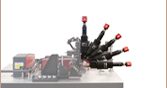


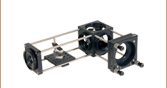















 Fast Frame Rate, VGA CCD Scientific Cameras
Fast Frame Rate, VGA CCD Scientific Cameras