Smart High Sensitivity CCD Line Camera
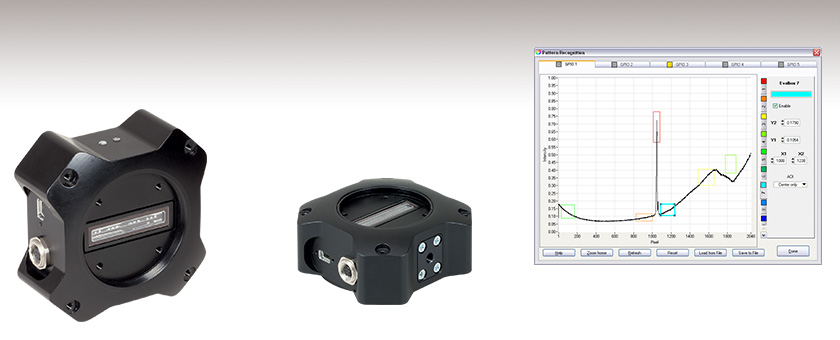
- 2048 Pixel Line Array for 350 to 1100 nm
- Input and Output Triggers
- 5 Logic-Controlled I/O Ports for Pattern Matching
- Standalone Operation
80 mm x 80 mm x 33 mm Housing
with Nikon F-Mount and
Ø1/2" Post Mount Option
LC100
Definition of Regions of Interest
for Simple Pattern Matching

Please Wait
| Specificationsa | |
|---|---|
| Item # | LC100 |
| Detector Range (CCD Chip) | 350 - 1100 nm |
| Scan Rate Internal Trigger | Max 900 Scans/s |
| CCD Pixel Number | 2048 |
| CCD Pixel Size | 14 µm x 56 µm (14 µm Pitch) |
| CCD Sensitivity | 240 V/lx s |
| CCD Dynamic Range | 333 |
| Integration Time | 1 ms - 50 s |
| S/N Ratio | 2000:1 |
Features
- Input and Output Triggers
- 5 User-Configurable General Purpose Input/Output Ports (GPIO)
- Up to 16 Independently Programmable Regions of Interest
- Internal Simple Pattern Matching Logic
- Standalone Operation
- Adapter for F-Mount Objectives
- Compatible with 30 mm and 60 mm Cage Systems and SM2 Lens Tubes
- Ø1/2" Post Mountable
- F-Mount Compatible via Included Adapter
- Versatile Software Package (Splicco) and Driver Package (C/C++, VB, DotNet, LabVIEW) Included
- USB 2.0 Interface
- Powered via USB
- Dust-Proof, Rugged Housing Suitable for Field Applications
Thorlabs' LC100 Line Camera is designed for applications in optics, imaging, spectroscopy, biology, and industrial process control. It incorporates a 2048 pixel CCD array and is capable of detecting light in the
The LC100 line camera is capable of analyzing up to 16 freely definable regions of interest (ROIs) from the recorded line scans; it can analyze each spectrum independently using simple pattern matching. The five GPIOs can be programmed to return specific logic patterns according to the results of the spectrum analysis. Since version 4.3 of the SPLICCO software package the LC100 features a standalone mode that allows the line camera to perform this analysis without being connected to a PC.

Click to Enlarge
The LC100 with a Nikon F-Mount camera lens (not available from Thorlabs) mounted via an SM2NFM F-Mount to SM2 thread adapter.
The rugged, dust-proof housing makes the LC100 line camera suitable for field applications and process control. Typical applications include using the line camera as a sensor in custom spectrometers or interferometers as well as position or size sensing devices. These cameras are also used in defect sensing applications as well as for fill level and edge detection.
Mounting Options
The housing has eight 4-40 taps, making it compatible with our 30 mm Cage Systems and 60 mm Cage Systems. In addition, the housing is SM2 (2.035"-40)-threaded for Ø2" Lens Tube compatibility. A 1/4"-20 (M6) tap is provided for Ø1/2" post mounting.
The LC100(/M) will be retired without replacement when stock is depleted. If you require this part for line production, please contact our OEM Team.
| Item # | LC100a |
|---|---|
| Sensor Specs | |
| Detector Range (CCD Chip) | 350 - 1100 nm |
| CCD Pixel Size | 14 µm x 56 µm ( 14 µm pitch ) |
| CCD Sensitivity | 240 V / ( lx · s ) |
| CCD Dynamic Rangeb | 333 |
| CCD Pixel Number | 2048 |
| Integration Timec | 1.055 ms − 50 s |
| Scan Rate Internal Trigger | Max 900 Scans/sd |
| S/N Ratioe,f | ≤2000 : 1 |
| External Trigger | |
| Trigger Input | BNC |
| Trigger Signal | TTL 5 V and 3.3 V |
| Trigger Frequency, Scan Rate | Max 450 Hz, 450 Scans/sd |
| Trigger Puls Length | Min 50 ns |
| Trigger Delay | 4.5 µs |
| General Purpose Input/Output (GPIO) Type | 3.3 V TTL |
| Number of GPIOs | 5 |
| Region of Interests (ROI) | 16 |
| Analog Output | Programmable 0 - 4 V |
| General Specs | |
| Interface | Hi-Speed USB 2.0 (480 Mbit/s) |
| Dimensions ( L x W x H ) | 80 mm x 80 mm x 33 mm (3.13" x 3.13" x 1.30") |
| Weight | <0.4 kg |
Graphical User Interface
Adjustable Parameters
- Integration Time
- Trigger Modes: Internal, External, Continuous, Single Shot
- Averaging Method: Gliding or Block Average
- Smoothing Method: Block Smoothing
- Picture Flip and Revert
Features
- Operates up to 10 Devices Simultaneously
- Auto-Detection of Compatible Devices
- Available Filters: Peak Finder, Smoothing, Averaging, Flip/Revert Picture
- Algorithms: Gaussian Transformation
- Normalized Y Axis
- Persistence Option
- Different Thread for Data Acquisition for Better Responsiveness to User Input
- User Selectable Colors
- Saving and Retrieval of Scans (JCAMP-DX or CSV)
- Copy Function to Clipboard
- Printable Windows
- Tabbed or Floating Windows
- Gaussian Data Fitting

The LC100 Series Line Camera is featuring the easy-to-use SPLICCO software with graphical user interface. The package is designed for laboratory and manufacturing applications. The data, background, and peaks can be shown in a single graph. With the help of smoothing and averaging algorithms the user is able to enhance specific features of the spectra. Furthermore the software is able to handle several devices at one time which are presented in different windows. The above screen shows the peakfinder screen that lists all peaks with a given min peak-height (threshold) and peak width. SPLICCO also allows to record scans sequentially, see Sequential Recording below.
Simple Pattern Matching
For the LC100 you can define up to 16 areas of interest (Evalboxes) with adjustable sizes at arbitrary locations in the Intensity vs. Pixel pane. They will be interrogated during scans. The result can be used for simple pattern matching and connected with customized logic to one of the 5 General Purpose Input Outputs (GPIO).
Editable Axes

You can easily set the displayed range of the measured intensity by entering the min and max values at the y axis of the intensity plot.
Sequential Recording

The SPLICCO software allows to sequentially record individual scans in CSV file format. A maximum of 1000 scans can be recorded at a rate of up to 900 scans per second.
Software for Spectrometers and USB Line Cameras
This package also includes the instrument drivers for the National Instruments™, LabWindows™/CVI, and LabVIEW™* development environments. The drivers are intended for developers who want to extend or adapt the functionality of the device to their special requirements.
OR
*This release candidate software version, which incorporates new features and/or bug fixes as outlined in the change log file on the download page, has been through several rounds of testing and there are currently no significant bugs. Once full testing and documentation is available, this version will become the standard software package. In the interim, Thorlabs is making this complete software file available for those customers whose research endeavors would benefit from the updated features.
Pin Configuration of Trigger Cable Connector
| Connector Pins | Pin # | Description |
|---|---|---|
 | 1 | Trigger Input, LL TTL |
| 2 | Common GND (Trigger and GPIO) | |
| 3 | Analog Output | |
| 4 - 8 | GPIO Ports 1 - 5, LL TTL |
| Posted Comments: | |
Martin Paur
(posted 2020-06-30 06:42:00.283) Hi, is it possible to get additional information about the sensor type and vendor? We would like to know if the camera is front-illuminated or back-illuminated, because of the "Optical Etaloning" problem in NIR spectral regions. MKiess
(posted 2020-07-03 05:45:55.0) This is a response from Michael at Thorlabs. Thank you very much for your inquiry.The sensor is a Sony ILX554B. You can find the Spec Sheet in the Line Camera documents on our website. I have also sent it to you via e-mail. Christopher Van Arsdale
(posted 2019-11-17 16:51:32.973) Can this camera operate as a normal USB (UVC) camera without a custom driver (on, say, Linux or MacOS)? dpossin
(posted 2019-11-20 08:54:01.0) Dear Chris,
Thank you for your feedback. The line camera LC100 can be used with the software we provide on our homepage as well as with C,C++,CVI,C#,Visual Studio or LabView. Unfortunately Linux and MaxOS is currently not provided. user
(posted 2019-02-10 08:28:46.96) 450 fps is too slow for my application. Is there a faster camera in the range of 10k fps? wskopalik
(posted 2019-02-19 07:17:04.0) This is a response from Wolfgang at Thorlabs. Thank you very much for your inquiry!
Unfortunately, neither the line camera nor our other cameras can achieve such high frame rates. The reasons for this are mainly limitations in the exposure time and the data transfer from the camera to the computer.
Please feel free to contact our technical support teams if you have any further questions about our cameras. We would be happy to assist you! jbcrossrvg
(posted 2018-04-17 08:11:29.8) Would a MAC version of Software for Spectrometers and USB Line Cameras be available? swick
(posted 2018-04-20 04:07:33.0) This is a response from Sebastian at Thorlabs. Thank you for the inquiry. For LC100 we do not offer software versions which are compatible to Mac OS. tbaker1
(posted 2018-02-12 14:15:31.203) Is there a recommended lens system that you suggest to go along with this camera? The preferred application would be machine vision at like a 1:1 mag so one of the objectives listed on the "Camera Lenses for Machine Vision" would work. Thanks for any recommendations. swick
(posted 2018-04-20 03:54:28.0) This is a response from Sebastian at Thorlabs. Thank you for the inquiry.
Most applications for cameras require individual lens systems due to requirements of the particular application e.g. FOV, min object distance.
Our camera objectives do have a C-mount thread hence they are not directly compatible to the LC100. We offer an adapter for C-mount (SM2A54) but it does not guarantee the correct flange focal distance. I contacted you directly for further discussion. przemyslaw.gontar
(posted 2017-11-21 10:53:57.783) Hello, I have problem with scaning. I pluged device via USB and in included software and in my own writed in Matlab i have timeout errors. I can scan max 10 sec in diferent integrations scan so this make hard to measure for longer time. What can cause this error and how can it be solved ? Best regards. wskopalik
(posted 2017-11-22 03:09:24.0) This is a response from Wolfgang at Thorlabs. Thank you very much for your inquiry!
I will contact you directly to troubleshoot this issue in more detail. hitesh.mamgain
(posted 2016-10-20 01:07:05.42) HI,
I wanted to know if this camera has an SDK of any kind so that i can ready the spectrum in my own software? swick
(posted 2016-10-21 03:28:04.0) This is a response from Sebastian at Thorlabs. Thank you for the inquiry.
In the manual of LC100(/M) at Chapter 5, "Write Your Own Application", you can find detailed information about the instrument drivers and programming environments (C#, C++, Labview).
I have contacted you directly to provide assistance. arvinmabilangan
(posted 2016-05-02 05:08:00.25) Hello, I bought your LC100 camera for my optical setup. I'm having trouble making my own LabView code for it. I'm specifically having errors in operating the camera in Ext Trigger mode. Do you have sample LabView codes featuring external triggers? Thanks! shallwig
(posted 2016-05-02 08:45:29.0) This is a response from Stefan at Thorlabs. Thank you for your inquiry, we will contact you directly to troubleshoot this in detail. did4730
(posted 2016-02-25 22:25:29.487) Hello. yesterday LC100 delivered to me. And I found driver package for vb6 But i'm having trouble making vb6 code for my own application. could I get a vb6 example? shallwig
(posted 2016-02-25 11:20:49.0) This is response from Stefan at Thorlabs. Thank you for your inquiry. We will contact you directly to troubleshoot this in detail. did4730
(posted 2015-12-28 08:03:18.667) Hello. I want to operate four line cameras simultaneously for my application. could you let me know it is possible? best regards. tschalk
(posted 2015-12-28 05:09:07.0) This is a response from Thomas at Thorlabs. Thank you very much for your inquiry. You can use our Software SPLICCO to run four line cameras LC100 simultaneously. I will also contact you directly with more detailed information. thha
(posted 2015-12-16 05:23:05.0) Today, LC100 delieried to me.
I didn't check before order it. Could i get the image using LC100 and software?
I think, your software just showing the intensity of singel. It doesn't have any image functions.
I want to make the SLO(Scanning Laser Ophthamicscope).
It is possiable? Let me know your comments.
Best Regards. besembeson
(posted 2015-12-16 01:15:45.0) Response from Bweh at Thorlabs USA: Thanks for contacting Thorlabs. You are correct this gives you an intensity profile of each line scan. You can then collect several line scans and perform image reconstruction via external software. Sequential recording of individual line scans is also possible with the camera software. I will contact you to further discuss your SLO application. sebastien.avila
(posted 2015-06-15 11:56:54.607) Hello,
We are having three problems with camera LC100 and SPLICCO software:
- when recording data in "SEQUENTIAL RECORDING" mode, the error message appears and data is lost
- When data is recorded, the maximum value is 0.8 and not 1 as seen in the graph
- Sometimes, intensity peaks very high suddenly, and comes back to normal value
We use SPLICCO 4.3 software from the installation CD packed with the camera.
Are the other versions (4.2 or 4.5) better options for stability?
Thank you very much. shallwig
(posted 2015-06-15 09:11:29.0) This is a response from Stefan at Thorlabs. Thank you for contacting us and please apologize the problems you face with the SPLICCO software and line camera here. I have contacted you directly to troubleshoot this in detail. dbuenoba
(posted 2015-03-26 01:12:24.023) Hello! Could you please kindly provide an ANSI C example for a continuous HW trigger data acquisition? In particular, could you please clarify how to access/grab the data after each successive conversion? Thanks!! shallwig
(posted 2015-03-27 09:48:22.0) This is a response from Stefan at Thorlabs. Thank you very much for your inquiry. When downloading the drivers from our website with our software http://www.thorlabs.com/software_pages/ViewSoftwarePage.cfm?Code=SPLICCO there will automatically download an example in C. For a 32 bit system you can find it under the following path: C:\Program Files\IVI Foundation\VISA\WinNT\Thorlabs LC100\Examples and for 64 bit systems under C:\Program Files\IVI Foundation\VISA\Win64\Thorlabs LC100\Examples
In this is example it is also described how to access the data. Regarding a C sample particularly for continuous hardware trigger acquisition I will contact you directly. ditlacio
(posted 2014-06-14 21:15:41.38) Need a faster detection, and a higher S/N ratio.
Do you have such a line ccd? Im looking for a 10microsec response and at least a 20000:1 s/n.
need it to measure obtical density in thin objetcs shallwig
(posted 2014-06-17 04:56:01.0) This is a response from Stefan at Thorlabs. Thank you very much for your inquiry. At the moment unfortunately we only have the line camera LC100 with the specs shown on the website here: http://www.thorlabs.com/newgrouppage9.cfm?objectgroup_id=5290&pn=LC100#5291
The integration time is 1.055ms – 50S and the Scan Rate Internal Trigger allows maximal 900 scans/s at the minimal integration time. We specify the signal to noise ratio with ?2000 : 1 depending on the integration time. Perhaps in the future we can offer a line camera which meets your requirements better. I will contact you directly to discuss your application in detail. user
(posted 2013-08-20 13:25:51.137) How can you use the division, transmittance, absorbance instead of the scope function? Is it possible to use one extra LC100 as realtime reference with the SPLICCO software? tschalk
(posted 2013-08-21 04:26:00.0) This is a response from Thomas at Thorlabs. Thank you very much for your inquiry. It is possible to store the actual measurement plot as the reference plot. To achieve the button "Store as actual Reference" can be used. Detailed information about the Reference can be found in the manual (https://www.thorlabs.de/Thorcat/20300/LC100_M-Manual.pdf) in section 3.19 "References". If a Compact CCD Spectrometer (https://www.thorlabs.de/newgrouppage9.cfm?objectgroup_id=3482) is connected you have the possibility to use the functions Division, Absorbance, Transmittance and Difference. In the case that a line camera is used these functions are not available. With the current version it is not possible to use a second LC100 as a real time reference. It would be great if you could contact me directly at Europe@Thorlabs.com to discuss your application. cbrideau
(posted 2013-08-19 18:00:50.583) I am interested in using the stand-alone capability of this camera for an application. Is it possible to tell the camera to snap a background spectra and apply it against further acquisitions using the GPIO, or is this something that can only be done via connection to a PC? I'd like to present a sample holder to the camera, push a button to establish the baseline, then add my sample into the holder and have GPIO pins go high with the detection of a certain peak, subtracting the baseline before the system decides whether the peak is there or not. tschalk
(posted 2013-09-23 11:37:00.0) This is a response from Thomas at Thorlabs. Thank you very much for your inquiry. It is possible to set the GPIO Pin to high if a certain peak is detected. It is not possible to subtract the background spectra using the GPIO. Therefore the computer software can be used. I will contact you directly with more detailed information. vlad
(posted 2013-04-26 13:13:04.587) Hello,
I am interested in the UV-sensitive LC100 camera.
"Future versions of the LC100 Series for the UV spectral region will be offered soon."
How soon will the LC100-UV be offered?
Thank you.
Vlad Soukhanovskii
============================================
Vlad Soukhanovskii, Ph.D.
Physicist
Fusion Energy Sciences Program, L-637
Lawrence Livermore National Laboratory
7000 East Ave., Livermore, CA 94551-9900
Email: vlad@llnl.gov
_______________________________________
On research assignment at
Princeton Plasma Physics Laboratory
MS 34, P. O. Box 451, Princeton, NJ 08540
Office Phone: 609-243-2064
General Office Fax: 609-243-2874
============================================ tschalk
(posted 2013-05-06 10:59:00.0) This is a response from Thomas at Thorlabs. Thank you very much for your inquiry. At the moment we are not planing to release a LC100 camera which is sensitive for UV Light as a standard item. Maybe we can offer you a custom made item which is more sensitive to UV Light. I will contact you to discuss the details. jlow
(posted 2012-08-14 09:04:00.0) Response from Jeremy at Thorlabs: We do provide the trigger input cable. Both 5V and 3.3V can be used for TTL trigger signal. Also, the trigger input is not opto-isolated. v.fadone
(posted 2012-08-14 10:50:31.0) Dear Sirs,
I need to synchronize LC100 to an external source so I'll use Trigger Input on GPIO connector. As I can understand from the manual, Thorlabs provides a cable with a BNC connector. Is it correct? The trigger voltage range should be 0-3.3V (LL TTL) but on table 6.1 I read TTL 5V and 3.3V. Is it possible to use both 5V and 3.3V TTL trigger signal? Is the trigger input optoisolated? Thanks Vanni jvigroux
(posted 2012-07-16 06:57:00.0) A response form Julien at Thorlabs: Thank you for your inquiry! The LC100 can be read out through Matlab. The driver is a VXIPnP driver and can thus be imported into Matlab using the instrument control toolbox. dk
(posted 2012-07-15 07:24:35.0) Dear Thorlabs team, is there a chance to control and read the LC-100 line camera from Matlab ? What would we have to do to achieve this ?
Thanks
Daniel tcohen
(posted 2012-03-22 13:09:00.0) Response from Tim at Thorlabs: Thank you for your feedback. For now you can find this information near the end of the overview tab as well as by opening the CAD drawing by clicking the red icon next to the product name. For future visitors we will update our web presentation to make this information more readily available and obvious. user
(posted 2012-03-22 10:41:32.0) It appears that there are threads on this device but don't see any details, please consider adding this information. bdada
(posted 2012-02-13 15:41:00.0) Response from Buki at Thorlabs to wzc0014:
Thank you for your feedback on the LC100. If you click the red page icon to the left of the LC100 part number you can open the manual of the LC100. On page 15 of the manual, it is stated that the integration time (the time representing how long the CCD interacts with incoming light) of the CCD is supported between 1.054 ms to 50s and can be set via the SPLICCO software. The integration time is also included in the "Specs" tab.
Below is a link to the manual:
http://www.thorlabs.com/Thorcat/20300/20308-D02.pdf
Please contact TechSupport@thorlabs.com if you have any further questions. wzc0014
(posted 2012-02-13 11:54:41.0) Any information on the exposure time, and a range or control over it? jjurado
(posted 2011-05-18 17:52:00.0) Response from Javier at Thorlabs to daniel.j.breton: Thank you very much for contacting us. We do not recommend using this camera at -20°C, since the operating temperature range of the sensor is rated at -10 to 60 °C. Unfortunately, we do not carry or know of other line cameras that would perform well at -20 °C. I will contact you directly for further support. daniel.j.breton
(posted 2011-05-18 16:11:14.0) Reviewing your specs and the manual, I do not see an operating temperature spec. Can this thing run at -20 C? Are any other linescan cameras available than can? jvigroux
(posted 2011-05-18 06:39:00.0) A response form Julien at Thorlabs: Thank you for your feedback. This is indeed an option we have considered. Due to the numerous possibilities both in terms of set ups and applications, we however decided not to go this way as we would have needed an equal number of kits. We of course are happy to help putting together the necessary parts for a given application. I will contact you directly per email in order to discuss the details of yours. cbrideau
(posted 2011-05-17 12:58:24.0) It would be really useful to sell this as part of a kit with the CVH100 cuvette holder. A transmission grating, a couple lenses, and some cage and cube parts and you could integrate this thing as a spectrometer to the side of the CVH100. You could sell the kit with different gratings for different spectral ranges. |
 Products Home
Products Home








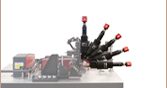




 Linear CCD Camera
Linear CCD Camera