High-Speed Motorized XY Scanning Stages

- Ultra Fast XY Scanning Up to 250 mm/s
- Low-Profile, Compact Footprint
- Compatible with Thorlabs' Cerna®, Nikon,
Olympus, and Zeiss Microscopes
MLS203-1 Stage Shown Mounted to a Nikon
Eclipse Ti-U Microscope Equipped
with Thorlabs' Confocal Imaging System
MLS203-1
Shown with MLS203P2 Slide Holder.
Stage Dimensions: 260 mm x 230 mm x 31 mm

Please Wait

A typical XY stage setup is comprised of an MLS203 stage, BBD202 XY Stage controller, MJC001 2-Axis Joystick, and inverted Olympus microscope.
Features
- Integrates with Nikon, Olympus, Zeiss, and Thorlabs' Cerna® Upright and Inverted Microscopes
- Range of Sample Holders Available
- Integrated Brushless DC Linear Servo Motor Actuators
- Linear Optical Encoders
- High-Quality, Precision-Engineered Linear Bearings
- High Repeatability (0.25 µm) and Position Accuracy (<3 µm)
- Compatible with Thorlabs' APT™, Molecular Devices' MetaMorph, and µManager Software
Thorlabs' MLS203 stages have been designed as drop-in replacements for the manual stages found on select Nikon, Olympus, Zeiss, and Cerna® microscopes to provide motorized XY positioning of microscopy samples. A complete stage package consists of the stage itself, a controller, mounting brackets, and optional accessories; all of these items need to be purchased separately (typical XY stage setup is shown to the right). The table below outlines the items that should be purchased to form a stage package compatible with a particular microscope. Alternatively, optional mounting brackets (Item # MLSA01) enable the MLS203-1 stage to be bolted to an optical table or breadboard as part of a custom-built microscope setup or for use in typical photonics applications.
Characterized by high-speed scanning capabilities and high positional accuracy, these stages are ideal for manually or automatically positioning a wide range of specimens and samples in many types of microscopy or imaging techniques and applications. Very precise manual fine positioning and control at the cellular level is easily achieved through the combination of a stable closed-loop control system and an associated joystick option. In addition, the stages can be combined with our Z-Axis Piezo Stage to form an XYZ stage ideally suited for laser scanning microscopy.
The motorized stage techology is covered by US patent 8,575,792.
Controller Option
The recommended controller for the MLS203 stage is the BBD202 dual-axis Brushless DC Motor Controller. See below for a brief overview, or click here to view the full presentation for these Brushless DC Motor Controllers. The APT GUI interface ships with each controller. The stage is compatible with µManager, which is open-source software for controlling microscopes and peripherals, and Molecular Devices' MetaMorph, which is software that provides automated acquisition, control, and image analysis. For more details on using MetaMorph with the MLS203 stage and BBD202 controller, please see the MetaMorph tab above.
Specimen Holders and Accessories
We offer a range of adapters to allow the positioning of standard microscope slides, multiwell plates, petri dishes, and mounted metallurgical specimens. Please see the details below.
Complete Microscope Stage Assemblies
| Microscopea | Stage | Mounting Bracket | Controller | Optional Specimen Holders and Accessories |
|---|---|---|---|---|
| Thorlabs Cerna |
MLS203-1 | CSA1000 | BBD202 | MLS203P1: Multiwell Plate Adapter MLS203P2: Petri Dish / Slide Holder for Inverted Microscopes C4SH01: Multi Slide Holder for Inverted Microscopes MLS203P3: Blank Adapter Plate MLS203P5: 1/4"-20 Tapped Breadboard Plate MLS203P4: M6-Tapped Breadboard Plate MLS203P10: Multiple Slide Holder for Upright and Inverted Microscopes MLS203P11: Recessed Slide Holder for Upright Microscopes MJC001: 2-Axis Joystick Controller |
| Nikon 50i, 80i, 90i and Ci-L | MLS203-1 | MLSA06 | ||
| Nikon TE2000 and Eclipse Ti | MLS203-1 | MLSA03 | ||
| Nikon Eclipse FN1 | MLS203-1 | MLSA07 | ||
| Olympus BX41, BX43, BX51, BX53 and BX61 | MLS203-1 | MLSA08 | ||
| Olympus IX51, IX71, IX73, IX81, and IX83 | MLS203-1 | MLSA02 | ||
| Olympus IX70 | MLS203-1 | MLSA09 | ||
| Zeiss Axio Observer and Axiovert 40 | MLS203-2 | None Needed | ||
| Optical Breadboard / Custom Configuration | MLS203-1 | MLSA01 |
| MLS203 Stage | |
|---|---|
| Travel Range | 110 mm x 75 mm (4.3" x 2.95") |
| Speed (Max) | 250 mm/s |
| Acceleration (Max) | 2000 mm/s2 |
| Bidirectional Repeatability | 0.25 µm |
| Unidirectional Repeatability | 0.25 µm |
| Backlasha | N/A |
| Load Capacity (Max) | 1 kg (2.2 lb) |
| Incremental Movement (Min) | 0.1 µm |
| Absolute On-Axis Accuracy | <3 µm |
| Percentage Accuracy (Max) | X-Axis: 0.0027% Y-Axis: 0.004% |
| Flatness in X Axis | ±3 µm Over Full Travel , ±1 µm Over 10 mm |
| Flatness in Y Axis | ±2 µm Over Full Travel , ±1 µm Over 10 mm |
| Home Location Accuracy | 0.25 µm |
| Settling Time within 1 µm (600 g Load) | 0.1 s |
| Settling Time within 0.1 µm (600 g Load) | 0.6 s |
| Weight (Including Cables) | 3.2 kg (7.0 lbs) |
| Limit Switches | X and Y as Standard |
| Bearing Type | Precision Linear Bearing |
| Motor Type | Brushless DC Linear Motor |
| Dimensions (Mid Travel, Excluding Guards) | 260.0 mm x 230.0 mm x 31.3 mm (10.24" x 9.06" x 1.23") |
| Recommended Controller | BBD202 |
| BBD202 Controller | |
|---|---|
| Drive Connector | 8-Pin DIN, Round, Female |
| Feedback Connector | 15-Pin D-Type |
| Continuous Drive Output | 5 A |
| PWM Frequency | 40 kHz |
| Operating Modes | Position and Velocity |
| Control Algorithm | 16-Bit Digital PID Servo Loop with Velocity and Acceleration Feedforward |
| Velocity Profile | Trapezoidal/S-Curve |
| Position Count | 32 Bit |
| Position Feedback | Incremental Encoder |
| Encoder Bandwidth | 2.5 MHz 10 M Counts/s |
| Encoder Supply | 5 V |
| AUX Control Connector | 15-Pin D-Type |
| Input Power Requirements | 250 VA Volt: 100 to 240 VAC Freq: 47 to 63 Hz Fuse: 3.15 A |
| Dimensions | 240 mm x 337.9 mm x 124.8 mm (9.5" x 13.3" x 4.9") |
| Weight | 6.1 kg (13.42 lb) |
MLS203 XY Scanning Stage Pin Out Descriptions
Motor Drive
Male

| Pin | Description | Pin | Description |
|---|---|---|---|
| 1 | Motor Phase V | 5 | Stage ID |
| 2 | GND | 6 | GND |
| 3 | Thermistor (Not Used) | 7 | Motor Phase W |
| 4 | Motor Phase U | 8 | Enable |
Encoder Feedback
D-Type Male

| Pin | Description | Pin | Description |
|---|---|---|---|
| 1 | Not Connected | 9 | GND |
| 2 | GND | 10 | Limit Switch + |
| 3 | Not Connected | 11 | Limit Switch - |
| 4 | Enc Index - | 12 | Enc Index + |
| 5 | QB - | 13 | QB + |
| 6 | QA - | 14 | QA + |
| 7 | 5 V | 15 | Not Connected |
| 8 | 5 V |
MLS203 Coltroller (BBD202) Pin Out Descriptions
Motor Drive
Female

| Pin | Description | Pin | Description |
|---|---|---|---|
| 1 | Motor Phase V | 5 | Stage ID |
| 2 | GND | 6 | GND |
| 3 | Temp Sensor (Not Used) | 7 | Motor Phase W |
| 4 | Motor Phase U | 8 | Enable |
Feedback
D-Type Female

| Pin | Description | Pin | Description |
|---|---|---|---|
| 1 | Not Connected | 9 | GND |
| 2 | GND | 10 | Limit Switch + |
| 3 | Not Connected | 11 | Limit Switch - |
| 4 | Index - | 12 | Index + |
| 5 | QB - | 13 | QB + |
| 6 | QA - | 14 | QA + |
| 7a | 5 V | 15 | Not Connected |
| 8a | 5 V |
User I/O
D-Type Male

| Pin | Description | Pin | Description |
|---|---|---|---|
| 1 | 5 V | 9 | QA + |
| 2 | Trigger IN | 10 | QA - |
| 3 | Trigger OUT | 11 | QB+ |
| 4 | Ground | 12 | QB - |
| 5 | Ground | 13 | Index/Ref + |
| 6 | For Future Use | 14 | Index/Ref - |
| 7 | For Future Use | 15 | Ground |
| 8 | For Future Use |
Aux I/O
D-Type Female

| Pin | Description | Pin | Description |
|---|---|---|---|
| 1 | Digital O/P 1 | 9 | Digital Ground |
| 2 | Digital O/P 2 | 10 | Digital Ground |
| 3 | Digital O/P 3 | 11 | For Future Use |
| 4 | Digital O/P 4 | 12 | For Future Use |
| 5 | Digital Ground | 13 | Digital I/P 4 |
| 6 | Digital I/P 1 | 14 | 5 V Supply O/P |
| 7 | Digital I/P 2 | 15 | 5 V Supply O/P |
| 8 | Digital I/P 3 |
Handset
Mini DIN Female

| Pin | Description | Pin | Description |
|---|---|---|---|
| 1 | RX (controller intput)/RS232 | 4 | Supply Voltage for Handset 5V |
| 2 | Ground | 5 | TX (controller output)/RS232 |
| 3 | Ground | 6 | Ground |
Interconnect
D-Type Male

| Pin | Description | Pin | Description |
|---|---|---|---|
| 1 | Not Connected | 6 | Not Connected |
| 2 | RX (controller input) | 7 | Not Connected |
| 3 | TX (controller output) | 8 | Not Connected |
| 4 | Not Connected | 9 | Not Connected |
| 5 | Ground |

Using the MLS203 XY Stage with the Meta Imaging Series
The BBD202 controller for our MLS203 XY stage is compatible with the Meta Imaging Series software from Molecular Devices. The Meta Series includes MetaMorph NX, MetaMorph, MetaFluor, and MetaVue. The following images (taken from Meta Imaging Series version 7.8) show how to configure the software to control the XY stage.

Click to Enlarge
Step 1: From one of the Meta Imaging Series programs, open the Meta Imaging Series Administrator. To configure the stage, click "Configure Hardware."

Click to Enlarge
Step 2: To set up the stage, click "Install System Devices."

Click to Enlarge
Step 3: Browse through the list on the left and find and highlight Thorlabs; then click "Install." From the Installed Devices list on the right, select Thorlabs and then click "Settings".

Click to Enlarge
Step 4: Ensure that "Thorlabs X" and "Thorlabs Y" are listed in the included components, then click "Show Version Information."

Click to Enlarge
Step 5: Confirm that the details are correct as shown above, and then click OK (if multiple windows appear, click OK on each one). You will return to the "Configure Hardware" window shown in step 2. Now Click "Configure Devices."

Click to Enlarge
Step 6: Select Thorlabs from the list of available devices and click "Add>>."

Click to Enlarge
Step 7: Check that both "Thorlabs X" and "Thorlabs Y" are listed in the "Claimed Devices" column, and then click "OK" until all the program windows are closed.

Click to Enlarge
Step 8: Open the Meta Imaging Series software program installed on your computer from All Programs under the Start Menu. In the "Devices" menu select "Stage," and different types of movements are listed. The screenshots below show, from left to right, absolute position movement settings, scanning movement settings, and relative position movement settings.

Click to Enlarge
Absolute Position Movement Settings

Click to Enlarge
Scanning Movement Settings

Click to Enlarge
Relative Position Movement Settings
Thorlabs offers two platforms to drive our wide range of motion controllers: our Kinesis® software package or the legacy APT™ (Advanced Positioning Technology) software package. Either package can be used to control devices in the Kinesis family, which covers a wide range of motion controllers ranging from small, low-powered, single-channel drivers (such as the K-Cubes™ and T-Cubes™) to high-power, multi-channel, modular 19" rack nanopositioning systems (the APT Rack System).
The Kinesis Software features .NET controls which can be used by 3rd party developers working in the latest C#, Visual Basic, LabVIEW™, or any .NET compatible languages to create custom applications. Low-level DLL libraries are included for applications not expected to use the .NET framework. A Central Sequence Manager supports integration and synchronization of all Thorlabs motion control hardware.

Kinesis GUI Screen

APT GUI Screen
Our legacy APT System Software platform offers ActiveX-based controls which can be used by 3rd party developers working on C#, Visual Basic, LabVIEW™, or any Active-X compatible languages to create custom applications and includes a simulator mode to assist in developing custom applications without requiring hardware.
By providing these common software platforms, Thorlabs has ensured that users can easily mix and match any of the Kinesis and APT controllers in a single application, while only having to learn a single set of software tools. In this way, it is perfectly feasible to combine any of the controllers from single-axis to multi-axis systems and control all from a single, PC-based unified software interface.
The software packages allow two methods of usage: graphical user interface (GUI) utilities for direct interaction with and control of the controllers 'out of the box', and a set of programming interfaces that allow custom-integrated positioning and alignment solutions to be easily programmed in the development language of choice.
A range of video tutorials is available to help explain our APT system software. These tutorials provide an overview of the software and the APT Config utility. Additionally, a tutorial video is available to explain how to select simulator mode within the software, which allows the user to experiment with the software without a controller connected. Please select the APT Tutorials tab above to view these videos.
Software
Kinesis Version 1.14.25
The Kinesis Software Package, which includes a GUI for control of Thorlabs' Kinesis and APT™ system controllers.
Also Available:
- Communications Protocol
These videos illustrate some of the basics of using the APT System Software from both a non-programming and a programming point of view. There are videos that illustrate usage of the supplied APT utilities that allow immediate control of the APT controllers out of the box. There are also a number of videos that explain the basics of programming custom software applications using Visual Basic, LabView and Visual C++. Watch the videos now to see what we mean.
 |
Click here to view the video tutorial |  |
To further assist programmers, a guide to programming the APT software in LabView is also available.
 |
Click here to view the LabView guide |  |
| Posted Comments: | |
Christian Maibohm
(posted 2020-08-04 05:49:07.99) Dear Thorlabs,
Is it possible to run the MLS203-1 stage with micro-manger?
I can see in a question below that this stage is not recommended to operate in an incubator environment. Does this also apply to a stage-top incubator system such as the OKO-lab uno or similar systems?
Thank you in advance, Christian Maibohm DJayasuriya
(posted 2020-08-07 06:41:42.0) Thank you for your inquiry. Yes it is possible to use mirco-manager with the MLS stage. I will get in touch with you to send a general comments guide. We have worked with Tokai-Hit for stage-top incubators and they proved successful. tobias.meyer
(posted 2018-01-08 10:37:18.78) Hi, I have purchased the stage in order to use it with a thorlabs resonant LSM (which is not sold any more, the res. LSM with 4 channels detection). How do I integrate the stage with ThorimageLS? It does not automatically detect the stage. I have installed it and it runs, but I would prefer to move it through Thorimage. Can you help me with that?
Thank you very much,
Tobias bwood
(posted 2018-02-05 04:12:17.0) Response from Ben at Thorlabs: Thank you for your question. I will be in contact with you directly to discuss using the MLS203-1 with ThorimageLS. patrick.lu
(posted 2015-02-27 15:59:48.293) Sorry to clutter the thread, but we would also like the documentation for the low level serial communication. While we expect to use the ActiveX approach, I would like to explore both options. msoulby
(posted 2015-03-02 04:00:35.0) Response from Mike at Thorlabs: The low level communications protocols can be freely downloaded from the following link http://www.thorlabs.de/software/apt/APT_Communications_Protocol_Rev_14.pdf however we will also send this document to you directly. patrick.lu
(posted 2014-12-12 20:15:43.15) Is it possible to add a hardware limit switch to the stage? For instance, in our space-constrained setup, we will have collisions if the stage is allowed to move through its full 110mm range along the x-axis. We would rather limit it to 75mm of travel. Since we are planning to control the stage using LabVIEW, this will be possible in software, but I think for peace of mind it would be nice to constrain it through hardware as well. msoulby
(posted 2014-12-15 06:55:10.0) Response from Mike at Thorlabs: The stage does have hardware limit switches at the extremes of travel to prevent the stage from driving into the edge as you would expect, however it is not possible to add a hardware limit switch in the middle of the travel. Therefore using a software platform such as Labview to implement a travel restriction is currently the only option that is currently feasible with the MLS203-1 rauer
(posted 2014-09-19 15:39:13.903) Is there a different way to programmtically (in C#) control this stage than using an activex control? msoulby
(posted 2014-09-22 03:26:21.0) Reponses from Mike at Thorlabs: If you do not wish to use ActiveX one other option would be to make use of direct serial communication through a virtual COM port on the USB. We have documented all of the low level communications protocols that can be used with our controllers and have emailed you directly with this document and some brief instructions on using the protocols. jaz22
(posted 2014-07-25 15:17:16.22) Can this stage also be mounted vertically if I would like to use it for an application other than microscopy? msoulby
(posted 2014-07-29 04:46:23.0) Response from Mike at Thorlabs: The brushless DC motors in the MLS203 cannot be used in a vertical configuration. The stage would be able to operate vertically however as soon as the power is removed there is no braking on the moving world. The stage will fall rapidly to the bottom. This shock of the moving world and load hitting the end of the stage can potentially cause damage to the stage. You would need to use a lead screw driven stage for vertical configurations, for example the MTS50 or LNR50S. yatang32
(posted 2014-06-23 14:24:33.647) If I want to use Labview to program MLS203-1, can I do it with
the controller? bhallewell
(posted 2014-06-23 06:14:39.0) Response from Ben at Thorlabs: Yes, you can! Our recommended BBD202 series controller can be controlled through LabVIEW. By installing our readily available APT Motion Control Software from the following link you can connect with ActiveX controls through LabVIEW to control the MLS203 stage. Please find support documentation available here also for guidance.
http://www.thorlabs.de/software_pages/ViewSoftwarePage.cfm?Code=APT
We have recently updated our software to be comptaible with both 64-bit & 32-bit versions of LabVIEW. user
(posted 2013-10-24 03:34:27.663) Dear Mr/Ms
I'm Jaeduck Jang from Korea.
According to the specs of MLS203-1, it can be adopted to IX71,81 Olympus Microscopes. As I know recent Olympus inverted microscopes are IX73 and 83. Should I use MSL203-1 with MLSA02 on IX83 platform? msoulby
(posted 2013-11-21 11:31:33.0) Response from Mike at Thorlabs: Yes, the MLSA02 and MLS201-1 can be used with the Olympus IX83 cj
(posted 2013-02-13 12:47:11.367) Can I mount a heating insert onto this device? The link below is the insert I plan on using. http://www.pecon.biz/?page_id=765
Also is this device capable of with standing the hot/humid environment in an incubation chamber? jlow
(posted 2013-02-18 11:56:00.0) Response from Jeremy at Thorlabs: We do not have specific operating temperature specs for this but the recommended temperature is <40°C. This device is not meant to be operated in a high humidity environment so I would NOT recommend using this in an incubation chamber. user
(posted 2013-02-13 20:40:54.45) Is MLS203-1 High speed motorized scanning stage controllable with Cellsens software from Olympus? jlow
(posted 2013-02-18 11:53:00.0) Response from Jeremy at Thorlabs: Unfortunately the MLS203-1 is not compatible with Cellsens software from Olympus. It can be used in micromanager which is another popular microscopy suite. If you are interested in this, please let us know and we can send you details on the setup procedure. bdada
(posted 2012-04-23 17:47:00.0) Response from Buki at Thorlabs to david:
Thank you for your feedback. We only recommend that the MLS and other brushless stages are used with Thorlabs controllers because we cannot guarantee safe use with 3rd party controllers. Please consider using our BBD102 controller shown in the page linked below:
http://www.thorlabs.de/newgrouppage9.cfm?objectgroup_id=5360
We have contacted you to discuss this further. david.naylor
(posted 2012-04-19 06:20:42.0) Hi,
I would like to use existing aerotech soloist controllers that we have http://www.aerotech.com/product-catalog/drives-and-drive-racks/soloist-mp.aspx
to drive each axis of the MLS203-1.
Could you tell me if you foresee any problems with this configuration.
Thanks
David tcohen
(posted 2012-03-08 12:30:00.0) Response from Tim at Thorlabs: Thank you for your feedback. Yes, the stage can be used in µManager. You should be able to select the stage from the list of available devices in µManager when setting up the hardware configuration. user
(posted 2012-03-08 08:06:39.0) Compatible with µManager ? |

| Key Specificationsa | |
|---|---|
| Travel Range | 110 mm x 75 mm (4.3" x 2.95") |
| Velocity (Max) | 250 mm/s |
| Acceleration (Max) | 2000 mm/s2 |
| Bidirectional Repeatability | 0.25 µm |
| Unidirectional Repeatability | 0.25 µm |
| Horizontal Load Capacity (Max) | 1.0 kg (2.2 lb) |
| Min. Achievable Incremental Movement | 0.1 µm |
| Home Location Accuracy | 0.25 µm |
| Absolute On-Axis Accuracy | <3 µm |
These XY scanning stages are drop-in replacements for the manual stages found on select microscopes, and provide motorized XY positioning of microscopy samples. The MLS203-1 is compatible with Thorlabs' Cerna® microscopes, as well as inverted and upright microscopes from Nikon and Olympus (see the table in the Overview tab above). Adapter brackets can be purchased separately that enable the stage to be fitted to a particular microscope. Tabletop mounting brackets (Item # MLSA01) are also available that enable the stage to be bolted to an optical table or breadboard as part of a custom built microscope setup or for use in typical photonics applications (see below for more details).
The MLS203-2 is directly compatible with Zeiss Axio Observer and Axiovert 40 microscopes. Mounting brackets are not required.


Click to Enlarge
MLS203-1 Stage with MLS203P2 Slide Holder on CSA1000 Fixed Arm for Attachment to a Cerna Microscope Body
(All Sold Separately)
We offer a choice of brackets to facilitate mounting the MLS203-1 stage to a range of upright and inverted microscopes from Thorlabs, Nikon, and Olympus. Please see the table below for specific compatibility. We also offer brackets that allow the MLS203-1 stage to be attached to imperial or metric breadboards for home-built microscopes or general photonics applications.
Each bracket (with the exception of the CSA1000) comes with instructions describing how to attach the stage to the microscope. Please note that the MLS203-2 stage can be bolted directly to a Zeiss Axio Observer or Axiovert without the need for brackets.
| Click Image for Details |
 |
 |
 |
 |
 |
 |
 |
 |
| Bracket Item # | CSA1000 | MLSA02 | MLSA09 | MLSA08 | MLSA03 | MLSA06 | MLSA07 | MLSA01 |
| Microscope Brand | Thorlabs | Olympus | Nikon | Optical Breadboard, Custom Configuration |
||||
| Microscope Model | Cerna® |
IX51, IX71, IX73, IX81, IX83 |
IX70 | BX41, BX43, BX51, BX53, BX61 |
TE2000, Eclipse Ti |
50i, 80i, 90i, Ci-L |
Eclipse FN1 | N/A |
| Microscope Type | Upright | Inverted | Inverted | Upright | Inverted | Upright | Upright | N/A |

Click to Enlarge
MLS203-1 Stage Attached to a Breadboard with our MLSA01 Bracket Set
|
We support microscopes from Olympus, Nikon, Zeiss and Leica. Please contact Technical Support to inquire about bracket availability if your microscope model is not listed above. |

MLS203P2
Petri Dish/Slide Holder for Inverted Microscopes
Click to Enlarge
- Compatible with Petri Dishes Measuring 30 mm to 60 mm (1.18" to 2.36") in Diameter
- Compatible with Glass Slides Measuring 25 mm to 26.5 mm (0.98" to 1.04") in Width

Click to Enlarge
MLS203 Stage with MLS203P2 Petri Dish/Slide Holder Fitted

Click to Enlarge
MLS203 Stage with MLS203P2 Mounted on Inverted Microscope
C4SH01
Multi Slide Holder for Inverted Microscopes
Click to Enlarge
- Plastic Holder Compatible with 25 mm x 75 mm,
1.1 ± 0.2 mm Thick Microscope Slides - Mount up to Four Slides for Automated Tissue and Tissue Microarray Analysis
- Same Footprint as Multiwell Plates (127.6 mm
× 85.5 mm) - Requires MLS203P1 Adapter Plate (Sold Below)

Click to Enlarge
MLS203 Stage with C4SH01 Slide Holder Tray (Requires the MLS203P1 Plate Adapter, Sold Below)

Click to Enlarge
MLS203 Stage with C4SH01 in an MLS203P1 Plate Adapter Mounted on Inverted Microscope
MLS203P10
Multi-Slide Holder for Upright or Inverted Microscopes
Click to Enlarge
- Compatible with Microscope Slides up to 26 mm x 76 mm (1.024" x 3.020")
- Holds up to Four Slides

Click to Enlarge
MLS203 Stage with MLS203P10 Multi Slide Holder, Holding Four Slides

Click to Enlarge
MLS203 Stage with MLS203P10 Multi-Slide Holder Mounted on Inverted Microscope
MLS203P11
Recessed Slide Holder for Upright Microscopes
Click to Enlarge
- Compatible with Microscope Slides up to 26 mm x 76 mm and 18 mm x 18 mm Calibration Targets
- Allows the Microscope Condenser to be Positioned Within 1.5 mm (0.06") of the Slide Surface
- Can be Used with 25 mm x 75 mm and 1” x 3” Slides

Click to Enlarge
MLS203 Stage with MLS203P11 Slide Holder, Holding a Slide and 18 mm Square Test Target

Click to Enlarge
MLS203 Stage with MLS203P11 Recessed Slide Holder Mounted on Upright Microscope

These accessory plates can also be mounted on rigid stands for flexible positioning around the light path.
MLS203P1 Multiwell Plate Adapter
Click to Enlarge
- Compatible with C4SH01 and Standard Well Plates
- Clip Holder to Secure Samples in Place
MLS203P3 Blank Adapter Plate
Click to Enlarge
- Ideal for Custom or Non-Standard Applications
- Easily Drilled and Tapped
MLS203P4 and MLS203P5 Breadboard
Click to Enlarge
- 35 Imperial or Metric Taps
- MLS203P4: M6 Taps on 25 mm Centers
- MLS203P5: 1/4"-20 Taps on 1" Centers
Application Example 1

Click to Enlarge
MLS203 Stage with MLS203P1 Multiwell Plate Adapter Fitted
Application Example 2

Click to Enlarge
MLS203 Stage with MLS203P3 Blank Adapter Plate Fitted
Application Example 3

Click to Enlarge
MLS203 Stage with MLS203P4 Breadboard Fitted

- Speed Adjustment for Fast or High Precision Moves
- Speed Dial for Sensitivity Adjustment
- Ergonomic Design
- High-Quality Machined Anodized Aluminum Casing
- High-Reliability Hall Effect Joystick
The MJC001 Joystick Console has been designed for microscope users and provides intuitive, tactile, manual positioning of a stage. The console features a two-axis joystick for XY control. In most applications, the default parameter settings saved within the controller allow the joystick to be used out-of-the-box with no need for further setup. This operation mode eliminates the need for connection to a host PC and allows for true remote operation.
The MJC001 is compatible with our Benchtop Brushless Controllers, Rack-Mounted Brushless Controller, and Stepper Motor Controllers. The joystick is shipped complete with cables for use with these controllers. If you intend to use the joystick with a legacy BBD10x series unit, please contact Tech Support for a compatible cable.
 Products Home
Products Home






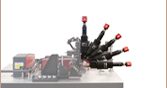















 Zoom
Zoom
 High-Speed XY Microscopy Stage
High-Speed XY Microscopy Stage