CMOS Cameras: USB 2.0 and USB 3.0
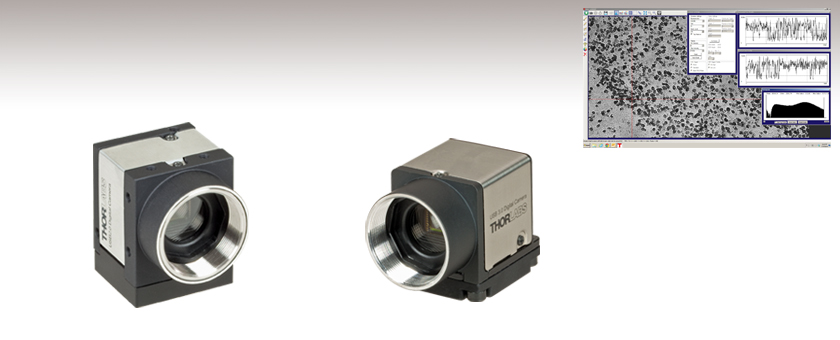
- Color or Monochrome Sensors
- Versions with Global Shutter and Trigger Available
- 1.3 Megapixel Sensors
- USB 2.0 or USB 3.0 for Fast Data Acquisition
DCC1240C
USB 2.0 with Trigger Input
GUI and Software Package Included
DCC3240M
High-Sensitivity USB 3.0 with Trigger Input

Please Wait
SM1 Thread Compatibility
 Compatibility of the C-Mount CMOS Cameras with Thorlabs' SM1 internal or external threadings. Our CS-Mount Cameras feature the same compatibility.
Compatibility of the C-Mount CMOS Cameras with Thorlabs' SM1 internal or external threadings. Our CS-Mount Cameras feature the same compatibility.
| Item # | DCC1240M | DCC1240C | DCC3240M |
|---|---|---|---|
| Resolution | 1.3 Megapixels (1280 x 1024) | ||
| Sensor | Monochrome | Color | Monochrome |
| Exposure Mode | Global and Rolling Shutter | ||
| Interface and Included Cable | USB 2.0 | USB 3.0 | |
| Input/Output Trigger | Yes | Yes | |
Features
- Easy to Use in a Wide Range of Applications from Microscopy to Monitoring
- 1.3 Megapixel (1280 x 1024 Pixels) Monochrome and Color CMOS Sensors
- Available with Global Shutter and External Trigger
- ThorCam™ Software for Windows® 7 and 10 Operating Systems
- SDK and Programming Interfaces Provide Support for:
- C, C++, C#, and Visual Basic .NET APIs
- LabVIEW, MATLAB, and µManager Third-Party Software
These compact, lightweight CMOS cameras are available with either a monochrome (M models) or color (C models) sensor. They can be used in a wide range of applications from microscopy to monitoring. Our CMOS cameras offer a full-frame resolution of 1280 x 1024 pixels. All camera series are controlled and powered via a standard 5 V USB 2.0 or 3.0 port.
The DCC1240 and DCC3240 high-sensitivity CMOS cameras include CMOS sensors that allow for switching between rolling and global shutter mode, offer a considerably higher dynamic range, and include an input for an external trigger. A brief comparison of the features available in each model is presented in the table below. For a detailed list of specifications, see the Specs tab.
For quantitative applications requiring low noise, high quantum efficiency cameras, consider our Quantalux® sCMOS and Kiralux® CMOS Cameras.
USB and Trigger Cables
For the DCC1240 cameras, optional CAB-DCU-T1 and CAB-DCU-T2 USB and trigger cables allow one to use the additional trigger input and output ports (T1 and T2) of these cameras together with the USB 2.0 connection. The exposure and readout/transfer events of the camera can be initiated via the input trigger, and external events like strobe lights can be triggered by the camera using the output trigger. The CAB-DCU-T3 GPIO cable can be used with the USB 3.0 cameras as an additional means of connecting and triggering peripheral devices. The trigger configuration (i.e., the source of the input trigger and the timing for the output trigger) can be set via the provided software or the LabVIEW drivers.
Software
Each camera also comes with ThorCam, our Windows-compatible GUI software package. Standard drivers like Direct Show (WDM) and .NET are provided and offer support for LabVIEW. An extensive SDK is available. The C/C++ drivers can additionally be imported to Matlab using MEX files.
| Item #a | DCC1240M | DCC1240C | DCC3240M |
|---|---|---|---|
| Sensor Type | Monochrome | Color | Monochrome |
| Effective Number of Pixels (Horizontal x Vertical) |
1280 x 1024 | ||
| Imaging Area (Horizontal x Vertical) |
6.78 mm x 5.43 mm | 6.78 mm x 5.43 mm | |
| Pixel Size | 5.3 µm, Square | 5.3 µm, Square | |
| Optical Format | 1/1.8" | 1/1.8" | |
| Max Frame Rate | 25.8 fps (Freerun Mode) 24.7 fps (Trigger Mode) |
60.0 fps (Freerun Mode) 56.9 fps (Trigger Mode) |
|
| ADCa Resolution | 8 Bits | 10 Bits (8 Bits if Connected to USB 2.0) | |
| Sensor Shutter Type | Global and Rolling Shutter | Global and Rolling Shutter | |
| Peak Quantum Efficiencyb | 62% | 45% | 62% |
| Read Noise | <30 e- RMS | <30 e- RMS | |
| Exposure Time | 0.009 msc - 2 sd | 0.009 msc - 2 sd | |
| Pixel Clock Speed | 7 - 35 MHz | 5 - 85 MHz | |
| Vertical and Horizontal Hardware Binning |
Horizontal, Vertical | Horizontal, Vertical | |
| Region of Interest (ROI) | 4 x 16 Pixels to 1024 x 1280 Pixels, Rectangular | 4 x 16 Pixels to 1024 x 1280 Pixels, Rectangular | |
| Lens Mount | C-Mount | C-Mount | |
| Mounting Features | 8-32 Tap, 5 mm Deepe M4 Tap, 5 mm Deepe |
1/4"-20 Tap, 6 mm Deepe 8-32 (M4) Tap, 6.5 mm Deep w/ Included Adapters |
|
| Removable Optic | Uncoated Glass (D263) |
IR Filter D263 w/ HQ Coating |
Uncoated Glass (D263) |
| Interface | USB 2.0 | USB 3.0f | |
| Power Consumption | 0.3 - 0.7 W | 1.3 Wg | |
| Ambient Operating Temperature | 23 to 122 °F (-5 to 50 °C) | ||
| Storage Temperature | -4 to 140 °F (-20 to 60 °C) | ||
Graphs of the camera response as a function of wavelength are presented here as a comparison between the different camera lines available on this page. Individual sensitivity curves are provided in the tables below.

Click to Enlarge
The shaded blue region above 650 nm represents wavelengths blocked by a built-in IR shortpass filter.
| Components Included with CMOS Cameras | ||||
|---|---|---|---|---|
| Item # | Cable | Lens Mounting Adapters | Post Mounting Adapters | Other Accessories |
| DCC1240M | USB 2.0 | C-Mount to External SM1 C-Mount to Internal SM1 |
- | Software CD with ManualQuick Start Guide |
| DCC1240C | ||||
| DCC3240M | USB 3.0 | - | 8-32 and M4 Thread Adapters | |
ThorCam™

Click to Enlarge
ThorCam Graphical User Interface (GUI)
ThorCam is a powerful image acquisition software package that is designed for use with our cameras on 32- and 64-bit Windows® 7 or 10 systems. This intuitive, easy-to-use graphical interface provides camera control as well as the ability to acquire and play back images. Single image capture and image sequences are supported. Application programming interfaces (APIs) and a software development kit (SDK) are included for the development of custom applications by OEMs and developers. The SDK provides easy integration with a wide variety of programming languages, such as C, C++, C#, and Visual Basic .NET. Support for third-party software packages, such as LabVIEW, MATLAB, and µManager* is available.
*µManager control of Zelux and 1.3 MP Kiralux cameras is not currently supported. When controlling the Kiralux Polarization-Sensitive Camera using µManager, only intensity images can be taken; the ThorCam software is required to produce images with polarization information.
| Posted Comments: | |
xiang li
(posted 2020-12-09 22:06:06.457) Hello, We have a DCC3240M camera and are using LabView to capture and save intensity fluctuation of fluorescence using the uc480.net files.Can u give me a/some LabView examples, thanks! YLohia
(posted 2020-12-09 02:46:46.0) Hello, thank you for contacting Thorlabs. Thorcam installations include LabVIEW example VIs in the following location for 64-bit installations: C:\Program Files\Thorlabs\Scientific Imaging\DCx Camera Support\OtherDrivers\LabVIEW\For_64-bit_LabVIEW. If you're using a 32-bit installation, you will have to replace the last entry on the file path with "For_32-bit_LabVIEW". 智史 倉本
(posted 2020-12-01 14:31:28.59) お世話になります。
島津製作所の倉本と申します。
御社のDCC1240Cについて質問があります。
本カメラで顕微鏡と組みあわせてウエハの検査を行おうとしております。
LabVIEWを使用しており,サンプルプログラムを参考にしながら実施させて頂いておりますが,
取り込む量が明るすぎて,うまく写真がとれません。
露光量,fps等のサンプルプログラムはあるのですが,ゲイン等の調光調整のサンプルプログラムはありますでしょうか。 YLohia
(posted 2020-12-01 10:12:03.0) Thank you for contacting Thorlabs. An applications engineer from our team in Japan (techsupport.jp@thorlabs.com) will reach out to you directly. user
(posted 2020-08-03 16:04:30.817) Hello, We have a DCC1545M camera and are using LabView to capture and save videos using the uc480.net files. We are able to acquire and save single images, however, acquiring and saving videos doesn't not seem to be working with the video class. Are there any documentation or examples on video acquisition for LabView? llamb
(posted 2020-08-06 10:54:12.0) Hello, thank you for contacting Thorlabs. I will reach out to you directly with a small LabView example for acquiring videos with the .net files. user
(posted 2020-08-03 16:01:33.607) Hello,
We have a DCC1545M camera and are using LabView to capture and save videos using the uc480.net files. We are able to acquire and save single images, however, acquiring and saving videos doesn't not seem to be working with the video class. Are there any documentation or examples on video acquisition for LabView? user
(posted 2020-07-23 19:12:32.887) Dear Thorlabs Team,
We like to connect multiple DCC cameras to a PC. We noticed that some PC can handle more than three cameras while some PC has already problem opening a second camera. Could you please tell me requirements for PCs (memory, video card, OS) to work with many cameras?
Thank you very much, YLohia
(posted 2020-07-24 01:58:01.0) Hello, thank you for contacting Thorlabs. We recommend this accessory for such applications: https://www.thorlabs.com/thorproduct.cfm?partnumber=USB3-PCIE. It has a Renesas USB 3.0 controller, which is one of the highest-performing available. Please note that you should not split the bus with external hubs. Grigory Gelikonov
(posted 2020-06-01 07:07:17.127) Dear Sir or Madam,
could you please advise where to find following file?
uc480CaptureInterface.h
The DCx_DirectShow_ProgInterface.pdf has reference on it but it is no "uc480CaptureInterface.h" in DCx_Camera_Interfaces_2018_09.zip
So, where to find it?
Best regards!
Grigory Gelikonov YLohia
(posted 2020-06-01 01:48:01.0) Hello Grigory, thank you for contacting Thorlabs. Unfortunately, DirectShow is not supported for the current ThorCam installations (the last supported version was 2.7). I have reached out to you directly with an archived version of ThorCam. Marcin Sleczka
(posted 2020-05-12 02:00:11.13) Dear Thorlabs Team,
It is very surprising for me that you do not have any software (drivers) for the Mac OS X operating system.
Now I have to figure out how to make it to work.
Best regards,
Marcin YLohia
(posted 2020-05-12 09:34:59.0) Hello Marcin, thank you for your feedback. We will keep this in mind while working on future iterations of our Thorcam software and SDK. Alessio D'Errico
(posted 2020-04-29 17:04:26.26) Hi,
I am controlling your camera through Labview. I would like to set a control variable for changing the Gamma function, but the property node Gamma does not show any "Set" options.
Can you provide informaion or, better, a vi example showing how to address this problem?. YLohia
(posted 2020-04-30 11:33:38.0) Hello, thank you for contacting Thorlabs. You will have to right click the Gamma Output Terminal and select Create > Property for uc480.Gamma Class > Software. Then right click the Software Output Terminal from the newly created Property Node and select Create > Method for uc480.GammaSoftware Class > Set(Int32 value). user
(posted 2020-03-24 15:36:38.167) Hi,
We have purchased your camera and would like to use your SDK to develop a C++ application for Fedora22. Unfortunately, it looks like the SDK is only compatible with Ubuntu Linux 16.04 (GLIBC 3.4.22). Can you provide source code for your SDK or provide us an SDK that’s compatible with Fedora22 ? YLohia
(posted 2020-03-24 03:52:16.0) Hello, thank you for contacting Thorlabs. The sensor for the DCC1545M you inquired about is produced by IDS, along with the Linux drivers and source code for Linux SDK: https://en.ids-imaging.com/downloads.html. Please contact them directly for further information. user
(posted 2020-02-19 10:52:41.91) What is the spectral sensitivity of this camera?
Ophir give the spectral range of their NIR camera up front but is coy about the price.
You post your prices but make it impossible to find basic technical information about the camera.
If you're going to advertise an NIR camera, the first thing anybody is going to want to see is the spectral response curve without wasting a half hour trying to find the information in an endless multi-camera reference manual!! llamb
(posted 2020-02-20 03:14:56.0) Thank you for contacting Thorlabs. We apologize for the inconvenience in finding the relevant specifications and will consider ways to improve this. The spectral quantum efficiency plots for these cameras can be found by clicking on the popup images in the table row labeled "Sensitivity Graph", found as you scroll down the webpage to the respective subgroups for each camera. These plots can also be found by clicking on the "Graphs" tab, underneath the main product family image near the top of the page. PILAR BLASCO
(posted 2020-02-07 09:43:05.813) I have the camera DCC1545M and I have to fit together to the objective MVL6WA. I have used an adapter CS mount to C mount, however if I screw completely the objective to the camera I can`t get to focus the image. I have to unscrew some rounds to get a focused image. Does it need any special adapter or ring to use?.
Other question: I have to use also a filter FEL0750, but if I use a SM1QP coupled to the objective the image appears limited by the own lens tube filter holder. Does it is possible to place the filter between the camera and the objective, using some additional piece?. Thank you llamb
(posted 2020-02-12 09:18:39.0) Thank you for your feedback. I have reached out to you directly to troubleshoot the focusing lens, as the included CS- to C-Mount adapter should generally suffice for the DCC1545M camera, though perhaps a C-Mount spacer ring would help in this case. While adding a filter between the camera and lens is mechanically possible, it will not allow a focused image to be achieved. We would recommend mounting it onto the front of the MVL6WA using the SM1A25 adapter and our SM1L03 lens tube. user
(posted 2020-02-03 12:59:05.283) Is the flux/signal curve available for DCC1545M? How is it effected by Gain=0 vs Gain=1? nbayconich
(posted 2020-02-10 08:25:48.0) Thank you for contacting Thorlabs. I will reach out to you directly with more information regarding our DCx series cameras. user
(posted 2020-01-13 11:39:07.13) Hello, do your USB cameras support the USB Video Class (UVC) standard? I have a driver written for UVC cameras using the standard and I am looking for strong cameras to use it with. YLohia
(posted 2020-01-14 02:18:57.0) Hello, thank you for contacting Thorlabs. Our cameras are not UVC-compliant. Niu Chen
(posted 2019-12-16 10:51:41.85) Hello, when I used CMOS to shoot the plasma generation, I used a filter. The CMOS model is DCC3240M. CMOS has two horizontal and vertical lines. It cannot be eliminated. I suspect it is a bad line. I would like to ask why it is generated. Can you contact me? I can send the picture to your email nbayconich
(posted 2019-12-17 08:15:36.0) Thank you for contacting Thorlabs. Typically, such effects occur in these cameras with exposure to high optical powers. A Tech Support representative will reach out to you directly to help troubleshoot the issue you have seen with your camera. user
(posted 2019-11-12 21:32:59.26) Dear Thorlabs, I used to download a driver named 'uc480 Version 4.20 for compact USB cameras' . Where can I find the driver now? nbayconich
(posted 2019-11-12 01:45:52.0) Thank you for contacting Thorlabs. I will reach out to you directly to provide the 4.20 version of the uc480 software. Please note that that our latest software package is ThorCam version 3.3.0 which is recommended for all of our cameras. David Goldberger
(posted 2019-08-06 15:31:44.67) Dear Thorlabs,
In our lab we have a Thorlabs camera marked with the identification numbers: UI-3240CP-NIR-GL-TL. We are attempting studies in which we need to know the relative intensity of light of different wavelengths (~700-900nm), to do so I need as much information as possible on the quantum efficiency of this camera in that range.
When I attempted to search for UI-3240-NIR-GL-TL I was redirected to the DCC3240N. Are these two products the same or comparable? If not do you have information for the UI-3240-NIR-GL-TL?
In particular I see that there is a quantum efficiency curve for the DCC3240-NIR camera. is that curve accurate for the UI-3240 camera? If so can you provide me with the data used to produce that curve (preferably in ASCII format)? if that curve is not accurate for the UI-3240 can you provide me with similar accurate data for that camera.
Thank you for your time and help YLohia
(posted 2019-08-08 03:38:21.0) Hello, thank you for contacting Thorlabs. You are correct -- this is indeed our DCC3240N (this are exactly the same, the only difference is that the engraving on the piece is slightly different from the actual part number of the item). The quantum efficiency plots in the "Relative Sensitivity" tab on this page therefore apply. I am reaching out to you directly with the raw data. Sergio Vilches
(posted 2019-03-22 08:49:15.267) Dear Thorlabs,
Is it possible to select a one or two-line ROI in DCC1645C in order to perform line scan? How many lines per second could I obtain this way? llamb
(posted 2019-04-01 02:17:14.0) Thank you for contacting Thorlabs. Line scanning analysis will need to be done after image acquisition using analysis tools from a third party software. I have reached out to you directly with further details. jose.lizardi1
(posted 2019-03-06 17:27:50.91) Is it possible to use the DCC3240N camera with DIC to visualize neurons (and have a good contrast) in brain slice for electrophysiology? llamb
(posted 2019-04-01 02:04:53.0) Thank you for your feedback. As most DIC/brain slice imaging experiments are done with NIR illumination, the sensitivity of the camera in NIR is most important. Often times the same camera is used to identify fluorescent-tagged neurons as well. The DCC3240N can be used for NIR/DIC imaging, but if fluorescence imaging is being considered as well in the application, a different camera like our CS505MU would be recommended. I have reached out to you directly to discuss your application further. don.schertler
(posted 2019-02-12 13:24:16.023) We recently purchased the DCC3240N camera and are using the Thorcam software, including the LabView (LV) drivers. There are several useful LV examples for single frame capture, and a lot of code for video capture built into the uc480.net libraries. But I have not found a LV example for video capture and storage. Would have an example LabView program that saves a video directly to disk? nbayconich
(posted 2019-02-19 08:13:58.0) Thank you for contacting Thorlabs. In order to save a video in labview using our DCx series scientific cameras, you will need to create a constructor node and use the "open" method under the "Video" dotnet class. I will reach out to you directly to share a quick example using labview to save a video in a .avi format. brown
(posted 2019-01-04 14:19:20.993) I'd like to stream and record in video format from the DCC1545M - it is optically monitoring the progress of a experiment. We watch and alter the experimental environment during the run and review and check what happened and when by viewing the recording after the experiment. The ThorCam app seems to allow tiff recording but not avi etc. suggestions? matthieu.lancry
(posted 2018-12-15 14:43:56.873) It seems the image acquisition toolkit of Matlab did not recognize our last Thorlabs camera nor any others we have from Thorlabs.
Could you help us a bit ? it is mention on thorlabs it is possible to use these camera on Matlab
all the best
matthieu llamb
(posted 2018-12-18 08:15:40.0) Thank you for your feedback. The default save file type is a .tif file, but when saving a recording in Thorcam, you will be prompted by Windows Explorer to select your save file path. Here, you can change the save file type to either .tif or .avi. chc5468
(posted 2018-11-29 19:46:52.26) According to the spec table, the frame rate of DCC3260 doesn't increase with reduced ROI, is it true? nbayconich
(posted 2018-12-19 01:50:29.0) Thank you for contacting Thorlabs. Our apologies this statement is incorrect, the frame rate for the DCC3260M & DCC3260C can be increased by reducing the ROI. Please see the correct values below.
Pixel clock is set to max for all values
ROI 640x480
12-bit monochrome: 77 fps
10-bit monochrome: 99 fps
8-bit monochrome: 99 fps
24-bit color: 99 fps
ROI 320x240
12-bit monochrome: 144 fps
10-bit monochrome: 185 fps
8-bit monochrome: 185 fps
24-bit color: 185 fps luis.marin
(posted 2018-10-30 06:01:52.063) Suggest me a lens for DCC1645C, what information need????? nbayconich
(posted 2018-11-19 02:27:08.0) Thank you for contacting Thorlabs. We need to know what your application is, what field of view in mm you require, what the object distance is, what the smallest feature size you need to be able to resolve is, etc.
Please email us at techsupport@thorlabs.com for future technical requests. pablo.meza
(posted 2018-10-29 06:42:32.84) Hello, there is any manual to use the DCC1545M with matlab and the loadlibrary/calllib functions? Best regards YLohia
(posted 2018-10-29 02:31:06.0) Hello, thank you for contacting Thorlabs. I will reach out to you directly with a few Matlab examples we have for this. scenicsound
(posted 2018-08-19 18:40:05.75) Hello.
I want to use DCC1545M with ImageJ.
How can I set up camera with ImageJ.
Please, give manual or instruction. thanks. YLohia
(posted 2018-08-21 04:30:22.0) Hello, thank you for contacting Thorlabs. This camera can interface with ImageJ using the open source uManager plugin. More info can be found here: https://micro-manager.org/wiki/ThorlabsUSBCamera. martin.silies
(posted 2018-08-14 16:13:59.44) Dear Customer support,
could you give a quick note about the major differences between the DCC1545M and the DCC1240M?
Many thank in advance,
Martin Silies YLohia
(posted 2018-08-15 08:57:46.0) Hello Martin, there are many differences between the two. The DCC1240M has a larger sensor size, both global & rolling shutter modes, higher sensitivty, and supports trigger input, but has a lower max frame rate than the DCC1545M when used in limited capture area mode. All of these differences (and many more) are called out in the specs tab, which can be accessed here: https://www.thorlabs.com/newgrouppage9.cfm?objectgroup_id=4024&tabname=Specs. diego.o.garcia01
(posted 2018-07-03 12:13:18.96) The software is running on my windows 10 computer, but I can't seem to get an image. Every time I take a snapshot or video I just get a blank image. Can I get some help? What should I do? llamb
(posted 2018-07-07 01:22:12.0) Thank you for contacting Thorlabs. Please make sure your OS matches with either the 32-bit or 64-bit software that you downloaded. Also, please confirm that when first opening Thorcam the found cameras drop-down menu shows the correct camera and serial number. After clicking on the Start Capture button on your toolbar, can you see any changes when covering/uncovering your camera? I will reach out to you directly to troubleshoot further. creative.query123
(posted 2018-06-21 23:47:18.547) Hi,
I am looking for a CMOS based camera which i can interface with ARM processor or Microcontroller. Does any of these camera can be interfaced with microcontrollers and where to get those details?
Thank you. YLohia
(posted 2018-07-02 08:38:59.0) Hello, in theory, these cameras can be interfaced with ARM processors/micro-controllers. Unfortunately, we do not have any specific details or application notes regarding this since we haven't performed this sort of testing ourselves. We do, however, have some information on how to do this for our scientific CCD cameras such as this one: https://www.thorlabs.com/newgrouppage9.cfm?objectgroup_id=6592 raulbola.sampol
(posted 2018-06-20 13:15:24.967) Hi
I am looking for a compact CMOS camera for fluorescence microscopy applications. I need rolling shutter and between 60-100 fps in a 6mm x 6mm area.
I want to synchronize the rolling shutter with a digital pulse in order to have access to individual pixel lines.
I am pretty interested in DCC3240M or DCC3260M, the higher the dynamic range, the better. But the problem is that I want a board camera... is there any possibility to buy this cameras, only the board? I need to integrate it inside a system.
Thank you in advance,
-- Raúl Bola YLohia
(posted 2018-06-20 12:44:30.0) Hello Raúl, thank you for contacting Thorlabs. I will reach out to you directly to discuss the feasibility of offering this. ingfredy17
(posted 2018-06-01 14:22:54.307) estimated technical support. I bought a DCC1645c camera and I tried to do a program in Labview 32bit but when loading the sample programs that the program brings when I install it has a problem with the .dll, besides my port does not recognize the camera as USB but when opening the program that brings by default if it recognizes it and lets me see image. How could I make my face recognize labbit 32bit and my COM port to treat it as USB ?.
I wait for your response.
Thank. nbayconich
(posted 2018-06-13 12:03:30.0) Thank you for contacting Thorlabs. The Scientific Camera Support folders located in your c drive will have two separate folders containing drivers for the DCX series cameras and the Gig-e scientific cameras. The camera you mentioned is a DCx series camera, which is based on the uc480 drivers found under.
C:\Program Files\Thorlabs\Scientific Imaging\DCx Camera Support.
It's possible you may be using the incorrect drivers, please make sure you are using the correct drivers for your camera before programming. A techsupport representative will contact you directly to troubleshoot. vlad081094
(posted 2018-05-14 16:20:39.537) Dear technical support,
Is it possible to remove protective filter (glass) from camera DCC3240N? I suspect it might distort the resulting image.
Is it possible to unscrew it with 8-point screwdriver or is it necessary to disassemble casing of the camera?
--
Best regards,
Vlad Gonta YLohia
(posted 2018-05-14 12:09:55.0) Hello Vlad, this is possible to do using something like bow opening pliers on the octagon holding the window in place. I will reach out to you direct with a video showing how to do this. kkss0330
(posted 2018-04-19 02:51:45.727) Hi, is there way to get a Zemax file for camera lens??
thanks. YLohia
(posted 2018-04-19 08:26:02.0) Hello, thank you for contacting Thorlabs. We get most of our camera lenses from Navitar and Kowa and, unfortunately, we don't get Zemax files from them. We may, however, be able to provide other specs/info that may be helpful to your application (such as MTF and transmission data). I follow contact you directly to discuss your requirements. zdu
(posted 2018-04-17 13:08:52.283) Can I install 4 of DCC3240N cameras in one computer and control them at the same time? I'd like to take 4 images at once. Is it possible to achieve that? Thanks!
---Zhixue YLohia
(posted 2018-04-19 10:14:43.0) Response from Yashasvi at Thorlabs USA: Hello Zhixue, thank you for contacting Thorlabs. All of our cameras are triggerable, which allows them to be synchronized to an external trigger pulse. You may want to look into the "Bulb" mode, which allows the trigger pulse to set both the instant of exposure and the duration of exposure. We would need more information regarding the illumination (e.g. steady or strobed, motion in FOV) that will help determine the precision with which you need to synchronize your cameras. Please note that our cameras are LabVIEW compatible, which can be used for some very basic synchronization. I will reach out to you directly to discuss your application further. abren0724
(posted 2018-03-27 13:44:31.63) I have DCC3260M. I have several questions regarding the uc480.Messaging command:
1. The .Net manual says one can refer to uc480.NET C# SimpleLive for demo, but I do not find the uc480.Messaging command in this demo. Also, there are multiple files included in SimpleLive. Which file should I look at? Which line should I look at?
2. I do not find uc480MultipleCameraScan in the Scientific Imaging folder.
3. Can you give me an example of how to use this command in Matlab? What should be in the second argument of cam.Messaging.Enable()? Should it be a Matlab listener? What I want to do is to have camera parameters set up in advance, and have the camera wait. When the trigger occurs, I want the camera copies the image of the passed image memory to an array automatically. YLohia
(posted 2018-04-24 04:14:21.0) Hello, thank you for contacting Thorlabs. We will reach out to you directly to troubleshoot your problems and get more details of your application. John.dardis
(posted 2018-03-08 21:38:18.203) Hi, what's the saturation power density for the DCC1545M? I see that the dynamic range is 68.2 dB and the minimum optical power is 2nW/mm2 so I calculate the saturation power density as 514 uW/cm2. Does this sound right? llamb
(posted 2018-03-30 04:59:21.0) Hello John, thank you for contacting Thorlabs. The 68.2 dB dynamic range is given specifically for the sensor, but the amplifier and analog-to-digital converter also will limit the camera's saturation point. A single camera pixel for the DCC1545M has a full well capacity of about 26000 electrons for a given integration time. Using this and the quantum efficiency, you can back calculate for a saturation power density. I will reach out to you directly as well. brian.simonds
(posted 2018-02-07 15:25:45.843) I am not able to install the software on a new PC (Windows 10, 64-bit). It "rolls back" during the registration part of the install. This program has worked fine on a previous Win10 machine. Your help is greatly appreciated. YLohia
(posted 2018-04-12 08:50:55.0) Hello, thank you for contacting Thorlabs. We are sorry to hear about the issues you are experiencing with your install. Are there any specific errors that you are getting? Which installation are you trying to use? The correct one in your case would be the "32-Bit and 64-Bit Installations" for either the current version 3.0.0 or archived version 2.9.1. Please ensure that no other ThorCam installations are active when you go through this install. We're not seeing any issues with the installs on our end, especially the archived version 2.9.1, which was quite a stable release. I will reach out to you directly to troubleshoot further. user
(posted 2018-01-10 09:45:23.54) Hi, could you let me know how to set the hardware gain with the Matlab support. The 'get','set', syntax doesn't work for the Camera.Gain.Hardware.Scaled property --
the way it works for exposure, pixel clock etc, tfrisch
(posted 2018-01-16 02:01:08.0) Hello, thank you for contacting Thorlabs. We can help you troubleshoot this if you reach out to us at TechSupport@Thorlabs.com. I have a lot of questions about what camera you are using and in what environment. hh596
(posted 2017-10-31 13:53:26.89) Hi, I am hoping to get the raw data from recording video of DCC1645 using uc480 viewer software. Is there any method to get it without compression as AVI format? Thank you so much! Steve tfrisch
(posted 2018-01-16 01:43:45.0) Hello, thank you for contacting Thorlabs. Methods for getting the raw data can be found in our .NET programming interface available in the documents section for DCC1645C. I will reach out to you directly to pass them on as well. tom.dzelzainis
(posted 2017-10-11 14:42:39.16) Hi,
I'm wondering if there is a way to get hold of example VI's that can be opened in tabview 2010?
Many thanks,
Tom. tfrisch
(posted 2017-11-14 04:05:37.0) Hello, thank you for contacting Thorlabs. We can save these VIs in 2010 format, and we will send them to you right away. jzweiback
(posted 2017-10-11 11:47:49.32) Will the DCC 1545M work at 303 nm? What is the sensitivity? tfrisch
(posted 2017-11-15 10:52:57.0) Hello, thank you for contacting Thorlabs. The sensitivity would be poor so far into the UV and we would instead recommend a camera designed for UV such as 340UV-GE. We will reach out to you to discuss the exact needs of your application. tanski
(posted 2017-09-11 09:03:56.81) Dear Sir/Madam
I would like to access dcc1545m camera in my 32 bit application that runs under 64 bit windows 10. However Your software does not allow me to install 32 drivers for the camera on 64 bit windows. Is there a way to install those drivers?
Thank You tfrisch
(posted 2017-09-21 10:46:03.0) Hello, thank you for contacting Thorlabs. If you install the 64 bit version of the software, the 32 bit drivers will be in the program files (x84) folder by default: C:\Program Files (x86)\Thorlabs\Scientific Imaging\DCx Camera Support\Develop
I will reach out to you directly to discuss your application. h.wu
(posted 2017-05-18 14:57:13.86) Could you tell me if both DCC3260M and DCC3240N have installed an IR shortpass filter inside the cameras?
I will use these two cameras to visualize the light emission around 800 nm. Thanks. tfrisch
(posted 2017-05-19 04:57:34.0) Hello, thank you for contacting Thorlabs. DCC3260M and DCC3240N each use uncoated D263 glass rather than a lowpass filter. sunbov
(posted 2017-05-11 17:11:39.04) Have been using this camera for years without any problem. Today my computer will have bluescreen once I tried to 'start capture' using the software. The connection is good. My computer runs windows 7 and the error code of blue screen is 0x000000B8. tfrisch
(posted 2017-05-17 04:53:08.0) Hello, thank you for contacting Thorlabs. I will reach out to you directly to troubleshoot this. frank.sprenger
(posted 2017-04-04 13:30:07.643) We would like to use the DCC3260 to capture Flourescent DNA-Bands on Agarose Gels and need to quantify the data. We therefore need output in non-compressed format (like Tif) of the full 12 bit range. Is this possible with the software included?
Also is there a way to show saturated pixels in the live view?
Thanks
Frank tfrisch
(posted 2017-04-19 03:21:25.0) Hello Frank. Thank you for contacting Thorlabs. the ThorCam software can save .TIFF, and DCC3260 does have 12 bits of depth. As for saturated pixels, I will reach out to you directly to discuss your application. louwrens.vandellen
(posted 2017-03-22 15:57:36.313) I have an issue with the installation of the device. It's listed as uc480boot and reports code 10 (device did not start) or sometimes code 29 (did not give it the required resources).
I've tried installing and reinstalling the ThorCam v2.9 software, as well removing the (hidden) drivers via devmgmt and manually from system32 and system32/drivers.
What is the recommended way of making sure I'm uninstalling and installing correctly?
Thanks. tfrisch
(posted 2017-04-03 10:05:58.0) Hello, thank you for contacting Thorlabs. We will reach out to you directly to troubleshoot this installation. jerome.vaillant
(posted 2017-03-14 13:31:55.907) We would like to capture raw data from DCC3240N camera. It looks imposible using the ThorCam software (only jpeg format is proposed). So we look at the Matlab script you proposed. We try to change the line corresponding to color format setting with this one:
cam.PixelFormat.Set(uc480.Defines.ColorMode.SensorRaw12)
But the data collected and casted to uint8 (usign uint8(tmp)) are all equal to 0.
We tried other raw format (raw8 and raw16), but same results. We only get valid data when using RGBA8Packed color mode.
And if raw data (10 or 12 bits) are returned how the bits are packed in bytes?
Could you help us? tfrisch
(posted 2017-03-23 01:48:26.0) Hello, thank you for contacting Thorlabs. We will reach out to you directly to troubleshoot this application. macinnes1994
(posted 2017-03-01 06:51:10.553) I am using the camera with labview to capture images at low light levels. When used in Thorcam the image can be seen quite clearly but when taken with labview the image is much much darker. This change is barely effected by exposure time and even at the same settings captures a drastically different image jlow
(posted 2017-03-08 03:55:59.0) Response from Jeremy at Thorlabs: This is most likely caused by different settings used in your VI. We will contact you directly to provide some guidance on what settings to cahnge. ppmeekums
(posted 2017-02-21 10:10:43.337) I am currently trying to use the DCC3240N within LabVIEW through the latest DOT NET llb, I currently have two main issues. Firstly the format of the CopyToArray function which returns int32[]& s32Image is strange: two 32bit integers for each 10bit pixel value, instead of say a 16bit int per pixel value, are there plans for a better CopyToArray function? Secondly is there an example where the camera is running at 60fps (1280*1024) and copying all data to the PC? The best I have managed is around 30fps. tfrisch
(posted 2017-02-23 09:40:59.0) Hello, thank you for contacting Thorlabs. Our Tech Support group will reach out to you directly to troubleshoot this application. Kenton.arkill
(posted 2017-02-09 11:08:28.99) Hi
I've a 1240C but I don't seem to be able to get the white balance to be much good. I have to have about 69x gain on the blue and 1 on the red to get close (using thorcam software). I want to use micromanager but all the pictures come out red (with my eyes the image is white). Do you have any advice on this.
Best tfrisch
(posted 2017-02-16 01:35:46.0) Hello, thank you for contacting Thorlabs. I will reach out to you for more details on how you are measuring the color. cwong3
(posted 2017-01-19 21:08:15.657) Can I get sensitivity data for the DCC1545M and DCC1645C out to 330 nm? Thanks. tfrisch
(posted 2017-01-20 09:34:16.0) Hello, thank you for contacting Thorlabs. I will reach out to you directly about your application. amani
(posted 2017-01-17 13:32:42.403) DCC3260M is a 12bit monochrome camera not compatible with ThorCam version in the CD coming with the camera. The latest version of ThorCam 2.9 downloaded also results in an error in making a list of cameras. Pseudocolor view is not compatible with DCC3260M, while it works fine in grayscale mode. ThorCam needs to be updated to be compatible with 12bit cameras. It is only fully compatible with 8bit camera so far. tfrisch
(posted 2017-01-25 05:27:16.0) Hello, thank you for contacting Thorlabs. ThorCam versions of 2.8.1 or later should function with 12bit cameras. I will reach out to you directly to troubleshoot this. ids33
(posted 2016-12-21 08:06:17.313) Hi there! I've got a DCC1240C CMOS camera as part of my modular optical tweezers setup I ordered from you (OTKB/M). The image on my camera, however, shows the presence of a lot of noise that obstructs the clear view of my sample. I have followed all the steps listed in the manual for connecting the camera and installing the software, but I seem to be struggling with adjusting the right settings. Would you please advise on what settings would one normally use to properly image 1.5-micron silica particles with OI 100x objective? tfrisch
(posted 2016-12-23 10:53:06.0) Hello, thank you for contacting Thorlabs. There isn't a list of settings that will be appropriate for all applications, so I will contact you directly to discuss this. jose.ffraile
(posted 2016-10-25 17:39:41.783) We are trying to use DCC1545M using LaBview but it is asking for a library which is not include in the SW download. We are wondering if the library is avaliable somewhere.
Thanks tfrisch
(posted 2016-11-01 10:16:45.0) Hello, I have contacted you directly for details on which library file you are missing. mhathaway
(posted 2016-10-17 17:45:38.007) I need access to the full 10bit raw data of the DCC3240NIR sensor. I have been running C# software to achieve this with DCC1240M, but cannot see how to do this with 10bit mode. If I set pixelfmt to mono10 I can display frames - but what format is data in if I attempt to copymem to array? If I copy to an Int32 array, does each element respresent the 10bit value of a pixel - or is it packed in some way? tfrisch
(posted 2016-11-01 02:13:02.0) Hello, thank you for contacting Thorlabs. Your understanding sounds correct. The values of the array must be 32 bit integers because the 10bit depth is larger than a byte. Each integer of the array will correspond to a pixel. lahini
(posted 2016-09-11 15:01:16.547) MATLAB support!!!
Please provide Matlab drivers or support for your cameras. The suggested use of MEX files etc does not work. I know many who would appreciate these drivers.
Thanks tfrisch
(posted 2016-09-15 01:25:36.0) Hello, thank you for contacting Tech Support. We will reach out to you directly about troubleshooting. ttnhoa
(posted 2016-09-07 22:11:29.957) I can't install the software to use CMOS (DCC3240M). The company can tell one engineering to fix for me. My address:
Mirea 1, 212, College of Bionano Technology,Gachon University, 1342 Seongnam- daero, Sujeong-gu, Seongnam- si, Gyeonggi-do, 461-701, Korea.
My phone: 010-6585-5758 tfrisch
(posted 2016-09-08 12:07:41.0) Hello, our Tech Support staff is already in contact with you about this request. siulunglui
(posted 2016-08-03 18:07:30.38) We develop our LabView interface (ThorCam 2.6.7064) for our DCC3240N.
DCC3240N is 10-bit but the "SetColorMode" function in the SDK allow only 8-bit monochrome, 24 and 32-bit RGB.
How do we set the camera to 10-bit in LabView? kaccie
(posted 2016-08-02 10:56:33.51) We have 3 or 4 of these cameras but have always just used ThorCam. We want to do more custom operations now, so I've been trying to develop our own c++ application with image acquisition using this camera. Unfortunately, it's been quite frustrating. All I really need is a matrix whose values get updated every time a new image is acquired. An example that sounds useful is "uc480PixelPeek" but I haven't been able locate it. Also, it would be great if this camera could integrate with opencv image acquisition function. nanotechs
(posted 2016-07-02 00:45:02.107) I am research engineer of Korea Photonics Technology Institute, Korea.
During my development, I need a camera which has sensitivity range of 200~380nm.
Would you introduce for me candidates available for optical microscope.
Best regards,
Yoon Seok Kim klidke
(posted 2016-05-18 16:49:07.773) I'm using this camera from matlab 2016a using the .NET SDK. Everything works, but when exiting the camera using Camera.Exit() is leaves the camera 'In Use' as seen by uc480.Info.Camera.GetCameraList and a new object cannot be created unless matlab is closed and restarted. How can I use the .NET SDK to release the camera so that it is no longer in use? besembeson
(posted 2016-05-19 03:32:14.0) Response from Bweh at Thorlabs USA: I will contact you to further look into this. robert.niederriter
(posted 2016-04-09 13:24:02.087) I have a DCC1645C camera, and it works very well. Thanks!
The only problem is the colors in the Thorcam software are very hard to see through my laser safety glasses. In a future version of the software, it would be helpful to have the ability to change the colors to select colors that work with laser safety glasses. The green color in histograms and horizontal/vertical lines profile plots are especially hard to see. besembeson
(posted 2016-04-11 01:04:12.0) Response from Bweh at Thorlabs USA: Thanks very much for your feedback. I will contact you to know which safety glasses you are currently using. Maybe there could be one that has better visible transmission and still suitable for your laser. p.blasco
(posted 2016-04-07 11:12:03.723) Hello, I have just received a DCC1240C. The uc480 software allows to perform histogram, vertical line profile or horizontal line profile. Is there any way to save these data? besembeson
(posted 2016-04-07 04:00:48.0) Response from Bweh at Thorlabs USA: You will not be able to directly save this histogram from the camera software. But the image can be saved as a "tiff" file and later opened in ImageJ which gives you more image analysis options. The current version of the Thorcam Software comes with ImageJ. thomas.badr
(posted 2016-04-05 12:36:20.763) Hello,
I have just received a brand new DCC1545m. I installed the latest TSI drivers and the camera works fine with ThorCam.
I need to operate the camera with Matlab R2015b on a Windows 7 Pro 64bits SP1. Windows Device manager detects it as a USB controller.
I installed the Thorlabsimaq adaptor, but imaqtool still doesn't detect the camera. Could you please tell me how to fix this and operate the camera with Matlab using MEX files ?
Thanks in advance.
Thomas besembeson
(posted 2016-04-05 02:35:36.0) Response from Bweh at Thorlabs USA: Unfortunately we don't provide direct support for such Matlab implementation. I will however send you a document via email that would be helpful. piel
(posted 2016-02-02 09:46:25.907) We would like to use one of the USB 2.0 cameras from Linux. We have a kernel 3.13 (or later version). However the notes for the Linux SDK indicate only the old kernels 2.6 are supported.
Are newer Linux versions supported with your products? Or is it just a matter of using a newer SDK version directly from IDS? besembeson
(posted 2016-02-04 03:26:41.0) Response from Bweh at Thorlabs USA: I will contact you directly regarding this please. muellenbroich
(posted 2015-10-26 11:41:09.097) Hello!
I am having trouble selecting an AOI with the Labview SDK and the DCC1545M. Could someone please get back to me?
Thanks a bunch,
Caroline besembeson
(posted 2015-10-28 03:11:17.0) Response from Bweh at Thorlabs USA: We describe how to set this in the Labview Programming Interface manual using the function setAOI. The document page link is: http://www.thorlabs.us/thorcat/ITN/DCC1545M-LabVIEWProgrammingInterface.pdf#page=32. I will contact you by email to discuss this further. muellenbroich
(posted 2015-08-27 11:35:00.447) Hi there,
I've bought a DCC1545M camera which I'd like to control with a 32bit Labview (2012) on a 64bit Win7 operating system. I searched for the .dll mentioned in earlier posts (uc480_LabVIEW.dll) (which I found in C:\Windows\SysWOW64) but in order to import it into LabVIEW I also need a head er file (*.h). I tried out a few random ones from the installation folder but no joy. Could you please get back to me how to install the Labview drivers for your camera?
Thanks very much
Caroline besembeson
(posted 2015-09-25 06:00:38.0) Response from Bweh at Thorlabs USA: I will contact you directly to address this please. bgavert
(posted 2015-08-21 15:04:50.617) Is there some way to use this camera with Linux (Ubuntu)? besembeson
(posted 2015-09-25 02:39:29.0) Response from Bweh at Thorlabs USA: We have the Linux drivers at the following link, under the "Drivers" tab: http://www.thorlabs.com/software_pages/ViewSoftwarePage.cfm?Code=DCx user
(posted 2015-08-04 11:47:04.003) Where are the .NET examples. I have downloaded every file available and there are no examples which use the .NET SDK. The documentation for the .NET implementation mentions a .NET example, but I cant find it, and I'm losing my patients.
Please respond. besembeson
(posted 2015-09-18 10:31:01.0) Response from Bweh at Thorlabs USA: You should have CSharp examples at the following link on your computer after ThorCam software is installed: C:\Program Files\Thorlabs\Scientific Imaging\DCx Camera Support\Develop\Source james.smith
(posted 2015-07-01 10:10:00.43) I am attempting to incorporate this camera (DCC1545M) into a test rig I am developing in C#. I have encountered a number of problems in doing this and would like to ask a few questions.
Firstly, I have downloaded all the examples, documentation etc that I can find.
Using the .NET wrapper (uc480DotNet.dll) and the simple example provided in ITN000563-D03.pdf I have attempted to follow the simple startup instructions to get some kind of image streaming.
I need to be able to manipulate the image later on so I need access to the memory where the image is being captured.
I can get a list of devices, so far I'm only using 1 but in the future there could be 2 or more cameras to juggle.
The problems come in when I attempt to Acquisition.Capture().
I'm Allocating memory, setting it to active, I'm subscribed to the EventFrame and nothing is happening.
Ive tried to use Display.Render(m_s32MemID, m_PicBoxHandle, DisplayRenderMode.FitToWindow), but still no luck.
I'm also unable to Stop or Exit the camera in order to connect to a second device.
I then tried to look at you're C# example and was horrified to see that you guys didn't even bother using the .Net wrapper you have provided and instead resorted to talking directly to the SDK.
I can only assume this is because this .Net wrapper is bogus. Should I be going the same route as you're C# example, or is there an example that uses the .net wrapper that works and I can look at?
I have now wasted 3 days of my time attempting to use the documentation and I'm getting no where and would really appreciate any advice or guidance you could provide me with.
Many thanks in advance for your help. besembeson
(posted 2015-09-21 03:35:35.0) Response from Bweh at Thorlabs USA: When you install the new version 2.5 Thorcam package, you should have examples that use the .net wrapper. On your PC, these will likely be in the folder - C:\Program Files\Thorlabs\Scientific Imaging\DCx Camera Support\Develop\Source. You should use the three examples with 'DotNet_C#' in folder names. I will followup with you by email to address any further questions you might have. baigeng2010
(posted 2015-06-08 18:13:40.227) Hi, I have a similar problem with "an.gong":
"I try to use Labview 2014 to control DCC3240M camera. My problem is when I tried to open the examples in your Labview driver folder, it reminded me lacking a file named "uc480_Labview.dll", and I could not find this file even by searching my whole computer."
Thanks. besembeson
(posted 2015-09-03 12:32:28.0) Response from Bweh at Thorlabs USA: If you have a 64 bit PC and 64 bit Labview, the 'uc480_Labview_64.dll' file should be in the folder: C:\Windows\System32 and the folder where the Labview vis are.
I will send this file to you by email. cwxy1990
(posted 2015-05-08 20:54:06.17) Hi, I am trying to control the DCC1545M camera using the provided C# SDK(uc480DotNet.dll) in vs2012 on Windows 7. I'm getting an exception when I try to use started quickly. I get an error code. I'm following the directions in the SDK manual in my code but it's still not working and I'm not getting helpful errors. Please help!
using System;
using System.Collections.Generic;
using System.ComponentModel;
using System.Data;
using System.Drawing;
using System.Linq;
using System.Text;
using System.Windows.Forms;
using uc480;
using uc480.Tools;
using uc480.Defines;
namespace CMOS
{
public partial class Form1 : Form
{
public Form1()
{
InitializeComponent();
}
private void button1_Click(object sender, EventArgs e)
{
int picId;
//int s32VideoID;
Camera cam = new Camera();
//uc480.Tools.Video vid = new uc480.Tools.Video();
//vid.Init(cam, out s32VideoID);
cam.Init();
cam.Memory.Allocate(out picId, true);
cam.Acquisition.Capture(uc480.Defines.DeviceParameter.DontWait);
cam.Display.Render(picId, pictureBox1.Handle, uc480.Defines.DisplayRenderMode.FitToWindow);
//cam.DisplayImage.Set(s32MemId, s32DisplayHandle, s32Mode);
//cam.Display.AutoRender.SetEnable(true);
//cam.Display.AutoRender.SetMode(uc480.Defines.DisplayRenderMode.FitToWindow);
//cam.Display.AutoRender.SetWindow();
}
}
} jlow
(posted 2015-05-13 11:29:52.0) Response from Jeremy at Thorlabs: We will contact you directly to troubleshoot this. hyenchulgun
(posted 2015-03-19 05:10:11.193) i've purchased DCC1545M and run the streaming-8bit example located at C:\Program Files\Thorlabs\Scientific Imaging\DCx Camera Support\OtherDrivers\LabVIEW\8.x\Examples.
but when i run the labview example program , there is a error at sub vi ,capturevideo.vi, with error code number -1. so can i get any imformation about the error code related to ?
thank you for your support. jlow
(posted 2015-03-24 04:33:41.0) Response from Jeremy at Thorlabs: This sound like it might have to do with the wrong version being installed. Please make sure you installed the "32-Bit and 64-Bit Installation" file from our website (http://www.thorlabs.com/software_pages/ViewSoftwarePage.cfm?Code=ThorCam). I will contact you directly to troubleshoot this error. zhhaoxy
(posted 2015-03-18 23:05:02.343) I've purchased DCC1240M and I'm running ThorCam to make a single frame snapshot for acquiring gray-scale images. Now here are my two questions:
1. I've been informed of the Auto White Balance adjustment and Color Saturation adjustment from the Manual. Are they still in use in my application situation? I thought they were only in relationship with the color images, not gray-scale images, but I find the Color Saturation adjustment enable in the "image enhancement" page of ThorCam
settings. Actually I don't want the auto adjustment functions because I need the RAW data from read-out of CMOS.
2. When saving images by ThorCam with DCC1240M, the only file format for selection is JPEG format.
However, JPEG-compression is a kind of lossy compression. Can I save single frame image with lossless compression format? How?
If you could drop me a line I would appreciate it. Thank you for your support. jlow
(posted 2015-03-25 03:10:28.0) Response from Jeremy at Thorlabs: The AWB issue and the saving of single frame image with lossless format will be addressed in the 2.5.0 version of our software. We are currently testing this version and expect to release it very shortly. gesuele
(posted 2015-03-17 06:17:09.627) Hi, I would be interested to use the DCC1645C for colorimetry, after calibration of the R,G,B channels. Could you provide the raw data for the calibration (showed in the sensitivity tab). Also is the A/D unit level linear with the photon fluence? Is it possible to retrieve the RED, Green and Blu image from the software?
Thanks jlow
(posted 2015-03-25 03:37:28.0) Response from Jeremy at Thorlabs: The A/D unit should be linear as long as the gamma is set to 1.00. The images can be saved as RGB, so those information are present. However, retrieving those planes and separating them is not supported with our current software. JHakanss
(posted 2015-03-16 19:00:42.593) I am trying to control a DCC1545M using labview. The camera shows up and is usable in Ni-Max and the Vision Acquisition Express macro, but as I run it on Labview as a script I get an undefined error. Do you have any ide of what to do? jlow
(posted 2015-03-24 03:54:31.0) Response from Jeremy at Thorlabs: There's not enough information here to give a conclusive answer. I will contact you directly to troubleshoot this. You can also contact us at techsupport@thorlabs.com in the future for troubleshooting our products. an.gong
(posted 2015-03-13 10:21:38.59) Hi, I wonder if this is the right place for trouble-shooting. I try to use Labview 2014 to control DCC3240M camera. My problem is when I tried to open the examples in your Labview driver folder, it reminded me lacking a file named "uc480_Labview.dll", and I could not find this file even by searching my whole computer. jlow
(posted 2015-03-24 03:09:33.0) Response from Jeremy at Thorlabs: For troubleshooting, it's best to contact us directly at techsupport@thorlabs.com. For this case, it sounds like a wrong version of the software was installed. The e-mail you provided was not valid. Please contact us directly and we will troubleshoot this with you. liviaz
(posted 2015-02-10 16:19:59.37) Hi, I am trying to control the DCC1545M camera using the provided C++ SDK in Qt on Windows 7. I'm getting an exception when I try to use is_SetColorMode to IS_CM_MONO8 (Even though I have working LabView code that does this ... if I use IS_CM_RGB32 it works ok but does this make sense for a monochrome camera?).
I also can't use the is_CaptureVideo or is_FreezeVideo functions -- I get an error code of -1. I'm following the directions in the SDK manual in my code but it's still not working and I'm not getting helpful errors. Please help! jlow
(posted 2015-02-12 02:40:31.0) Response from Jeremy at Thorlabs: We will contact you directly to troubleshoot this further. b.a.a.koevoets
(posted 2015-01-15 12:03:59.4) Hallo,
I want to use a DCC1645C camera for a vision application and I have the following sample code to test if the camera works:
int main() {
int key;
Mat img;
VideoCapture capture(1);
namedWindow("mainWin", CV_WINDOW_AUTOSIZE);
while(capture.isOpened()) {
// make sure we grabbed the frame successfully
if (!capture.read(img)) {
cout << "No frame" << endl;
break;
}
imshow("mainWin", img);
key = waitKey(10);
if(key == 27)
break;
}
}
I can open the camera but I am not getting any frames (works without problems with my webcam). Do you have any idea what might be wrong?
I am using windows 8.1, with eclipse (luna) and opencv. I have both the "ThorlabsDCx_camera_V4.20" and "TSI_Camera_Setup_X64" installed, because with only the "TSI_Camera" I could not even open the camera. besembeson
(posted 2015-01-22 04:30:55.0) Response from Bweh: I will follow-up with you by email. tillsten
(posted 2014-12-02 13:49:30.58) Where is the Tsi_sdk.dll header file? cdaly
(posted 2014-12-04 03:51:23.0) Response from Chris at Thorlabs: These cameras would use the uc480.dll library. This would have been installed with the ThorCam software. The header file would then be uc480.h. This should be found in the location C:\Program Files\Thorlabs\Scientific Imaging\DCx Camera Support\Develop\Source\uc480Live jmgalvanm
(posted 2014-11-20 19:50:56.47) I have purchased a DCC1645C camera, and want to control it with Lab View, but the labview camera dlls do not find any camera... cdaly
(posted 2014-11-25 03:04:51.0) Response from Chris at Thorlabs: We will contact you directly to help troubleshoot this. cermak
(posted 2014-10-16 23:59:35.143) I purchased one of these recently expecting the software to be similar to an analogous model I bought from Edmund Optics. While it's mostly similar, thorcam for some reason only offers video as multiframe TIFF instead of avi with jpeg compression (which I am used to from the Edmund software). As both your software and the EO software are presumably built from the same SDK (that I have neither interest in nor time to mess with), is there a version of thorcam that allows saving to any kind of compressed video format? Multipage full-frame tiffs at 30fps are really only good for 10s of seconds at most before they become incredibly big, and this really decreases the utility of the software and thus the camera itself. jlow
(posted 2014-10-17 08:24:06.0) Response from Jeremy at Thorlabs: We are going to be implementing more functionality into the software in the near future. For the moment, you can also use our regular camera with the older uc480 software which can be found at http://www.thorlabs.com/software//MUC/DCx/Software/ThorlabsDCx_camera_V4.20.zip DCC User
(posted 2014-09-26 09:59:46.047) I have switched to use DCC3240N with Thorcam V2.2. There is a poor quality jpeg RGB output only while the sensor is a NIR monochrome one. How can I get a BMP or PNG output with a higher quality and in monochrome format (pixel, intensity). You are not providing a Tiff output for this type of camera which is ridiculous. There is no option for false color preview of monochrome images. The output file is only supporting 8 bits which is smaller than the 10 bit contrast of the sensor. All of these options are available in other commercial products... jlow
(posted 2014-10-03 08:11:44.0) Response from Jeremy at Thorlabs: Thank you very much for your feedback regarding the software. ThorCam produces a monochrome image but in a 24-bit color arrangement with equal RGB values to achieve the monochrome rendering. Multipage TIFF files are produced during recording sequences, but they are likewise arranged as 24-bit color frames with R=G=B. For 10-bit monochrome acquisition, you would have to use the camera SDK for the moment. We will be implementing your requests in a future update of the software. There's a work around if you are OK with 8-bit TIFF. Since you did not leave your contact info, can you e-mail us at techsupport@thorlabs.com about this please? amani
(posted 2014-09-25 18:27:57.84) Useless product! jlow
(posted 2014-10-02 02:46:10.0) Response from Jeremy at Thorlabs to Amani: Thank you for posting your feedback. Thorlabs stand behind our products and if there's any issues you are experiencing with the cameras, please do not hesitate to contact us at techsupport@thorlabs.com. You are also invited to leave a detailed feedback so we can improve our products to serve our customer base better. admin
(posted 2014-07-25 18:44:34.637) Dear Thor Labs,
I am writing to ask whether the DCC3240 series of cameras has an ASCOM compatible driver available and if not, is your SDK free for use so that someone in the public domain could create one?
The WDM compatibility of the camera makes it available to some Astronomy applications, but an ASCOM driver would increase application compatibility considerably. I would be interested in writing such a ASCOM driver using your SDK if nobody has already done so.
If you could drop me a line I would appreciate it.
Regards,
Brett silviutpopescu
(posted 2014-06-20 07:55:47.31) I'm developing an application in c/c++ on Windows using DCC1545M camera and the corresponding c API.
I cannot use newer functions like is_Exposure(...).
When I try to use it I receive a message that it was not declared, though I can find it in the header file. I currently use the is_GetExposureRange(...) and other obsolete functions and I would like to change to the new functions.
Could you please help me with this?
Thank you, Silviu shallwig
(posted 2014-06-20 09:37:43.0) This is a response from Stefan at Thorlabs. Thank you very much for your inquiry. I will contact you directly to check why the new functions do not work in your programing environment and to discuss your application in detail. clesch
(posted 2014-06-18 08:38:18.497) Owning both the DCC16xx and DCC15xx model and developing a image analysis program for Windows and Linux, I'm quite puzzled about the organization of the drivers. When downloading the Windows setup, I'll get the uc480.h, .lib and .dll for x86 and x64. But under Linux (Ubuntu) those files are named ueye.h and ueye_api.so. According to the content of the headers, these libraries differ. Of course, I can include a differentiation in my program to switch between uc480 and ueye. But it appears to me that the uc480 should be available for Linux systems as well (e.g. to be found in the uc480.h as "DRIVER_DLL_NAME". The manual does also not mention any such (naming) issue.
Thanks for your support,
Clemens shallwig
(posted 2014-06-19 06:28:07.0) This is a response from Stefan at Thorlabs. Thank you very much for your inquiry. I will contact you directly to discuss your questions and your application in detail. silviutpopescu
(posted 2014-04-27 13:34:53.123) I am interested in pixel uniformity for DCC1545M. Could you estimate this ? shallwig
(posted 2014-04-29 04:17:05.0) This is a response from Stefan at Thorlabs. Thank you very much for your inquiry. Unfortunately we do not have any information about the pixel uniformity of these cameras. The specifications we get from the chip manufacturer you can find on our website here: http://www.thorlabs.com/thorcat/19400/DCC1545M-MFGSpec.pdf
Perhaps a loan item is helpful to test if this camera meets your requirements. I will contact you directly to discuss further details. user
(posted 2014-04-25 10:21:50.983) The labeling of devices in "CCD / CMOS Cameras" would be better labeled as CCD / CMOS Sensors. The devices do not have a lens and therefore can not form an image; ergo, these devices are not cameras! It would be much easier to purchase the sensors if they have a properly labeled product name. Thank you for your consideration in this matter. myanakas
(posted 2014-04-25 05:45:52.0) Response from Mike at Thorlabs: Thank you for your feedback. We use many factors in deciding how to name our products, including industry trends and published literature, to be sure that our customers can find products using the most common names. Given that there is software and it can produce an image instead of just a signal, we decided that "Camera" is the most accurate way to describe this product line. However, we will keep your feedback in mind as we continue to monitor trends and consider changes to the presentation for this product line in the future. pierre.lovera
(posted 2014-03-20 11:56:07.823) We have a DCC1545M that we use as part of a spectrometer setup (collecting light from a grating). However, we find that the noise is quite high (we are looking for wavelenght of the minimum of the spectrum). We use Labview drivers. What would be the best settings to reduce the noise (I think light levels are high enough)
Would the linear CCD offer big improvement for this application (would you have a comparison),
Many thanks! tschalk
(posted 2014-03-31 10:40:36.0) This is a response from Thomas at Thorlabs. Thank you very much for your inquiry. To minimize the visible noise you should select a low sensor gain. In order to achieve this the LabView VI SetHardwareGain can be used. I will contact you directly with more detailed information. DavidHTracy
(posted 2014-02-04 12:45:25.233) I cannot find several of the basic radiometric specs for this device. In particular, Read Noise (e), Well Capacity(e), and Dark Current. There are lots of other specs, but these 3, along with pixel geometry, QE and frame rate, are generally the most critical for figuring out if a camera will do the job! Any data on this?
Thanks! tschalk
(posted 2014-02-06 10:50:56.0) This is a response from Thomas at Thorlabs. Thank you very much for your inquiry. We can only provide the specifications you will find in the manufacturers spec sheet of the sensor: https://www.thorlabs.com/software_pages/ViewSoftwarePage.cfm?Code=PM100x. Unfortunately it doesn't contain the specifications you are looking for. If it is helpful we can send you a loan device and you can evaluate if the camera meets your needs. I will contact you directly with more detailed information. d.kullmann
(posted 2014-01-28 08:38:07.477) Hello. I am acquiring videos with a DCC1545M, running uc480Viewer on a Windows 7 PC with NTFS and 16 GB of RAM, but the maximal file size is limited to 4096 MB. I can't see how to increase the file size limit. Any ideas? Thanks tschalk
(posted 2014-01-29 07:04:50.0) This is a response from Thomas at Thorlabs. Thank you very much for your inquiry. With our software it is not possible to increase the maximum file size of 4096MB. If you need additional features we recommend to use the included development tools to create a program to meet your needs. jb.fiche
(posted 2014-01-17 19:19:39.623) Hello, we are using a DCC1545M on our microscope. I am trying to use the setAOI function on LabView to decrease the size of my output images (and I cannot use the bining since I want to keep my resolution as high as possible). However, despite the input Width_IN and Height_IN I am setting, it seems the output AOI will always display a width of 1280 pixels and a height such as Height_OUT*1280 = Width_IN*Height_IN.
Just to make things clear, I made sure that all the parameters (X,Y,Width and Height) are divisible by 16.
Do you have any suggestions concerning this issue? tschalk
(posted 2014-01-21 04:06:44.0) This is a response from Thomas at Thorlabs. Thank you very much for your inquiry. There is also an example available were the AOI can be set. This can be found in the following folder: C:\Program Files\National Instruments\LabVIEW 2012\instr.lib\TLDCx\Examples\uc480_SetAOI.vi. We can also take a look at your program to find out what the issue is. I will contact you directly. stoyan.yordanov
(posted 2013-12-20 15:53:10.703) We have DC1545M camera and it would be a great feature of the software if it could show in live view mode, the image in different color maps depending on the intensity (similar to beam profilers). I am lacking this feature very much. Another useful feature would be to see in live view mode the 2D surface profile (now there is only horizontal/vertical line profile). If you add these features to the next version of the software, the camera would be very valuable purchase. tschalk
(posted 2013-12-20 09:52:41.0) This is a response from Thomas at Thorlabs. Thank you very much for your inquiry. The software is more or less a demo software to show what is possible to do with the camera. If you need additional features we recommend to use the included development tools to create a program to meet your needs. I will contact you directly with more detailed information. gesuele
(posted 2013-11-20 06:02:16.067) I am using the DC1545M and need to acquire line traces with high digitalization depth. Is it possible use the DC1545M in 10bit mode in the viewer software or in the Labview? tschalk
(posted 2013-11-20 08:41:34.0) This is a response from Thomas at Thorlabs. Thank you very much for your inquiry. Only our USB3.0 cameras, like the DCC3240M, provide a transmission with a bit depth of 10bit. If a USB2.0 camera, like the DCC1545M, is used then the maximum bit depth is 8bit. Unfortunately there is no way to achieve a higher depth. apdionne
(posted 2013-11-07 12:07:42.343) Can I have the implementation steps in order to use MEX files to recognize the camera in Matlab?
Thank you tschalk
(posted 2013-11-12 02:33:20.0) This is a response from Thomas at Thorlabs. Thank you very much for your inquiry. Unfortunately, we do not support Matlab directly so that we do not have any instruction manual for the implementation of this camera in Matlab. stephane.jeanneret
(posted 2013-11-05 16:35:16.077) Hello,
I have a DCC3240M and it works fine with LabView.
My question is: is it possible to acquire data in 10bit greyscale ? The provided examples use the ColorMode=RGB24 then i think the result is in 8bit. And i did not fount the option to set the ColorMode to IS_CM_MONO_16 or IS_CM_MONO_12. The LabView driver only permits to choose the following options: RGB32, RGB24 or Y8 Monochrom.
I use Windows 7 32b, LabView 2010, and the link is USB3.
Best regards, Stephane tschalk
(posted 2013-11-25 06:36:48.0) This is a response from Thomas at Thorlabs. Thank you very much for your inquiry. With the LabVIEW drivers which are included it is only possible to use the modes RGB32, RGB24 and monochrome 8. However, other modes can be used with .Net SDK. I will contact you directly with more detailed information. till.klostermann
(posted 2013-10-30 10:27:40.257) To whom it may concern,
I have recently received the DCC1545M CMOS Camera. I tried playing around with it a little bit to test its capabilities. However, when I use the uc480 Viewer and try to zoom, the image always zooms to the top right corner. Checking the manual, I noticed that the current cursor position for the zoom and pixelzoom window is not displayed at the bottom right corner of the main screen.
What can I do to change this?
Also, is it still true, that you don't offer false color capabilities within uc480 viewer?
Best regards
Till Klostermann tschalk
(posted 2013-10-30 12:13:00.0) This is a response from Thomas at Thorlabs. Thank you very much for your inquiry. Please make sure that you are using the latest available software version from our website (Version 4.20: https://www.thorlabs.de/software_pages/ViewSoftwarePage.cfm?Code=DCx). If you click on the button "show zoom window" in the task bar then a smaller window will open. To select the area to be displayed in the smaller window you should simultaneously press CTRL and the right mouse button. I will contact you directly with more detailed information. h.aguiar
(posted 2013-10-15 02:37:14.163) I've seen from previews comments that apparently it is possible to use the Image Acquisition Toolbox from Matlab to capture images.
Is it really possible without using mex files?
If not, is there a way to force windows to recognize the camera as a camera, not as a USB device (as seen from the Device Manager from Windows)?
Thanks in advance!
Hilton tschalk
(posted 2013-10-16 07:47:00.0) This is a response from Thomas at Thorlabs. Thank you very much for your inquiry. It is possible to use the acquisition toolbox from Matlab but the amount of available functions over the camera parameters is limited. Unfortunately there is no way to force windows to recognize the camera as a camera and not as an USB device. I will contact you directly with more detailed information. la.jeffrey
(posted 2013-10-14 23:09:32.34) Hi there. How do I save images as a .tif format with the uc480Viewer software? Thanks. -Jack tschalk
(posted 2013-10-15 05:44:00.0) This is a response from Thomas at Thorlabs. Thank you very much for your inquiry. The supported file formats of the uc480-Viewer are Bitmap (*.BMP), JPEG (*.JPG) and PNG (*.PNG). Unfortunately it is not possible to save images as a .tif format. keesc
(posted 2013-09-22 18:30:54.953) Does the DCC1645C have a linear response (signal linear with brightness)? The manual talks about linear, logarithmic and gamma functions for these cameras but doesn't talk about the camera's settings specifically.
Does it have a look-up table that's accessible?
thanks tschalk
(posted 2013-09-24 11:21:00.0) This is a response from Thomas at Thorlabs. Thank you very much for your inquiry. The response of the sensor is linear and the gamma correction can be disabled via the software. We provide the spec sheet of the sensor, which can be found here: http://www.thorlabs.com/Thorcat/19400/DCC1645C-MFGSpec.pdf, unfortunately we don't have specific measurement values for the linearity of the sensor. user
(posted 2013-07-29 02:25:11.34) can the camera output in labview a matrix of the image pixel values? It would be nice since we would not have to purchase the labview image processing libraries. tschalk
(posted 2013-07-30 06:28:00.0) This is a response from Thomas at Thorlabs. Thank you very much for your inquiry. The function GetActImgMem.vi returns a LabVIEW array with the image information. The LabVIEW VIs are located in this folder: C:/Program Files/National Instruments/ LabVIEW (latest version)/ instr.lib/TLDCx. If you have any further questions please contact me at europe@thorlabs.com jhyuan
(posted 2013-05-28 14:23:08.947) We purchased a DCC1545M. Could you tell me how to save the time stamps along with the vedio when using uc480 Viewer?
We also tried using Matlab, but the frame rate did not increase when we use small ROI (stays at around 10 Hz). We need a frame rate of larger than 300Hz. We will appreciate it very much if there is a simple way to make that happen in Matlab.
Thank you! tschalk
(posted 2013-05-28 11:43:00.0) This is a response from Thomas at Thorlabs. Thank you very much for your inquiry. Unfortunately the enabled time stamp will not appear in a recorded video sequence. The only solution in this case is to write your own program with the provided drivers.
The maximum frame rate of the drivers is specified with over 500fps when using subsampling and you should be able to archive this performance with the graphical user interface (GUI). I will contact you directly for more detailed information. leaf
(posted 2013-03-20 10:23:57.47) What is the sensitivity of the DCC1545M at 1064 nm? jlow
(posted 2013-03-20 13:05:00.0) Response from Jeremy at Thorlabs: The chip quantum efficiency is specified up to 1050nm, where the efficiency is about 1%. You can find the chip specifications here: http://www.thorlabs.com/Thorcat/19400/DCC1545M-MFGSpec.pdf. stripa3
(posted 2013-03-19 12:24:26.747) I recently bought a CMOS 2.0 USB camera DCC1545M and am exploring the options to control it. It seems that MATLAB image acquisition toolbox does have all the functions that I need for my application; however, before I implement my application based on the toolbox I wanted to know if using the toolbox will adversely affect the acquisition speed (frames per second). I am specially concerned about the speed when the region of interest is small. I need a frame per second rate of about 300 for a region of interest of size about 100-by-100 pixels. jlow
(posted 2013-03-20 09:23:00.0) Response from Jeremy at Thorlabs: Thank you for your feedback. Unfortunately, we have not tested the maximum rate when using Matlab. However, I am able to achieve 500 frames per second when I restrict the region of interest to 100 x 100 pixels so we expect that 300 frames per second via Matlab would be no problem. We will contact you directly to provide further information. llombard
(posted 2013-02-26 16:56:47.743) How do those cameras behave at 1.06µm? Note that I have as much light as I want. jvigroux
(posted 2013-03-04 08:17:00.0) a response from Julien at Thorlabs: The color camera will not measure anything as there is a IR filter in frot of the RGB filter that cuts the wavelength abvoe 750nm. The monochrome camera still detects light at this 1.06µm but the sensitivity is very low such that one needs to increase the impinging power on the camera to be able to observe the beam. I will contact you directly to discuss whether this camera could be an option for your application Haniel.gabai
(posted 2013-02-10 13:27:15.953) I'm using this camera in adigital holographic imaging system.
However, when recording a short video, the total intensity in the field of view decreases significantly in each frame.
I've used two different cameras and two different light sources.
Why does it happens and what's the solution? tschalk
(posted 2013-02-11 12:13:00.0) This is a response from Thomas at Thorlabs. Thank you very much for your inquiry. Basically the image intensity should not decrease automatically but it can happen when you are using for example the auto contrast function. I will contact you directly to get more detailed information about the used settings. saeedm
(posted 2013-02-05 19:26:39.4) What is the sensitivity level of these cameras? It does not seem to be listed. tschalk
(posted 2012-12-06 03:47:00.0) This is a response from Thomas at Thorlabs. Please disconnect the camera and uninstall the software, you can download the newest software version for DCU and DCC Series USB Cameras from our homepage: http://www.thorlabs.com/software_pages/ViewSoftwarePage.cfm?Code=DCx. Please download and install the newest software before connecting camera. After the installation is successfully completed you can connect the camera to the computer. The first time you connect a DCx camera to a USB port under Windows, two driver files will be registered. The first file ('uc480_boot') contains the generic driver, the second file the model-specific driver. The model will be immediately recognized whenever you connect the camera to this port again. If you use a different port, the registration will be repeated. Under Windows the camera will be listed in the uc480 Camera Manager's camera list. When the camera has been correctly installed, the LED on the back of the camera lights up green. I will contact you directly if you need further information. Best Regards, Thomas g.h.wein
(posted 2012-12-05 18:05:47.033) Hi,what should I do if I plugged in the camera first before I installed the application software? the computer can not install the driver successfully. It's the CMOS camera. Thanks. jvigroux
(posted 2012-11-06 05:34:00.0) A response from Julien at Thorlabs: Thank you for your inquiry at Thorlabs! The sensor is not linearized for the RGB color channels sich that for colorimetry applications, the responsivity of each channel has to be taken into account. The values can be found on the webpage of the cameras under the tab "responsivity". Please note also that the bandpass filter for the red channel has a quite high transmission in the NIR such that an extra IT filter is used on those cameras. npalaci4
(posted 2012-10-31 17:53:33.983) Hello!
I got a DCC1645C camera for colorimetry, reading some literature of the CCD cameras I found that for this purposing, the cameras have to pass over a linealization process, I was wondering if this camera does have a linear relationship between the RGB values vs. the luminance. Do you have some extra information that shows the behavior of linealization or non-linealization of this camera?
Thank you so much
Natalith tschalk
(posted 2012-10-24 11:53:00.0) A response from Thomas at Thorlabs: Thank you very much for your request. The C/C++ drivers and examples that we provide can be imported to Matlab by using MEX files. You can also use the acquisition toolbox but the amount of available functions over the camera parameter is limited.
I will contact you directly to discuss the details of your application. gabbiani
(posted 2012-10-24 09:42:26.48) To whom it may concern:
We recently bought a DCC1545M camera from Thorlabs. It turns out that the image adjusting capabilities of the viewer software are not entirely sufficient for our purposes. We were therefore wondering if you would be able to provide instructions to interface the camera with Matlab? Specifically, we are interested in live acquisition and subsequent display of the images through Matlab after some simple image processing.
Thank you in advance, Fabrizio Gabbiani jvigroux
(posted 2012-10-22 08:55:00.0) A response form Julien at Thorlabs: Thank you for your feedback! This issue is most probably related to the fact that the allocated memory in openCV for this camera is too small. The camera will typically deliver an image having the same size as the memory that is allocated for this image. This means taht if this size is too small, the resolution will be automatically reduced. I will contact you directly to see how the declaration of the memory space was made and if this could be the reason for the issue. furqan
(posted 2012-10-22 09:51:37.077) Actually I don't understand this issue, when I start camera 1645c with default software uc480 Viewer, it gives full resolution 1280x1024. but when I start using camera with my software using OpenCV, it gives 640x480 resolution. Why is that so, why it is running on small resolution. whats wrong I am doing. I have re-installed the software, did everything that I can do but still it gives low resolution. Kindly if possible then reply me soon with solution. Thanks jvigroux
(posted 2012-10-04 13:26:00.0) A response form Julien at Thorlabs: Thank you for your inquiry! The number of camera that can be used is high (>50). The main practical limitation is usually not the amount of devices the USB protocol can deal with but rather the bandwidth available on the computer or on the USB hubs used. The maximum bandwidth is 480Mb/s which means that if the number of information transiting over the bus is higher than this, the frame rate will have to be lowered. As far as the software is concerned, one instance will need to be opened for each camera used. This limitation of course does not apply when the SDK is used and several cameras can be read out simultaneously. stranick
(posted 2012-10-03 13:40:51.0) How many DC1645C can be used on the same computer? How does the software handle this? jvigroux
(posted 2012-09-28 12:22:00.0) A response from Julien at Thorlabs: Thank you for your inquiry. We provide C/C++ drivers and examples that can be imported into Matlab using MEX files. It is in principle also possible to use the image acquisition toolbox but the amount of available controls over the camera parameter is limited. npalaci4
(posted 2012-09-27 12:35:26.0) Hello! Actually I'm interested on the way to work with these cameras and implementing them on matlab, during the last days we adquired at the lab a dcc1645c camera for working on colorimetry; as an important issue, many files that are in articles on colorimetry are in matlab, that's why I would like to get some help with that. thanks! jlow
(posted 2012-08-13 09:30:00.0) Response from Jeremy at Thorlabs: We will get in contact with you to discuss ways to implement the cameras into MatLab. bstone
(posted 2012-08-12 14:18:48.0) I would also be very interested in implementing using this camera with matlab. (I have purchased four DCC series cameras from Thorlabs and was disappointed when I also couldn't get them to work.) I would be interested in putting together a tutorial on how to integrate them into matlab. Julien, would you please contact me and explain to me what the special mex steps are (as you suggest in your 7-26 response?) Thanks! jlow
(posted 2012-08-08 08:59:00.0) Response from Jeremy at Thorlabs: This software does not have the functionality that the Leica camera software provides, as described by you. However,There are settings which can be changed to achieve better contrast. The settings can be found by right clicking on the screen -> "Properties" -> "AES/AGC". joachim.fischer
(posted 2012-08-07 11:38:29.0) Hi there,
I purchased a DCC1545M camera, which works fine.
I use the camera in preview mode only, to monitor the events in a microscope setup.
I'm wondering if there is a easy way to increase the contrast of the picture. I'm used to the Leica camera software... There you have an histogram of the pictures gray levels, and you can chose two gray values between which your picture information lies, and make these two values the new black and white in your picture. In this way you can e.g. make a 0.3-gray displayed black and a 0.4-gray being displayed white. Correspondingly, the contrast of everything inbetween increases drastically.
Is there any easy way of doing something similar? Free third party software?
I managed to get a preview from the camera in Matlab. However, if i want to manipulate the image data, I think I have to plot every single frame, and then I end up with roughly 2 frames per second...
Any suggestions? jvigroux
(posted 2012-07-31 13:08:00.0) A response from Julien at Thorlabs: Thank you for your feedback! We are sorry about the incovenience that the faulty link creates. I will send you the manual per email directly while we fix the link demis
(posted 2012-07-30 17:02:56.0) Hello,
I am reporting a broken link:
The User Manual links for the DCC-1645 camera is broken - it goes to a redirect page, which then goes to a "Virtual Directory Listing Denied" page.
Thanks,
-- Demis jvigroux
(posted 2012-07-26 12:09:00.0) a response from Julien at Thorlabs: Thank you for your inquiry. The most stable way to implement our camera within Matlab is to use MEXX files to be able to use directly the standard dll without going through the winvideo functions. I will contact you directly to discuss the implementation steps. anno1302
(posted 2012-07-25 08:20:10.0) I am trying to have matlab recognize the camera. We oringally had the 2009 version of matlab and now we have the 2012 version. The camera used to be recognized as 'winvideo' and is no longer recognized and matlab will not recognize the .dll for the camera. Do you know how I can get Matlab to recognize this camera? jvigroux
(posted 2012-06-05 07:04:00.0) A response from Julien at Thorlabs: Thank you for your inquiry! The camera can indeed be controlled using ActiveX controls. This functionnality was originally designed however for implementation within C/C++ or visual basic. the ActiveX controls are based on the dll ad thus require the use of the header file in the code. It will thus be necessary to go through MEX files at some point. This in turn means that it would probably be more efficient to stick to the C++ driver and implement the complete controls in Matlab using MEX files. This approach would probably correspond to the same programming effort but would offer more control possibilities than the activeX approach. I will contact you directly to discuss the possible options. g.gajdatsy
(posted 2012-06-05 01:51:46.0) Dear Madam or Sir,
I would like to use my camera with MATLAB through ActiveX. Can I directly access to the image memory by calling any of the existing ActiveX functions? Is there a possibility to read out the image memory in MATLAB? jvigroux
(posted 2012-05-29 11:04:00.0) A response from Julien at Thorlabs: Thank you for your inquiry! the extent to which the hologram will be ok will largely depend on the exact optical system you are using. If the interference pattern when using a BC106-VIS was not satisfactory, it will also not work when using a DCC1240M since the pixel sizes are very similar. further, the DCC1240M uses a protective glass plate inform of the Cmos chip, which could also lead to an extra etalon effect that might add another modulation to the interference pattern. I will contact you directly to discuss the details of your setup in order to see what can be expected. techsfox
(posted 2012-05-25 14:05:11.0) Can I use DCC1240M to record interference pattern of a hologram illuminated by He:Ne laser? I tried beam profiler for that but the picture was very deformed. jvigroux
(posted 2012-05-18 09:22:00.0) A response form Julien at Thorlabs: I am sorry for the inconvenience the experienced problem must have created. I think that the issue you are having is related to the fact that windows XP saves the driver for each single user profile separately unless the option "install for all users" has been selected during the installation. I will contact you directly to help troubleshooting this issue. m.c.ashby
(posted 2012-05-18 13:39:49.0) we have installed DCx software for using DCC1645C using Administrator account on Windows XP PC. However, when trying to run software on non-admin accounts, get a message that installation file not available and does not load/install. Can you offer any advice? jvigroux
(posted 2012-05-17 02:09:00.0) A resposne form Julien at Thorlabs: Thank you for your inquiry! We can in principle offer only the chip and the main PCB for this camera. The main and only problem while using a version without housing is of course that the protection offered by the housing is gone such that critical components are more exposed to mechanical damages. I will contact directly you to send you a quote for the camera with and without housing. paul.lauria
(posted 2012-05-16 10:45:00.0) We're interested in the DCC1545M - but just the board+sensor itself, not the housing (we're an OEM and have major space constraints). Would this be possible? Or perhaps can we just get it and remove its housing manually, assuming it can be opened easily? Thanks. jvigroux
(posted 2012-05-02 06:09:00.0) A response from Julien at Thorlabs: thank you for your inquiry. The minimum exposure time in trigger mode is specified as 9ms. spotnis
(posted 2012-05-01 14:46:04.0) Hi, What is the minimum exposure time when taking images by asynchronous triggering for DC1240M? Thanks. jvigroux
(posted 2012-04-13 03:39:00.0) A response from Julien at Thorlabs: Thank you for contacting us on this matter. The installation of such a camera should actually be very straightforward. The behavior you describe is not normal and indicates that the camera you have is faulty. I also find it very surprising that two cameras failed within such a short time. Those cameras are normally very reliable and sturdy. I will contact you in order to see if a root cause for the repeated problem can be found and set up the repair of the camera. mkozina
(posted 2012-04-12 12:14:35.0) I have a DCC1645C camera that no longer seems to work. I plugged it into a 64-bit Windows 7 machine, which recognized the device and installed the appropriate drivers. The camera worked as expected for ~15 minutes, but then it stopped. I unplugged and plugged it back in, but when I ran the UC480 viewer software I received an error saying that no UC480 camera was present. I uninstalled and reinstalled the software to no avail. Moreover, if I look at Device Manager, nothing appears when I plug in the camera under the Universal Serial Bus controllers section. I had this problem with an identical camera around 6 months ago, but had figured the particular camera was bad. Now I'm suspicious something else is happening since this happened to a second camera. I also tried several USB cables as well as several Windows 7 64 bit machines (and one Windows XP 32-bit machine) and the UC480 viewer software still reported a camera as not present. jvigroux
(posted 2012-04-10 11:24:00.0) A response from Julien at Thorlabs: Thank you for your feedback. The problems you describe are highly unusual. We would be happy to send you a replacement objective that should solve both problems. I will contact you directly to discuss the way we can ship you this part. mathieu.perrin
(posted 2012-04-10 06:43:10.0) Hi, I've just received a DCC1545M camera with a MVL25M23 lens. I just wanted to mention that the CS-to-C mount adapater provided with the camera lacks ~0.4 mm of internal diameter to let the lens pass through. Otherwise, the lens is stuck in the "NEAR" focusing position. This was fixed in 10 minutes at my university, but can be a pain if you don't have the correct tools. jvigroux
(posted 2012-03-22 09:23:00.0) A response from Julien at Thorlabs: thank you for your question. It is possible to connect two cameras simultaneously to a computer. in order to view the images from those two cameras, two instances of the program will need to run. The cameras use a USB 2.0 communication protocol so please note that depending on the resolution chosen, high frame rates might not be achievable because of the USB bandwidth limitation if the cameras are used on the same root hub. ale
(posted 2012-03-21 17:58:36.0) Hi there, can I connect two cameras to a computer and view images from both cameras simultaneously within the image viewer, or running two instances of the image viewer?
Thanks jvigroux
(posted 2012-02-06 12:52:00.0) A response for Julien at Thorlabs: Thank you for your inquiry! The DCC cameras are unfortunately not supported by AMCap so that the only way to access them through matlab will consist in importing the drivers for this. This can be achieved by creating the appropriate MEX files so as to be able to use directly the C++ drivers for the camera. ianery
(posted 2012-02-03 15:40:01.0) Hi, I've got a similar question to ding's on 2012-01-31: I'm using a DCC1545M, works great with the UC480 viewer (on Win 7 pro). But it isn't recognized by AMCap or by Image Acquisition Toolbox. I need to acquire video from Matlab, any advice on how to get the camera recognized would be appreciated. I've got the latest driver download from Thorlabs, have reinstalled, etc. Thanks in advance. jvigroux
(posted 2012-02-01 12:32:00.0) A response from Julien at Thorlabs: The fact that the camera is not recongnized as such by the computer could either imply that the driver was only partially installed or that there is an issue with the camera interfact hardware. I will ocntact you directly to further troubleshoot and find out where the problem is. ding
(posted 2012-01-31 11:44:59.0) Hi, I got Dcc16545c. I installed the drive. I checked the device manager, I only saw it listed as a universal serial bus controllers. How can I change it make it list in imaging devices?? (since it is not shown in the the 'imaging devices', matlab cannot use the dcc1645c)
Thanks. bdada
(posted 2011-12-16 13:03:00.0) Response from Buki at Thorlabs:
Unfortunately we do not currently offer lenses that would give you a magnification of 35X . We will consider your request as we continue to expand our product line. We have contacted you with more information but please email TechSupport@thorlabs.com if you have further questions. karl_hildebrand
(posted 2011-12-12 13:52:35.0) Hi Service,
I got your DCC1645C camera. Please recommend a lens for that camera there will give me ~ 35 times magnification and a working distance of ~ 70 mm. Anything close to those numbers will work for me.
Thanks,
Karl user
(posted 2011-12-02 15:55:21.0) A response from Tyler at Thorlabs: The DCC1515 uses a Micron MT9M001 sensor. The quantum efficiency of that sensor is slightly less than than 5% at 976 nm according to the plot on the manufactures specification sheet. This document is available by clicking on the small red document icon for the part located in the price box. We will also contact you via email with this information. jikim
(posted 2011-12-02 11:33:17.0) Can I know the quantum efficiency of DCC1545M at 976 nm? bdada
(posted 2011-10-31 16:04:00.0) Response from Buki at Thorlabs.com
Thank you for your feedback. The thread is 1.00"-32 and this information is provided in the "Overview" tab and also shown as “CS mount” in the AutoCAD drawing.
The adapters are included with the camera and we have a diagram in the "Overview" tab that shows how to put the items together. Please contact TechSupport@thorlabs.com to further discuss your application. user
(posted 2011-10-31 10:56:21.0) DCC1645C the drawing doesn't detail what threads are used, also not in the general description. Additionally it would be nice to know how to adapt this camera to a cage plate or SM1 thread as shown for the other camera group on this page. jvigroux
(posted 2011-10-20 11:22:00.0) A response from Julien at Thorlabs: this problem was related to a driver issue in the version you are currently using. this has however been fixed in the most recent version that can be downloaded from the software page of the DCC1645C camera. svergara
(posted 2011-10-14 20:40:42.0) Hi. I have a USB CMOS camera DCC1645C. I dont have problems to use it with the software uc480 viewer, but Windows 7 64 bits doesn't recognize it as a camera, instead is shown like a not specified device. the driver version is 3.50.9.0 with date 12-11-2009. I download the driver from this site. there is a new version of the driver? jvigroux
(posted 2011-10-14 12:46:00.0) A response form Julien at Thorlabs: yes this is possible. One only needs to open two instances of the sowftare and connect each of those instances to one of the cameras. fg2251
(posted 2011-10-10 23:24:47.0) Can the software get images from 2 CMOS and show them at the same time? jjurado
(posted 2011-08-11 11:16:00.0) Response from Javier at Thorlabs to paul.s.hamilton: We introduced our DCC CMOS cameras with low cost in mind. Making the external hardware trigger interface available requires a redesign of housing of the camera, plus a few other changes that would drive cost up. Regarding your second question about the flash and long term exposure, these features are available only if the camera has a hardware interface for trigger and flash, as our CCD DCU series cameras do. The flash is controlled via a kind of "trigger out" port, and long term exposure is possible only with external triggering. So it is not only a question of the software not supporting this, but the hardware does not allow for this feature, either. I will contact you directly for further support. paul.s.hamilton
(posted 2011-08-04 17:36:04.0) With a little tinkering, I just found out that these CMOS cameras are in fact externally triggerable. In the manual, you see the PC board inside has a spot for a 9-pin connector which has pins for triggering (as well as 2 strobes, power, and most likely the USB signals). Thorlabs (or your supplier), why dont you make this feature available to us without having to hack it ourselves? The cameras are infinitely more useful with the external triggering....Along these lines, I was wondering if there are any experts on the software that can tell me if the flash or long-term exposure features can be used with the DCCs. The uc480 viewer software doesnt allow it but the spec sheet for the CMOS chip suggests it should be possible. jjurado
(posted 2011-08-02 09:19:00.0) Response from Javier at Thorlabs to enrique.balleza: Thank you very much for contacting us. We currently do not have provide a direct driver for controlling our CCD and CMOS cameras with MicroManager. enrique.balleza
(posted 2011-07-22 13:37:01.0) Hi, I bought this camera to use it with micro-manager through the TWAIN camera adapter. However, micromanager doesnt recognize the camera. Do you have any suggestions?
Thank you,
Enrique jjurado
(posted 2011-07-22 10:20:00.0) Response from Javier at Thorlabs to jun: Thank you very much for contacting us, and we sincerely apologize about not getting back to you sooner. Unfortunately, the DCC1545M will most likely not be suitable for your application, as the quantum efficiency of the CMOS chip at 1050 nm is very low, around 2%. I will contact you directly to determine a suitable alternative for your application. Perhaps we can recommend a Silicon or Germanium based detector, or a beam profiler. jun
(posted 2011-07-21 16:55:35.0) last week I sent email to ask about this cmos camera.But so far I have not recieved any reply.
So I sent my question here.
I am interested in this DCC1545M cmos camera. But I am not sure if it suitalbe for our laser which has wavelength of 1053nm, repetition rate of 10Hz.If it is works for our laser, please send me a quote. Thanks.
Jun Zhang jjurado
(posted 2011-06-15 17:02:00.0) Response from Javier at Thorlabs to haig.norian: Thank you very much for contacting us. It looks like the USB drivers of the camera need to be updated. You can check the Device Manager to make sure that the USB component is connected, and if so, you should be able to update the drivers. Please contact us at techsupport@thorlabs.com in case this procedure does not work and we will gladly assist you. haig.norian
(posted 2011-06-10 13:32:10.0) Hello,
I installed the DC1645C on Windows XP. Worked perfectly for a day. The next day, when I plugged the USB cable into my laptop, Windows would not see any attached USB devices. Error message in UV Viewer = No UC4800 devices found. Ive installed/reinstalled all software. However, I cannot get the laptop to recognize that the USB camera is plugged in. Any help would be greatly appreciated. jvigroux
(posted 2011-06-06 08:20:00.0) A response from Julien at Thorlabs: Thank you for your inquiry! the mechanical aspect should be manageable but I guess the stereotactic photography will require a large programing investment as the software does not include such function by default. I will contact you directly in order to find out which solution would be possible. katherine.xie
(posted 2011-06-02 14:47:31.0) Hi! Would it be possible to mount two of these cameras on a frame at about a right angle for stereotactic photography? And can this set-up be made easily portable? jjurado
(posted 2011-05-12 14:16:00.0) Response from Javier at Thorlabs to Thomas Ruckstuhl: Thank you very much for contacting us. You can certainly operate two cameras simultaneously when using the uc480 Viewer and also when using other software platform such as LabVIEW. The main requirement is that each camera must have its one ID number. Page 31 of the manual (http://www.thorlabs.com/Thorcat/19400/19418-D02.pdf) contains instructions for setting the camera ID. t.ruckstuhl
(posted 2011-05-12 10:58:37.0) We need to use 2 cameras in our setup. Is it possible run two DCC1545M simultaneously?
Thank you
Thomas Ruckstuhl,
University of Zurich jjurado
(posted 2011-05-10 09:38:00.0) Response from Javier at Thorlabs to fg2251: Thank you very much for contacting us with your request. The DCC1645C is not responsive at 800 nm, since it has an IR cut filter, which cannot be easily removed, with a cut-off wavelength of 650 nm. We would recommend using the DCC1545M monochrome CMOS camera instead (see Responsivity tab above). Regarding damage threshold, we currently do not have a concise value; however, as a guideline, we would recommend limiting the input to < 0.5 J/cm^2. fg2251
(posted 2011-05-09 18:34:08.0) Hi
I want to use the color CMOS to monitor the beam (Ti:S fs 800nm and 400nm) spot movement in a delay line. I need to check if delay line is well working.
Is the Color cmos sensitive to 800nm? and which is the damage threshold? In Responsivity specs you report a IR filter?
What is that? is external optional filter or is a intrinsic cut-off of responsivity?
Let me know
Felice Gesuele jvigroux
(posted 2011-05-05 12:13:00.0) A response form Julien at Thorlabs: We have as of now no sample code with OpenCV. I will contact you directly in order to discuss your application and the possible compatible sample codes we might have. jvigroux
(posted 2011-05-05 12:00:00.0) A response from Julien at Thorlabs: A DirectShow device needs to be installed by hand during the software installation process, in order to be accessible. You should try to reinstall your software. During this installation, you will be prompted with a pop up window telling that there is no DirectShow device. By simply clicking add, you will then create a new DirectShow device which you will then be able to access. Should this approach not help, please contact techsupport@thorlabs.com for direct assistance. al
(posted 2011-05-05 20:44:10.0) Do you have any cross-platform sample code using the DCC1545M with OpenCV? thorlabs
(posted 2011-05-03 23:16:54.0) I am having trouble with DirectShow drivers on Windows 7 64bit. Do you have a more recent Win7 64 bit release? The camera works fine using Thorlabs Viewer, and reasonably well through custom software that uses Thorlabs API, but Direct Show device is not found. bdada
(posted 2011-04-13 16:47:00.0) Response from Buki at Thorlabs:
Thank you for using our Feedback Tool. The software package supplied with the camera can take a snapshot either manually or by triggering signal.
Please contact TechSupport@thorlabs.com if you have further questions. bdada
(posted 2011-04-13 16:44:00.0) Response from Buki at Thorlabs to Tsong-Shin:
Thank you for using our Feedback Tool. Please see the answers to your questions below and contact TechSupport@thorlabs.com with further questions:
1. The A/C converter resolution is 8 bit because of the USB connection.
2. S/N ratio of the sensor is 44dB max. This information is included in the sensor manufacturer spec sheet for the DCC1645C: http://www.thorlabs.com/Thorcat/19400/19417-M01.pdf
3. No additional accessories are needed. You many need a Ø1/2"post and Ø1/2" post holder to mount the camera on the breadboard. You can find them on our website at http://www.thorlabs.com/navigation.cfm?Guide_ID=52. tslim
(posted 2011-04-13 17:06:07.0) Can I get a snapshot or capture a image with this divice? tslim
(posted 2011-04-13 16:29:15.0) Dear Sr.,
I have some problem about DCC1645C
In the spec."A/D Converter Resolution", it is "10 Bit (8 Bit Max With USB Connection)".
This divice uses USB interface, so this means it is 8 Bit, right?
Do you have the data of S/N ratio of this divice?
If I buy this divice, do I need to buy any other accessories?
Thank you for your information.
Tsong-Shin Lim jvigroux
(posted 2011-04-05 05:12:00.0) A response from Julien at Thorlabs: Dear Stephen, this camera has as of now not been tested with Matlab. We provide C++ example programs that can be used within Matlab but there is no direct Matlab support for those cameras. sgoodridge
(posted 2011-04-04 11:07:32.0) Hi, I want to buy the MVL35M23 and the DCC1545M and use them together. I will need the camera to be compatible with Matlab software, since I will be using Matlab algorithms for focus adjustments. Will I be able to use Matlab with this?
Thanks,
Stephen jjurado
(posted 2011-03-21 11:18:00.0) Response from Javier at Thorlabs to huw.major: Thank you for submitting your request. Unfortunately, the glass filters of the DCC1545C and DCC1645C CMOS cameras cannot be easily removed, as they are glued to the housing. huw.major
(posted 2011-03-21 12:13:27.0) How easy/feasible is it to remove the glass cover from the monochrome camera? I am not bothered that the removal cannot be reversed.
I want to eliminate etalon effects, but cannot stretch my budget to the CCD version of the camera. Thanks jjurado
(posted 2011-02-11 09:11:00.0) Thank you for your feedback. We provide direct support for those drivers. Based on the exact nature of your problem, we could send you the newest version of our driver, which solves a couple of windows 7 related issues. Should this not help further, we could also have two engineers log onto your system through VPN so that they could help directly with the troubleshooting. We will proceed and send you the new driver as soon as we have your contact information. Please contact techsupport@thorlabs.com. user
(posted 2011-02-10 09:09:37.0) We have purchased three cameras for our experiments and hope to use it to build prototypes. However, the Labview driver does not work well on our Windows 7 64bit PC. It stops working when you change the camera settings. We have to unplug the USB cable and restart the program when that happenes. We have communicated with the customer support for awhile but did not get the issue resolved. We really need the person who developed the Labview driver to communicate with us so that the camera can be useful. jjurado
(posted 2011-02-01 18:30:00.0) Response from Javier at Thorlabs to grjgordo: Thank you very much for submitting your inquiry. All camera settings can be set either to automatic or to manual. Concerning the contrast, several parameters can be set manually when autocontrast is deactivated. This includes gamma, gain (for each color when using a color camera) and dark level. Those functions can be accessed by going into the device properties under the tab "Image". You can go to page 49 of the manual for more details. I will contact you directly in case you have any further questions. grjgordo
(posted 2011-01-26 19:53:39.0) First of all this is an excellent little camera and software for the price. However, is there any way you can adjust the contrast on this CMOS camera manually. The auto-contrast feature does not work very well. In the histogram showing the distribution of pixel intensities from 0-255, almost all of my pixel values are in the middle of the range for the preparation I am looking at. If I could simply manually adjust the contrast to spread the pixel histogram out my image would look much better. Is there any way to do this?
Thanks Buki at Thorlabs
(posted 2011-01-26 20:03:16.0) It doesnt matter what you set the frame rate to since the actual transfer is limited by the USB data transfer. With several USB devices connected most PCs transfer via USB about 12 frames per second. You can run two instances for two cameras but the frame rate drops even more. USB is a shared commodity so the more peripherals, the slower it gets. user
(posted 2011-01-20 10:15:13.0) hi, i am running DCC1545 cameras in the labview program given in your downloads, how can i run two cameras simultaneously? i have tried renaming the dll and setting different Camera ID for the same code copied twice. thanks. tor
(posted 2011-01-11 00:22:20.0) Response from Tor at Thorlabs to Vivian: Thank you for your inquiry. The area of interest of the camera can be set from the software directly from the task bar menu as explained in section 6.2 of the manual (http://www.thorlabs.de/Thorcat/19400/19418-D02.pdf). Also the option "show only Area of interest" from the view tab should be selected.
In order to set allow an as fast as possible data transfer from the camera to the computer, the pixel clock should be set to its maximum value. Also the exposure should be set to the fastest value possible given the amount of light to be detected. Finally, any reduction of the amount of data to be transferred will increase the number of images per second that are sent to the computer. This can be achieved by reducing the AOI or by increasing he subsampling (section 6.4.3 of the manual) tor
(posted 2011-01-10 11:31:25.0) Response from Response from Tor at Thorlabs to Geis: The current software version supports all Windows OS, up to Win 7 64-bit. Please try to reinstall the software with the version available from our website. If you experience further difficulties, please contact techsupport@thorlabs.com for troubleshooting. tor
(posted 2011-01-10 11:24:56.0) Response from Tor at Thorlabs to unknown poster: DirectShow Editing Services (DES) is an API targeted at video editing tasks and built on top of the core DirectShow architecture. Please email techsupport@thorlabs.com if you have additional inquiries. tor
(posted 2011-01-10 11:04:49.0) Response from Tor at Thorlabs to unknown poster: The first camera can be connected directly. Cameras #2 - #4 must connected each to a separate USB hub. The frame rate depends on the PC performance and how the LabVIEW application is created. vivan.sachdeva
(posted 2011-01-07 16:30:46.0) Hi,
how can i set region of interest for capture using camera DCC1545C? Do you have any suggested configuration to run camera at its fastest speed possible?
thanks Geis
(posted 2010-12-28 21:11:50.0) Thorlabs
I was running your High Resolution USB2.0 CMOS Camera, 1280 x 1024, Monochrome with windows XP and fusion on a mac. Since then the XP was up-graded to windows 7 and the camera will not run. Do I need an additional driver?
Please some advice.
Thanks
Mike Geis user
(posted 2010-12-22 09:48:13.0) I been using existing cameras in my application using DirectShow. This camera doesnt support more than one resolution like all the other cameras I have used, in order to reduce the resolution I would have to set up subSampling. Is there any way I can do this in directshow directly? user
(posted 2010-12-21 20:28:35.0) I am interested in running 4 DCC1645C cameras through a laptop running labview. I have 4 USB ports available. Is it possible to run 4 of these cameras on a computer, and how close can I expect time alignment in the frames from the different cameras to be at 25fps. thanks. Thorlabs
(posted 2010-10-06 11:18:51.0) Response from Javier at Thorlabs to lgs125: We have corrected the file download. Please download the software again; the file can now be unzipped without any problems. julien
(posted 2010-10-06 04:29:18.0) A response from Julien at Thorlabs: The camera needs a given bandwidth in order to work properly. When a USB hub is used for the camera plus another device, the bandwidth sharing will in most cases lead to errors from the camera. The easiest solution is to dedicate one full USB port to the camera. chiesl
(posted 2010-10-05 16:43:31.0) Hi, camera works great on its own. But I run into connectivity problems when using other USB DAQ cards through a hub (NI-6501).
When camera and two DAQ cards are plugged directly into labtop, everything works fine. Camera + hub (nothing in hub) camera works. Camera + hub + plugging in a DAQ card freezes the video until I unplug the DAQ card. My hub is powered (5V 3 amp max) so I dont think its power related. Same problem occurs when using an ocean optics spectrometer instead of the DAQ card peripherals...
Any suggestions? lgs251
(posted 2010-10-05 16:14:25.0) I am attempting to download the included software and windows drivers for this camera, as I have misplaced the installation disk. However, when I attempt to unzip the file, I am unable to do so. Has anyone else had this problem? This has occurred on both a Linux and Windows machine. Thanks. Thorlabs
(posted 2010-09-21 19:17:48.0) A response from Julien at Thorlabs: the damage threshold of our cameras is close to that of standard Si diodes (~100 mW/cm^2. The exact value can vary from camera to camera due to the manufacturing process. I will contact you directly to further discuss your application in order to see if this can be achieved with these cameras. tzuyi.yang
(posted 2010-09-17 06:40:10.0) Is there any information for the damage threashold? Wed like to use it as a laser spot-size measurement device. Thanks. Thorlabs
(posted 2010-09-02 18:15:14.0) A response from Julien at Thorlbas to Johane: Did you try to set the frame rate at its minimum value? The software of the DCx cameras is written in such a way that one first sets the frame rate to a fixed value and the exposure time can then be set within the range that allows the camera to operate at this given frame rate. About your other question, it is not directly possible to change the camera ID in Labview but you can do it through the camera manager. This procedure needs to be done only once since the camera ID is directly written in the EEPROM. I will send you an email with a prerelease version of the Labview manual and the exact procedure to change the camera ID. Thorlabs
(posted 2010-08-27 14:23:00.0) Response from Javier at Thorlabs to p.lanigan: Thank you for your feedback. The current DCx camera software does not support 64bit operating systems yet. However, we are working on a software upgrade which will be compatible with this interface. p.lanigan
(posted 2010-08-26 12:26:46.0) I cannot seem to run the uc480livestream.vi examples from LabView 2010 64-bit as it appears the library function uc480_LabVIEW.dll has not been updated for the 64-bit version. This is used in SetImageMem.vi, GetActImgMem.vi and SetAllocatedImageMem.vi, can someone help please? johane
(posted 2010-08-25 20:44:03.0) Johan asks...
Is there any documentation available for the DCC camera Labview interface?
Why is the maximum exposure time that can be chosen for the color version through the labview interface limited to approx. 0.5s, at the lowest pixel clock frequency, instead of 10s as stated in the specifications? What other parameters limit maximum and minimum exposure times?
Is there any way to change Camera ID through the Labview interface? Thorlabs
(posted 2010-07-20 15:49:56.0) Response from Javier at Thorlabs to ako.chijioke: Thank you for your feedback. The DC1545M is sensitive in the 400-900 nm range. I will send to the sensitivity curve shown on page 100 of the manual (Documents and Drawings Tab). ako.chijioke
(posted 2010-07-20 16:22:01.0) Hello,
what is the wavelength response curve of your cMOS camera DCC1545M? thanks Thorlabs
(posted 2010-07-07 08:56:00.0) Response from Javier at Thorlabs to nadoluvalentin: thank you for your feedback. Page 97 of the manual shows a relative response curve for the color and monochrome CMOS cameras. I can also send you a quantum efficiency curve of the sensor. nadoluvalentin
(posted 2010-07-07 10:09:46.0) Is the response curve of the DCC1645C camera available? Im trying to write a laser beam analyzer software that can also estimate laser beam power output. Thank you! Val julien
(posted 2010-05-28 17:28:54.0) a resonse from Julien at Thorlabs: Dear Andrea, the software and drivers for the DCC and DCU cameras has been updated about a month ago. The version available on our website is now compatible with windows 7 both 32 bits and 64 bits. andrea.candelli
(posted 2010-05-28 08:06:41.0) Could you post online or send me the updated driver for the DCC1545M for Windows 7 - 64 bits.
Thank you
Andrea julien
(posted 2010-04-21 09:47:49.0) A response from Julien at Thorlabs: USB uses a tree topology and is host controlled. That means that a PC with host functionality is
required for the DCC and DCU cameras. With hubs and/or repeater the
root hub’s connection facilities can be extended. Therefore in order to connect two DCC1545M to a computer, the first camera can be connected to the computer directly and the second needs to be connected through a USB hub.
About your second question, the UC480 viewer does not offer the possibility to display false color image. However, an extensive function library as well as several example programs can be used to easily obtain this type of images in other environment, like for instance Labview. filip1
(posted 2010-04-20 19:02:53.0) I have two questions about the DCC1545M CMOS cameras:
1-I have a laptop with a USB 2.0 PC Card Adapter, can I run two cameras simultaneously from this one single laptop using the USB adapter?
2-is it possible to display false color images on the monochrome version with any live demo program that is included with the camera software?
Thank you.
Catalin Adam
(posted 2010-04-15 16:54:37.0) A response from Adam at Thorlabs to info: I am glad to hear that the camera works great. I will send you an email with a link to the site where the drivers can be found. info
(posted 2010-04-15 16:23:58.0) Hi Jens. Just got the DCC1645M, wonderful camera! Could you please send me the preliminary drivers for Windows 7? jens
(posted 2010-03-29 13:16:04.0) A reply from Jens at Thorlabs to Michael: the windows7 driver version has not been fully released yet, due to which it is not available on our web page. I will however send you the preliminary version of the driver in caes you would like to work with it already. mcauliffe.michael
(posted 2010-03-29 12:26:52.0) Is it possible to download the updated drives for windows 7 (64-bit) for the DCC1645C camera from somewhere? apalmentieri
(posted 2010-03-15 08:55:41.0) A response from Adam at Thorlabs to utkin: The DCC1645C camera works with windows 7, but requires a driver update. I will email you with the driver update directly. The specifications stated online is incorrect. Currently the color and monochrome cameras only have a 8 bit resolution. We will update the website immediately. utkin
(posted 2010-03-12 17:22:40.0) I have 2 question.
1. Does DCC1645c camera (drivers and software) works with windows 7 (64-bit)?
2. In specs it is written that the camera has 10 bit ADC resolution. In the properties window (format) I could only find 8 bit options (RGB32). The ten bit option RGB30 is unavailable. How can I set 10 bit resolution? Or it is unavailable?
What about DCC1545m monochrome camera?
I appreciate your response.
Thank you. apalmentieri
(posted 2010-02-08 09:31:51.0) A response from Adam at Thorlabs to Sergey: We may be able to provice OEM prices, but would need more information. What type of quantities are you looking to purchase? What type of OEM features would you need? I will email you directly to get more information. SergeyKostrov
(posted 2010-02-07 18:57:01.0) I wonder if you have OEM prices for DCC1545M CMOS cameras? If Yes, Could you provide with details, please? apalmentieri
(posted 2009-12-17 20:08:23.0) A response from Adam at Thorlabs: The Monochrome Camera can be used with broadband light, 730nm-830nm as its spectral range is from 400nm-900nm. The color camera has an IR filter inside that is can be difficult to remove. The IR filter cuts off wavelengths past 650nm. While this filter can be cut out and removed, it can not be replaced after removing it. I will email you with more information about the spectral responsivity. mo_kamal
(posted 2009-12-17 19:58:03.0) is it support broadband light. for example 730nm to 830nm broadband light. we want to use it for OCT imaging.............. jhartmann
(posted 2009-11-24 16:34:52.0) A response from Juergen at Thorlabs to hchuaqui: Unfortunately, DCC cameras cannot be externally triggered, only internally (software trigger). However, this mode does not capture single images, but is doing that continuously, just with adjustable time interval between the images..
If you need single image capturing, I recommend the CCD cameras (monochrome: DCU22xM) - those have a hardware trigger input. hchuaqui
(posted 2009-11-23 12:54:17.0) Is it possible to trigger the DCC1545M camera to obtain a single frame? klee
(posted 2009-08-26 10:01:00.0) A response from Ken at Thorlabs to mokcay: A C mount adapter is included so any lens with CS mount or C mount will work. You can take a look at our MVL series camera lenses. mokcay
(posted 2009-08-24 01:16:28.0) so where are the lenses for these CMOS USB2 CS mount cameras??? jens
(posted 2009-08-17 13:22:08.0) A reply from Jens at Thorlabs: we will correct this as soon as possible and send you a copy of the software in parallel. ale
(posted 2009-08-14 18:42:00.0) link is broken to download driver/software. please fix. jhartmann
(posted 2009-07-27 11:01:56.0) Response from Juergen at Thorlabs to SergeyKostrov: I am sorry to inform you that we do not have data on sensitivity in Lux or Lumen.
CMOS cameras use MT9M001 (Mono) / MT9M131 (Color) CMOS chips, but there are also no statements on sensitivity. SergeyKostrov
(posted 2009-07-22 14:59:23.0) >> Regarding DCC1545M and DCC1645C cameras <<
How sensitive these CMOS cameras are? Could you provide me with Lux-numbers, please... |

| Item # | CAB-DCU-T1 |  |
Pin | Assignment | |
|---|---|---|---|---|---|
 Click to Enlarge |
Connector Device Side | Micro Sub-D, 90° Angled | 2 | Trigger Input + | |
| Connector PC Side | USB 2.0 A Male | 3 | Shield | ||
| USB Standard | Hi-Speed USB2.0 | 4 | USB +5 V | ||
| Trigger In (Bare Wire) | x | 5 | USB GND | ||
| Flash & Digital Out (Bare Wire) | x | 6 | Flash Strobe Output + | ||
| Wire Gauge USB | 24AWG/2C and 28AWG/1PR | 7 | Trigger Input - | ||
| Shielding | Double Shielded 80 °C 30 V | 8 | USB D+ | ||
| Length | 3 m | 9 | USB D- | ||
|
|
|||||
| Item # | CAB-DCU-T2 |  |
Pin | Assignment | |
 Click to Enlarge |
Connector Device Side | Micro Sub-D, Straight | 2 | Trigger Input + | |
| Connector PC Side | USB 2.0 A Male | 3 | Shield | ||
| USB Standard | Hi-Speed USB2.0 | 4 | USB +5 V | ||
| Trigger In (Bare Wire) | x | 5 | USB GND | ||
| Flash & Digital Out (Bare Wire) | - | 6 | Not Connected | ||
| Wire Gauge USB | 24AWG/2C and 28AWG/1PR | 7 | Trigger Input - | ||
| Shielding | Double Shielded 80 °C 30 V | 8 | USB D+ | ||
| Length | 3 m | 9 | USB D- | ||
|
|
|||||
| Item # | CAB-DCU-T3 |  |
Pin | Assignment | |
 Click to Enlarge |
Connector Device Side | Hirose HR25-7TP-8S | 2 | Flash |
|
| End Opposite Connectors | Tinned End of Wires | 3 | GPIO 1, 3.3 V LVCMOS | ||
| Function | GPIO | 4 | Trigger |
||
| Trigger In (Bare Wire) | yes | 5 | Flash |
||
| Flash & Digital Out (Bare Wire) | yes | 6 | GPIO 2, 3.3 V LVCMOS | ||
| Cable Type | Shielded High-Flexible Control Cable 8 x 0.1 mm, Ø4.9 mm | 7 | Trigger |
||
| Shielding | Single Shielded | 8 | Output Supply Voltage, 5 V (100 mA) | ||
| Length | 2 m | 9 | N/A | ||

| Item # | SM1A9 | SM1A9TSa | SM1A39 |
|---|---|---|---|
| Image (Click To Enlarge) |
 |
 |
 |
| Thread 1 | External C-Mount (1.00"-32) | ||
| Thread 2 | Internal SM1 (1.035"-40) | External SM1 (1.035"-40) | |
| Material | Anodized Aluminum | Black Delrin®b | Anodized Aluminum |
| Typical Application | Mount a C-Mount Camera to an Externally Threaded SM1 Lens Tube |
Mount a C-Mount Camera to an Externally Threaded SM1 Lens Tube |
Mount a C-Mount Camera to an Internally Threaded SM1 Lens Tube |
 Products Home
Products Home




















 General Purpose CMOS Cameras
General Purpose CMOS Cameras