Compact CCD Spectrometers
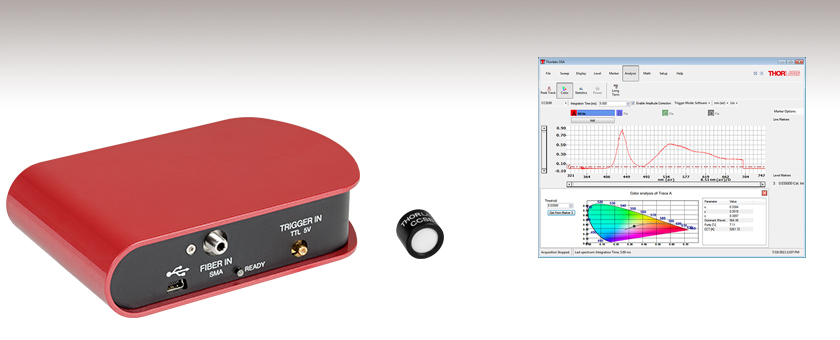
- Three Models for Wavelengths Ranging from 200 to 1000 nm
- Compact Size: 122 mm x 79 mm x 29.5 mm
- External Trigger Input
- Cosine Correctors Available Separately for Free-Space
Measurements
CCS100
Cables, Power Supply,
and Software Included
CCSB1
Cosine Corrector for
Thorlabs' CCD Spectrometer
Versatile Display
and Analysis Options
Flexible User Interface

Please Wait
| Item # | CCS100 | CCS175 | CCS200 |
|---|---|---|---|
| Wavelength Range | 350 - 700 nma | 500 - 1000 nm | 200 - 1000 nma,b |
| FWHM Spectral Accuracy | <0.5 nm @ 435 nm |
<0.6 nm @ 633 nm |
<2 nm @ 633 nm |
| S/N Ratio | ≤2000:1 | ||
| CCD Sensitivity | 160 V / (lx · s) | ||
| Integration Time | 10 μs - 60 s | ||
Spectrometer Features
- Models for the Visible, NIR, or UV to NIR Spectral Ranges
- Rugged Czerny-Turner Spectrometer Design with No Moving Parts
- Auto Compensation for Dark Current Noise
- Amplitude Corrected and Shipped with Calibration Report
- High-Speed USB Connection Allows up to 200 Scans per Second
- Trigger Input for External Synchronization (TTL)
- 16-Bit A/D-Converter
- 3648 Pixel CCD Line Array
- Includes Multimode Fiber Patch Cable
- Cosine Correctors Available Separately Allow Free-Space Input
- Round-to-Linear Fiber Bundles Optimized for Spectrometer Use Available Separately Below
Thorlabs' fiber-based, compact, Czerny-Turner CCD spectrometers are available in three models. Two are sub-nanometer accuracy models that provide detection in the 350 - 700 nm or 500 - 1000 nm range. A third model offers a wide 200 - 1000 nm spectral range with better than 2 nm accuracy. With a footprint that measures roughly the size of a portable hard drive (122 mm x 79 mm x 29.5 mm), the performance of these CCD spectrometers is ideal for educational applications or fiber-based systems. Each unit comes amplitude corrected and is shipped with a calibration report.
Although small, the unit shares features with larger, more expensive spectrometers such as the ability to be synchronized via a TTL trigger input (up to 100 Hz) and to automatically compensate for noise created by dark current. The three models share the same design with the CCD chips, gratings, and lenses being optimized for the specified wavelength range.
Each spectrometer ships with a software CD-ROM, an SMB-to-BNC adapter cable for external trigger signals, a 1.5 m high-speed USB cable, and a fiber optic patch cable with SMA905 connectors. The CCS100 and CCS175 include our M14L01 patch cable, which is 1 m long and has a Ø50 µm core, while the CCS200 includes a 1 m long patch cable built with our FG200UCC optical fiber, which has a Ø200 µm core. Each spectrometer is factory calibrated with the included patch cable prior to shipment. Note that the spectrometers cannot be amplitude corrected below 380 nm. Thorlabs recommends recalibrating these spectrometers every 24 months and offers a factory recalibration service. Please contact Tech Support for details.
Note: A glass window in front of the CCD causes etalon effects which vary from unit to unit. If you require more information to determine if these spectrometers are suitable for your application, please contact Tech Support.
Mounting Options
For ease and stability of mounting, our compact CCD spectrometers are each equipped with two bottom-located taps separated by 1" (25.4 mm). The imperial versions feature 1/4"-20 taps, while the metric versions are equipped with M6 taps.
Software Package for the CCD Spectrometers
The spectrometer comes with a software package that has a graphical user interface (GUI) and an extensive set of drivers (C/C++, LabWindows/CVI, Dot NET, NI LabVIEWa, and Visual Basic). The GUI can display the spectra, background, and peaks in a single window if desired. Additionally, diverse algorithms can be applied for smoothing, averaging, or calculating absorption and transmission. The measurement results can be compared with other stored profiles. The included drivers allow for complete functional control of the Czerny-Turner Spectrometers featured here, allowing the user to design his or her own interface software or to integrate the unit with a test and measurement setup for automated testing. Please see the User Interface tab for more details. The link to download the software can be found on the Software tab. This software package is also designed to operate our optical spectrum analyzers.
Cosine Correctors
Thorlabs cosine correctors (available below) are designed to mate with either an SMA connectorized fiber or the input port of our CCD spectrometer. They feature diffusers at the input apertures and allow the spectrometers to be used for free-space measurements.
Fiber Bundles
In addition to the SMA to SMA cable included with each spectrometer (detailed above), Thorlabs offers linear-to-round fiber bundles, which are sold below. These bundles are optimized for use with spectrometers and have a linear fiber array on the spectrometer side of the cable, which matches the geometry of the spectrometer slit. This provides higher signal levels in the spectrometer. Please note that while these bundles increase signal strength, a single small-core fiber should be used to maintain full spectral precision of the high-accuracy spectrometers.
Thorlabs also offers a large selection of alternative fiber optic patch cables and bundles that may be purchased separately. For example, the M16L01 is an SMA-to-FC/PC-connectorized cable that contains the same fiber as the M14L01 patch cable included with our CCS100 and CCS175 spectrometers. Our reflection probe fiber bundles are a single-cable solution that connects to the spectrometer, light source, and sample for reflection spectroscopy applications (see the Application tab for details). We also offer custom patch cables, which can be ordered here.
| Item # | CCS100 | CCS175 | CCS200 |
|---|---|---|---|
| Optical Specs | |||
| Wavelength Range | 350 - 700 nma | 500 - 1000 nm | 200 - 1000 nma,b |
| Spectral Accuracy | <0.5 nm FWHM @ 435 nm | <0.6 nm FWHM @ 633 nm | <2 nm FWHM @ 633 nm |
| Slit (W x H) | 20 µm x 2 mmc | ||
| Grating | 1200 Lines/mm, 500 nm Blaze | 830 Lines/mm, 800 nm Blaze | 600 Lines/mm, 800 nm Blaze |
| Grating Efficiency (Click for Graph) | |||
| Fiber Connector | SMA 905 | ||
| Sensor Specs | |||
| Detector Range (CCD Chip) | 350 - 1100 nm | 200 - 1100 nm | |
| CCD Pixel Size | 8 µm x 200 µm (8 µm pitch) | ||
| CCD Sensitivity | 160 V / (lx · s) | ||
| CCD Dynamic Ranged | 300 | ||
| CCD Pixel Number | 3648 | ||
| Resolution | 10 px/nm | 6 px/nm | 4 px/nm |
| Integration Time | 10 µs - 60 s | ||
| Scan Rate Internal Trigger | Max 200 Scans/se | ||
| S/N Ratiof | ≤2000 : 1 | ||
| External Trigger | |||
| Trigger Input | SMB | ||
| Trigger Signal | TTL, Rising Edge | ||
| Trigger Input Impedance | 10 kΩ | ||
| Trigger Input Voltage | 5 V | ||
| Trigger Frequency, Scan Rate | Max 100 Hz, 100 Scans/s | ||
| Trigger Pulse Length | Min 0.5 µs | ||
| Trigger Delay | 8.125 µs ± 125 ns | ||
| General Specs | |||
| Interface | Hi-Speed USB 2.0 (480 Mbit/s) | ||
| Dimensions (L x W x H) | 122 mm x 79 mm x 29.5 mm | ||
| Weight | <0.4 kg | ||
| Included Patch Cable | |||
| Patch Cable Item # | M14L01g | N/Ah | |
| Fiber Item # | FG050LGA | FG200UCC | |
| Core Diameter | 50 µm ± 2% | 200 ± 8 µm | |
| Cladding Diameter | 125 ± 1 µm | 240 ± 5 µm | |
| Coating Diameter | 250 µm ± 4% | 260 ± 6 µm | |
| NA | 0.22 ± 0.02 | 0.22 ± 0.02 | |
| Wavelength Range | 400 to 2400 nm | 250 to 1200 nm | |
| Connectors | SMA905 | ||
CCD Spectrometer SMA Bulkhead and Entrance Slit

Click to Enlarge
BFL200HS02 Ø200 µm core, seven fiber bundle behind the entrance slit of a CCS100 spectrometer. The outer ~2 fibers of the bundle are truncated by the Ø1.2 mm aperture.
Slit Dimensions Note
Our CCD spectrometers have a mechanical entrance slit dimension of 20 µm x 2 mm. However, there is a Ø1.2 mm mechanical aperture built into the SMA fiber bulkhead and adjacent to the slit, which limits the effective slit dimension to 20 µm x 1.2 mm.
Graphical User Interface
Features
- Operates up to 10 Devices Simultaneously
- Auto-Detection of Compatible Devices
- Available Filters: Peak Finder, Smoothing, Averaging, Flip/Revert Picture
- Algorithms: Gaussian Transformation, Absorbance, Transmittance and Relative Difference Measurement
- Normalized Y Axis
- Persistence Option
- User Wavelength Calibration
- Different Thread for Data Acquisition for Better Responsiveness to User Input
- User Selectable Colors and Shapes
- Saving and Retrieval of Scans (JCAMP-DX or CSV)
- Copy Function to Clipboard
- Printable Windows
- Tabbed or Floating Windows
- Polynomial or Gaussian Data Fitting
Adjustable Parameters
- Integration Time
- Trigger Modes: Internal, External, Continuous, Single Shot
- Averaging Method: Gliding or Block Average
- Smoothing Method: Block Smoothing
- Picture Flip and Revert
- Display Mode: nm or pixel

The CCS Series Spectrometers feature the easy-to-use OSA software with a graphical user interface. The package is designed for laboratory and manufacturing applications. The data, background, and peaks can be shown in a single graph. With the help of smoothing and averaging algorithms the user is able to enhance specific features of the spectra. Furthermore the software is able to handle several devices at one time which are presented in a single graph.
The above screenshot shows the Peak Track analysis mode, which allows the position, amplitude, and width of peaks in the spectrum to be tracked over time. As long as track peak mode is active, the track peak analysis area will be displayed below the graph. A table with information on each peak is to the lower right while the lower left of the screen contains a small toolbox used to set the criteria for identifying the peaks.
Additionally, Thorlabs provides drivers for C/C++, LabWindows/CVI, Dot NET, NI LabVIEW, and Visual Basic for more specific demands. The software package supports NI LabVIEW from version 8.5 onwards. For earlier versions the code can be converted. Please contact techsupport@thorlabs.com for details.
Data Processing
The software allows stored data to be loaded for comparison. This data can be used to calculate and show the absorbance, transmittance or relative difference view.
Split View

Color Analysis Screen

Trigger Input
SMB Male

TTL, 5V, Max 100 Hz
Computer Connection
USB Type Mini-B

USB Type Mini-B to Type A Cable Included
Software for Spectrometers and Optical Spectrum Analyzers
Thorlabs' CCS Series Spectrometers are controlled by our Optical Spectrum Analyzer (OSA) software package. In addition to the software package, a Communications Protocol manual is also available to provide a guide for writing custom applications to control the spectrometers. Please note that this software package is not compatible with Windows XP; for more information about using a spectrometer with Windows XP, please contact Tech Support.
| CCS100 | CCS175 | CCS200 | Part |
|---|---|---|---|
| x | Compact Spectrometer for 350 - 700 nm | ||
| x | Compact Spectrometer for 500 - 1000 nm | ||
| x | Compact Spectrometer with Extended Range for 200 - 1100 nm | ||
| x | x | M14L01 SMA MM Fiber Patch Cable, Low OH, NA 0.22, 50 µm Core, 1 ma | |
| x | FG200UCC SMA MM Fiber Patch Cable, High OH, NA 0.22, 200 µm Core, 1 ma | ||
| x | x | x | SMB to BNC Adapter Cable |
| x | x | x | USB 2.0 Cable A to Mini B, 1.5 m |
| x | x | x | Distribution CD with Software |
Reflection Spectroscopy Application
These CCD spectrometers can be used along with our reflection spectroscopy probes, broadband fiber-coupled light sources, and fiber probe holders to take diffuse reflection, specular reflection, and color measurements.

Spectrometers
Thorlabs offers several CCD-based spectrometers for use in the visible, NIR, or UV to NIR spectral ranges. The CCS100 and CCS175 operate in the 350 - 700 nm and 500 - 1000 nm spectral ranges with 0.5 nm and 0.6 nm resolution, respectively. The extended-range CCS200 operates in the 200 - 1000 nm spectral range with 2.0 nm resolution, but the UV range may be heavily attenuated when analyzing broadband spectra.
Light Sources
The SLS201L tungsten-halogen broadband fiber-coupled light source delivers a 2796 K blackbody-type spectrum in the 360 - 2600 nm wavelength range and has active electronic stabilization for low spectral and intensity drift. Alternatively, the SLS202L light source delivers similar performance with a 1900 K color temperature and 450 - 5500 nm emission range, while the SLS203L provides free space output with a 1500 K temperature and 500 - 9000 nm emission range. We also offer fiber-coupled LEDs available with a selection of peak wavelengths or a broadband white-light emission spectra and our line of fiber-coupled laser sources offers a selection of options for intense single-wavelength illumination.
Reflection Probe Fiber Bundles
Thorlabs offers reflection probes with either high-OH or low-OH multimode fiber for wavelengths from 250 - 1200 nm and 400 - 2400 nm, respectively. Probes are available with a sample end that terminates in either a Ø1/4" probe or an SMA905 connector. We also offer Ø1/4" and SMA-terminated probes with linear fiber bundle spectrometer ends that provide increased spectrometer coupling efficiency for samples with low reflectance.
If the coaxial illumination provided by a reflection probe bundle is not critical, separate fiber patch cables or bundles with SMA connectors can be used for illumination and signal collection. Our large-core round bundles maximize illumination intensity, while our single-fiber multimode SMA patch cables are useful for precise illumination, or for connection to a fiber-coupled laser. We also offer round-to-linear fiber bundles, which maximize signal strength at the spectrometer.
Reflection Probe Holders
Thorlabs offers the RPS and RPS-SMA fiber probe stands (RPS-SMA shown above and to the right), which allow for precise, stable positioning of the fiber optic probe at an angle of 90° or 45° relative to the sample. The probe holder arms (also sold separately) can also be integrated into other optomechanical setups using Ø1/2" posts. Alternatively, the RPH and RPH-SMA probe holder blocks sit directly on a sample, allowing the fiber tip to be positioned close to the surface and also blocking out room lights from the area under test.
Linear Fiber Bundles vs. Single-Fiber Patch Cables
Entrance Slit Throughput Comparison
Our linear fiber bundles (sold below) can be used in place of the single-fiber patch cables included with these spectrometers to provide a significant increase in signal strength. The images below show how light exiting a linear fiber bundle more closely matches the geometry of the spectrometer's entrance slit than that from a standard patch cable. The accompanying graphs show comparison spectra of an SLS201L broadband light source measured with a CCS100 spectrometer when using a linear bundle versus a standard patch cable. As shown in the graphs below, the Ø105 µm core linear bundles provide a maximum power increase of ~500% versus a comparable single-fiber cable, while the Ø200 µm core linear bundles provide a maximum power increase of ~300%.
Ø105 µm Core Cable Comparison
Left: Light exiting the end face of a BFL105HS02 linear bundle placed behind the 20 µm x 2 mm entrance slit of the CCS100 spectrometer.
Right: Light exiting the end face of an M15L01 fiber patch cable placed behind the 20 µm x 2 mm entrance slit of the CCS100 spectrometer.

Click to Enlarge
Comparison of the spectra of an SLS201L broadband light source obtained with a CCS100 spectrometer when using the BFL105HS02 linear fiber bundle versus an M15L01 single-fiber patch cable. The linear bundle provides a ~500% maximum increase in signal strength.
Ø200 µm Core Cable Comparison
Left: Light exiting the end face of a BFL200HS02 linear bundle placed behind the 20 µm x 2 mm entrance slit of the CCS100 spectrometer. Note: The outer ~2 fibers of the bundle are truncated by an internal Ø1.2 mm aperture adjacent to the slit in the spectrometer (see the Specs tab for details).
Right: Light exiting the end face of an M25L01 fiber patch cable placed behind the 20 µm x 2 mm entrance slit of the CCS100 spectrometer.

Click to Enlarge
Comparison of the spectra of an SLS201L broadband light source obtained with a CCS100 spectrometer when using the BFL200HS02 linear fiber bundle versus an M25L01 single-fiber patch cable. The linear bundle provides a ~300% maximum increase in signal strength.
| Posted Comments: | |
Josefine Lemke
(posted 2020-12-17 04:55:58.197) hello,
we use the CCS175 to detect raman scattering with a 785 nm laser. the peaks in the spectrum are all a bit shifted from where they are supposed to be. my question: the spectral response (according to the spec sheet) shows a response of only 0.5 at 785 nm excitation. could this be a reason for the shifted peaks in the spectrum?
best regards
josefine MKiess
(posted 2020-12-17 09:57:37.0) Thank you for your inquiry.
I have contacted you directly to discuss the details and possible reasons with you. ahmad maryanto
(posted 2020-12-09 22:04:27.933) 1. what is the difference between CCS200 and CCS200M
2. do we not need a solar reference panel for spectral reflectance measurement?
3. do those two instruments able to be operated outdoor for spectral reflectance field measurement?
Thanks very much MKiess
(posted 2020-12-14 07:23:22.0) Thank you for your request. The difference between the CCS200 and the CCS200/M is that the CC200 is the inch version and the CCS200/M is the metric version in terms of the screw threads provided in the spectrometer housing.
For the exact requirement regarding your measurement, I have contacted you directly to discuss the details together. paulo rivera
(posted 2020-09-21 17:48:12.427) Hello, is it possible to connect the spectrometer to a rasberry with ubuntu OS? MKiess
(posted 2020-09-23 09:40:58.0) Dear Paulo, thank you very much for contacting Thorlabs.
I have contacted you directly to discuss the exact details with you. Oleksandr Tarasenko
(posted 2020-08-12 02:05:39.53) Hello,
It is obvious that the white light spectrum shown on your site contains etaloning effect. There is "something" several mkm thick inside your spectrometer that gives interference pattern which "modulates" white light spectrum. What is a reason of etaloning?
With best regards,
Oleksandr Tarasenko from Finland dpossin
(posted 2020-08-13 10:50:30.0) Dear Customer,
Thank you for your feedback. Yes our CCS200 shows etalon effects. Most probably they are coming from the safety glass which is located in front of the CCD line array. The etalon effect can be canceled out via the amplitude correction. I am reaching out to you to furter discuss this matter. Rober Kay
(posted 2020-07-01 21:44:59.797) When I look at the gratiing spectra it does not match the stated spectral bandwidth of the specific analyzer. I', interested in the 200nm to 1000nm model but the chart for its grating does not make sense relative to the stated specs. dpossin
(posted 2020-07-06 02:25:31.0) Dear Robert,
Thank you for your feedback. The grating still has sufficient efficiency in the range from 200nm to 500nm. The main reason why we do not specify our other CCS spectrometers below 500nm is, that we use different windows in front of the CCD line array which do not show enough transmission in the range from 200 to 500nm. I am reaching out to you in order to provide further information. VIoleta Madjarova
(posted 2020-06-22 07:10:22.827) In the Sensor Specs how do you calculate the Resolution that is given in px/nm? wskopalik
(posted 2020-06-23 07:07:55.0) This is a response from Wolfgang at Thorlabs. Thank you very much for your inquiry!
The linear CCD chip which is used in these spectrometers has 3648 pixels. If you divide this pixel number by the wavelength range, you will roughly get these resolution values. They are rounded, because the wavelength range on the actual spectrometers is usually a bit wider than in the specifications.
I will contact you directly to provide further assistance. Vasiliy Voropaev
(posted 2020-06-19 15:14:42.377) What is the working diffraction order for this spectrometer? Can we see femtosecond radiation at a wavelength of 1900 nm on this septometer or not? wskopalik
(posted 2020-06-23 11:40:13.0) This is a response from Wolfgang at Thorlabs. Thank you very much for your inquiry!
Unfortunately, you will not be able to measure at 1900 nm with these spectrometers. They use a silicon CCD chip as detector which is not responsive in this spectral range any more.
I will contact you directly to provide further assistance. Borislav Stefanov
(posted 2020-05-11 04:15:31.533) Hello,
We need a spectrometer for a wavelength of 200-400. Also, after conducting the test to be able to make a report.
We would like your expert opinion. At this stage, our priority is to measure 253 wavelengths.
Also if it possible to be mounted detector on integrated sphere?
Can you offer us some solution? wskopalik
(posted 2020-05-13 08:47:41.0) This is a response from Wolfgang at Thorlabs. Thank you very much for your inquiry!
I will contact you directly so we can find a suitable solution for your application. David Poudereux
(posted 2020-01-13 04:57:03.603) To whom it may concerns.
We have an CCS200 (S/N: M00409427) which we use normally via LabView. We need the amplitude correction which can be activated in Thorlabs software but not for LabView control. Could it be possible to obtain from your side the responsivity data form the sensor to correct the output? We are trying to do it manually, but if you could send us the data (wavelenght responsivity I suppose) would be very usefull to us.
Best regards
David wskopalik
(posted 2020-01-14 08:43:32.0) This is a response from Wolfgang at Thorlabs. Thank you very much for your inquiry!
You can read the amplitude correction data from the spectrometer in LabView using the VI "TLCCS Get Amplitude Data". This VI will return the correction factor for each pixel to an array.
I will contact you directly to provide further assistance. Hendrik Bekker
(posted 2019-10-08 11:18:17.993) Hi, I was wondering if it's possible to use this spectrometer as a spectral filter with wavelength tunability. Can the camera be removed and an iris or fiber was placed there instead? Please contact me if this seems feasible. wskopalik
(posted 2019-10-10 11:33:57.0) This is a response from Wolfgang at Thorlabs. Thank you very much for your inquiry!
Unfortunately, this is not possible due to the design of these spectrometers. But maybe you could use one of the gratings we offer for your application. I will contact you so we can find a suitable solution. user
(posted 2019-10-02 13:52:45.183) Regarding the CCS200:
1) What is the CCD dark count rate and read noise?
2) What is the QE of the CCD as a function of wavelength?
3) What is the resolution? You list a CCD resolution of 4 pixels per nm. Is this the limiting factor for the resolution, or is there a larger limit from the grating?
4) What is the spec for scattered light?
5) In your online graph for CCS200 grating efficiency, the graph goes from 500nm to 3500nm for a spectrometer that works from 200nm to 1000nm? I am confused by this graph. I'd be interested in seeing the data out to 200nm. MKiess
(posted 2019-10-08 10:06:36.0) This is a response from Michael at Thorlabs. Thank you very much for your inquiry. The specification sheet for the CCD chip integrated in the CCS200 as well as the specification sheet for the spectrometer can be downloaded from our website. The sensor chip is a TCD1304DG from Toshiba. In order to discuss the specifications regarding your application in detail, I contacted you directly. Hüseyin Durmus
(posted 2019-09-24 17:21:25.953) Hello,
Can the Compact CCD Spectrometer be used as both absorption and reflection spectrometer?
Are light source and reflection (or absorption if any) probes included in the price?
Best Regards wskopalik
(posted 2019-10-03 09:53:49.0) This is a response from Wolfgang at Thorlabs. Thank you very much for your inquiry.
These spectrometers can be attached to absorption and reflection setups. They are not limited to a particular application. The spectrometers already include a multimode fiber patch cable. Probes and light sources are however not included and would need to be purchased separately.
I will reach out to you in order to provide further support. user
(posted 2019-08-14 02:06:05.89) Hello I have CCS200. I installed and ran the program and pressed the REPEAT button, but the graph did not update. But Acquiring are moving. How to solve the problem? dpossin
(posted 2019-08-20 10:26:59.0) Hi there,
Thank you for your feedback. This question is really hard to answer as I do not have any information about your operating system or your general computer Performance. My first thought would be, that the aquisition time of the CCS200 is limited by the computer. I am reaching out to you in order to give further support. Péter Csuti
(posted 2019-08-13 09:54:54.983) Are there demo devices (CCS200/M) available for trial?
If yes, what configurations are there available?
Thank you,
Peter,
from Hungary MKiess
(posted 2019-08-16 09:33:54.0) This is a response from Michael at Thorlabs. Thank you very much for your inquiry. There are some loan devices available. I have contacted you directly to discuss further details. Jon G
(posted 2019-06-10 07:09:09.45) I would like to know the spectral accuracy of your CCS200/M spectrometer over the range 520 nm to 985 nm. Also, I would like to control the spectrometer using MATLAB, is this possible with the CCS200/M? dpossin
(posted 2019-06-12 04:39:42.0) Hello,
Thank you for your feedback. The accuracy of the CCS200/M is in the range of 0.7 to 1 nm FWHM in the wavelenght region from 520 to 985nm. The spectrometer can be controlled by Matlab as well. I will reach out to you directly in order to provide further data on the accuracy and to hand you Matlab programming examples. Titus Appel
(posted 2019-05-01 10:42:47.23) What power levels can the spectrometer accept. I have an 830nm 2W laser I need to measure the wavelength. Thanks! MKiess
(posted 2019-05-03 04:48:46.0) This is a response from Michael at Thorlabs. Thank you very much for your inquiry. While we do not have formal values for the acceptable power of the spectrometer for all wavelengths, I can say that the laser power of 2W is too high for the spectrometer. However, before the spectrometer becomes damaged, the sensor will saturate. The sensor used is a Toshiba TCD1304DG and has a saturation voltage of 600mV and a sensitivity of 160V/(lx·s). Therefore, this saturation depends on various factors such as the amount of light received by the sensor surface of a certain illumination intensity over a time period that can be set in the control software for CCS spectrometers. In order to measure a laser beam with an average power of 2W, it must be attenuated before reaching the CCS. This is possible, for example, with fiber optic attenuators or different optics such as neutral density filters, beam splitters or polarization optics. I will contact you directly in order to provide further assistance. viktordibko03
(posted 2019-03-06 11:35:35.65) Hello, how can I measure reflectrance with OSA software? In Measurement Assistant i see only Transmittance/Absorbance measurements. wskopalik
(posted 2019-03-13 03:43:54.0) This is a response from Wolfgang at Thorlabs. Thank you very much for your inquiry!
You can use the "Transmittance" option in the Measurement Assistant for reflectance measurements as well. In this option the currently measured spectrum is divided by a previously recorded background spectrum. So this is the same as what you would need to do for a reflectance measurement. The difference is basically just the way your setup is arranged.
Alternatively, you can also use the "Math" functions to compare two spectral traces with each other.
I will contact you directly to provide further assistance. toporkov
(posted 2019-02-15 18:35:12.56) We use CCS100/M. Would you provide a timing diagram showing the position of the (announced) integration time of 10 µs relative to the starting pulse (after delay trigger ~8µs).
Thanks in advance. nreusch
(posted 2019-02-21 07:46:30.0) This is a response from Nicola at Thorlabs. Thank you for your inquiry! I will contact you directly to send you the diagram you asked for. Patrick_Lee
(posted 2019-01-31 17:16:20.583) Hi, I am using your spectrometer to measure a laser wavelength. I intend to use an integrated sphere to connect your CCS175 spectrometer. I will write a python program to read and detect the peak wavelength and also record the spectrum curve.
Could you provide some guidance on how to achieve the above.
Thank you
Patrick wskopalik
(posted 2019-02-08 07:08:20.0) This is a response from Wolfgang at Thorlabs. Thank you very much for your inquiry!
Unfortunately, we don't have a lot of documentation regarding the use of Python for our CCS spectrometers. You can however use Python scripts from within the OSA software to control the spectrometers and I will send you a documentation about this. t.baden
(posted 2019-01-28 09:58:33.437) Hi,
What exactly do the A.U.s on the Y axis as displayed in the software mean. Is this related to photon count per wavelength, or energy (i.e wavelength already included)?
I don't believe this information is explicitly included in the manual, and it is obviously critical when interpreting the data.
Thanks!
Tom wskopalik
(posted 2019-02-14 02:19:04.0) This is a response from Wolfgang at Thorlabs. Thank you very much for your inquiry!
The meaning of the Y axis depends on whether the "Amplitude Correction" feature is switched on or off. If it is disabled, the Y axis shows the raw data of the CCD array in the spectrometer. There is no correction for the wavelength in this case. If the amplitude correction is enabled, the data is corrected for the wavelength dependent responsivity of the CCS spectrometer. This is not an absolute calibration for power or energy, but it is a relative correction for the wavelength dependence so the unit is still "arbitrary units".
I will contact you directly to provide further assistance. k.catsalap
(posted 2019-01-23 11:13:27.67) Dear Thorlabs,
we all agree here the compact spectrometer CCS100 you offer is a fascinating product. However is it possible slightly adjust its spectral range from 350 -700 to 190-500? The UV-vis is more suitable for our analysis tasks.
Regards,
I.F.
researcher nreusch
(posted 2019-01-25 08:35:53.0) This is a response from Nicola at Thorlabs. Thank you for your inquiry. CCS200(/M) might be an interesting option for measuring wavelengths down to 200 nm. Unfortunately, we cannot offer a customized spectrometer for shorter wavelengths. Please note that the amplitude correction is only valid above 380 nm. I will contact you directly to discuss whether CCS200 would be suitable for your investigations. john.flint
(posted 2018-12-21 17:41:47.377) specs on website say up to 200 scans/s. Is this with writing the data to disk or just displaying the data on the screen? nreusch
(posted 2019-01-11 02:59:00.0) This is a response from Nicola at Thorlabs. Thank you very much for your inquiry. The spectrometer itself even allows frame rates over 200 scans/s. However, the OSA software and data storage limit the available frame rates. Your PC and USB configuration may also affect the actual frame rate. pedro.mece
(posted 2018-12-13 16:24:21.607) Dear team,
I would like to control the CCS175/M via MatLab. Is it any SDK available ? How can you advise me to do it ? Could you send me the documentation? Kind regards, Pedro wskopalik
(posted 2018-12-14 10:42:58.0) This is a response from Wolfgang at Thorlabs. Thank you very much for your inquiry.
I can send you a short documentation about how to control the CCS spectrometers from MATLAB. This can be done by using the commands "loadlibrary" and "calllib".
I will contact you directly with further information. retcheni
(posted 2018-11-20 06:12:54.003) Dear team,
I would like to know a couple of specs that I could not find in the description of this spectrometer.
1) Does the software show a time line (i.e. absorbance at a given wavelength vs. time) in real time during continuous measurement ?
2) is it a reference SDK available to control the spectrometer ? I saw that there are some examples for C#, etc. but wonder if there is a comprehensive list about how to use the implemented commandas and make an own control software. Cheers ! wskopalik
(posted 2018-11-29 02:29:49.0) This is a response from Wolfgang at Thorlabs. Thank you very much for your inquiry!
Unfortunately, the spectrometer software does not have a time line feature. But it comes with all driver files and documentations for the implemented commands which are needed to write your own control software for it. There are examples for C, C#, and LabView included as well.
I will contact you directly to provide further assistance. aungmyinkyawstar
(posted 2018-10-19 00:01:02.207) Hi
I am currently trying to use C to control the spectrometer. Do you guys have any additional documentation or resources other than those that are available online? This is part of my final year project so I would appreciate if there are other additional resources for me read on. Thank you so much in advance. swick
(posted 2018-10-29 04:59:47.0) This is a response from Sebastian at Thorlabs. Thank you for the inquiry.
After the software and drivers are installed you can find an example for C at path: C:\Program Files (x86)\IVI Foundation\VISA\WinNT\TLCCS\Examples\C guillaume.stern
(posted 2018-09-06 11:24:23.657) Deart Thorlabs team, I would like to control the spectrometer with C++ commands. Is it possible? Do you have any documentation about it? Thank you! wskopalik
(posted 2018-09-19 08:28:33.0) This is a response from Wolfgang at Thorlabs. Thank you very much for your inquiry!
Yes, it is possible. The software package of these spectrometer includes drivers for C/C++ and there is also a documentation for all the commands implemented in the driver files.
I will contact you directly to provide further assistance regarding these files. ikucukkara
(posted 2018-08-29 03:29:08.51) Dear Thorlabs
I have a USB spectrometer
SP1-USB 400-800nm Serial Number: M00219619.
I installed new software OSA 2.85 on WIN 10 64 bit running on a i7 PC with 8GB RAM. The spectrometer cant be seen by the PC and OSA 2.85 both.
would you please help on this matter.
Regards nreusch
(posted 2018-09-06 02:23:28.0) This is a response from Nicola at Thorlabs. Thank you for your inquiry. I am sorry to hear that the spectrometer is not recognized. I will contact you directly to troubleshoot this issue. akanksha.garodia
(posted 2018-08-02 01:58:32.987) Hi, I am using CCS200/M for getting the absorbance and transmittance with a center wavelength of 532nm. Can you please help me out with the OSA software. As it is difficult for me to get the absorbance here. swick
(posted 2018-08-13 04:14:42.0) This is a response from Sebastian at Thorlabs. Thank you for the inquiry.
In order to evaluate the absorbance in the OSA software you need to take reference spectrum without absorption and assign it to trace A.
Then trace B should be assigned to the spectrum with absorption.
Trace C or D could then be defined as the absorbance spectrum in respect to traces A and B. I contacted you directly to provide further assistance. user
(posted 2018-07-18 10:37:24.653) Is there any handheld spectrometer with a display? I'm looking for something in the range from 350-500 nm. Thank you. swick
(posted 2018-07-30 03:31:49.0) This is a response from Sebastian at Thorlabs. Thank you for the inquiry.
Our compact CCD spectrometers are powered via USB interface so they could be used with Laptops thus the systems are portable. We do not offer spectrometers with display. christoph.friese
(posted 2018-06-22 12:55:52.767) Hi,
I'm using the CCS200 spectrometer with a windows laptop and its working fine. In the same setup I'm using a Raspberry Pi to log data from other sensors.
I'd like to automate the system in such a way that the Raspberry Pi triggers the measurement (every hour) and logs the spectrometer output.
Has this been done in the past or do you have an idea how to realize this?
Thanks. mvonsivers
(posted 2018-06-27 04:04:01.0) This is a response from Moritz at Thorlabs. Thank you for your inquiry. Unfortunately, we do not have any experience regarding the readout of our spectrometers with a Raspberry Pi. I will contact you directly to discuss your application. samikhere
(posted 2018-06-19 03:09:29.847) Can it be used for explosive detection? mvonsivers
(posted 2018-06-21 06:10:33.0) This is a response from Moritz at Thorlabs. Thank you for your inquiry and the interest in our products. I will contact you directly to discuss your application. jperez
(posted 2018-06-14 13:12:29.677) Hi. I have the CCS100/M spectrometer. I am trying to measure color but the button displays the following message: "Disabled because no calibrated trace covering the entire visible exists".
My questions are:
- Can I calibrate it? If yes, how?
-Is it possible to measure CIE L*a*b in this model or other?
Regards. mvonsivers
(posted 2018-06-15 11:26:05.0) This is a response from Moritz at Thorlabs. Thank you for your inquiry. To perform a color analysis the Amplitude Correction has to be enabled, see p. 51 of the manual. Color analysis can be performed in the CIE 1931, CIE 1960 and CIE 1976 color space. heidi.cattaneo
(posted 2018-05-30 12:03:12.277) Hello,
I would like also to control the spectrometer with Matlab. Could you send me the documentation?
Kind regards,
Heidi mmcclure
(posted 2018-08-13 10:58:29.0) This is a response from Moritz at Thorlabs. Thank you for your inquiry. The spectrometer can be integrated into Matlab using the "loadlibrary" function. I will contact you directly to provide more detailed instructions. hbrodie
(posted 2018-05-15 20:35:47.29) Hello,
What is the wavelength repeatability of the CCS200? I can't seem to find this index on the specification page. Thank you. mvonsivers
(posted 2018-05-22 06:13:25.0) This is a response from Moritz at Thorlabs. Thank you for your inquiry. Unfortunately, we do not have any specification on the wavelength repeatability. I will contact you directly to discuss your application. diego
(posted 2018-04-11 06:30:30.123) Hi wskopalik, I would also (as dremin_viktor) like to connect a CCS200 spectrometer to Matlab. Could you send me the short documentation? Thanks! Diego swick
(posted 2018-04-17 04:00:56.0) This is a response from Sebastian at Thorlabs. Thank you for the inquiry. I contacted you directly and sent the example with documentation. eli.ashkenazy
(posted 2018-04-09 04:38:38.53) Hello,
Does this spectrometer have different sensitivity for each polarization? We would like to use it for measuring the transmittance of thin film coating which is polarization-dependent. The light source is not polarized (50-50). Does the measured transmittance will be the equal average or a weighted average due to different sensitivity of the spectrometer?
Thank you!
Eli mvonsivers
(posted 2018-04-10 11:07:21.0) This is a response from Moritz at Thorlabs. Thank you for your inquiry. The optical elements used inside the spectrometer (e.g. grating, mirrors) will show some polarization dependency. However, as the light is coupled into the spectrometer via a MM fiber the state of polarization is not maintained. We will contact you directly for further discussion of your application. dremin_viktor
(posted 2018-02-27 11:27:12.397) Hello,
Could you share an example of how I can connect a spectrometer to Matlab?
Thank you!
Viktor wskopalik
(posted 2018-02-27 09:50:32.0) This is a response from Wolfgang at Thorlabs. Thank you very much for your inquiry.
I can send you a short documentation about how to control the CCS spectrometers from MATLAB. This can be done by using the commands "loadlibrary" and "calllib". I will contact you directly with further information. summers
(posted 2018-02-14 07:58:02.907) Hi, I am trying to determine whether I will be able to use the CCS spectrometer for studying chemical kinetics. I expect to write my own application and I am trying to figure out how that is done. I have the example code that comes with the downloaded software and it seems pretty straight forward. I am not sure that I have the library that is needed to control the spectrometer. Specifically, my computer is unable to find the Thorlabs.CCS_Series library. If this library comes with the downloaded software I have been unable to find it. Please give me some information on how to get this working.
Best,
Jack mvonsivers
(posted 2018-02-20 05:23:58.0) This is a response from Moritz at Thorlabs. Thank you for your inquiry. The driver files and libraries are included with the software package. The location of these files is described in section 5. of the manual. I will contact you directly for further assistance. movingpictures2
(posted 2018-01-25 16:15:22.53) I have a CCS 200 200 - 1000 nm spectrometer and even after talking to tech support, it has no response as in close to zero response below 400 nm.
SO really it can not be 250 - 1000 nm if its cut off is 380.
I am not sure what to do. swick
(posted 2018-02-02 03:59:36.0) This is a response from Sebastian at Thorlabs. Thank you for the inquiry.
The responsivity for CCS200 at wavelengths below 380nm is weak but with long integration times it works to measure small signals in the UV region. When measuring broadband light sources the spectrum at wavelengths with high responsivity might saturate while the UV parts are still not observable. I contacted you directly for further discussion. a.shukla
(posted 2018-01-22 02:24:49.243) Hi, I was using CCS100 for past one year and was working out fine but there seems to be an issue since past one week. I'm not able to connect the spectrometer to the computer, the software says it cannot detect the spectrometer and the spectrometer LED is not glowing as well. What can be reason for this? Also what can I do to troubleshoot this issue? swick
(posted 2018-01-24 03:48:33.0) This is a response from Sebastian at Thorlabs. Thank you for the inquiry. The reason for this issue could be a defective fuse. I contacted you directly for troubleshooting. wenzel.jakob
(posted 2017-12-09 19:45:30.32) Does Thorlabs provide information on the USB protocol used to communicate with the spectrometer? Our lab computers run Linux, hence we won't be able to use the included Windows software. swick
(posted 2017-12-14 03:18:28.0) This is a response from Sebastian at Thorlabs. Thank you for the inquiry.
The crucial point will be the implementation of the USB connection in Linux. In Windows this is done by using the VISA interface. VISA-like interfaces for Linux (pyvisa-py, LibreVISA) are available. I have contacted you directly for assistance. apwilliamson
(posted 2017-10-26 17:56:40.83) Hi there, I have a CCS200 and I am having a bit of difficulty acquiring reliable readings through its triggering mode. I am operating at a rate of 10 Hz and with a 100 ms integration time (and above) I get reliable signals but the data is saved at a rate varying between 10 to 5 Hz (Latest OSA Software). Times between 100 and 1 ms I get a strong signal on every 2 - 9th trigger and I am able to save readings at 10 Hz around the 80 ms mark. The weak signal is similar to the strong except it plateaus at around 1-2% of the dynamic range except for a few strong peaks poking out. Integration times in the tens of microseconds range I begin to get good signals but the intensity varies like a sawtooth wave. The temporal jitter of the signal is no more than 800 ps and the signal packet is around 20 ns in width. Is this something I am able to do or is it symptoms of a faulty device. Thanks. mvonsivers
(posted 2017-11-01 04:26:25.0) This is a response from Moritz at Thorlabs. Thank you for your message. When using the triggering mode there is a jitter between the trigger signal and the data taking. The value of this jitter will depend on the integration time. I will contact you directly for further details. victor.lorenz
(posted 2017-09-18 13:16:14.277) I downloaded the Thorlabs OSA software 2.80. I used the virtual CCS device. Seems that there is no actual option for measuring absorption spectra, i.e., to measure a reference spectrum, a sample spectrum and get -log(sample/reference). Is that correct? or did I missed something? or perhaps is a virtualization problem? Or I downloaded the wrong software?
For me it is essential to clear this up, because I am interested in the possibility of using this device to measure absorption spectra of samples, and if it cannot easily provide such measurement then makes no sense for me to purchase one.
Thanks for your time!
Victor swick
(posted 2017-09-20 04:07:48.0) This is a response from Sebastian at Thorlabs. Thank you for the inquiry. Absorbance measurements can be performed with the OSA software. You can find the corresponding section in the manual at chapter 4.3. I will contact you directly for more details and for further assistance. cynthia.zhang
(posted 2017-08-21 23:04:57.833) Would you please tell me why the peak wave of wavelength is flat, and the value is 1? swick
(posted 2017-08-23 03:49:04.0) This is a response from Sebastian at Thorlabs. Thank you for the inquiry. The sensor is saturated when the signal in the OSA software reaches 1.
It might help to use shorter integration time. rao5242
(posted 2017-08-03 12:14:56.497) Hi, I was wondering what the calibration cost for this device would be per year? tschalk
(posted 2017-08-07 06:37:02.0) This is a response from Thomas at Thorlabs. Thank you very much for your inquiry. We can offer a recalibration, which contains a wavelength and a relative power calibration. I will contact you directly regarding the price and the further proceedings. simki323
(posted 2017-07-27 19:42:12.36) We just bought it before weeks, CCS175/M, and did the free-space transmittance experiment of GaAs sample. But, we obtained the different data from CARY5000 spectrometer of Agilent in the spectral range of 955nm ~ 1000nm. Can you contact me by e-mail? Then, I'll send you the transmittance data and experiment setup. swick
(posted 2017-07-28 03:12:10.0) This is a response from Sebastian at Thorlabs. Thank you very much for the inquiry. I have contacted you directly to provide assistance. bmaertz
(posted 2017-07-12 15:23:14.307) We are looking for a spectrometer that works from ~700-1100 nm. I see from some responses below that you may offer a custom solution that goes slightly further than 1000 nm? What sets the 1000 nm cutoff? Detector says it goes to 1100 nm. I know efficiency is low past 1000 nm, but is this the only reason that you spec it to 1000 nm, or is there a filter or some other reason it does not work past 1000 nm? Thanks swick
(posted 2017-07-14 04:31:49.0) This is a response from Sebastian at Thorlabs. Thank you for the inquiry.
Yes, we can offer a customized version of CCS200 for 300-1100nm. I will contact you directly to quote this device. jviegas
(posted 2017-07-07 01:52:42.807) I cannot get any software to recognize the spectrometer, new/out of the box, after following the installation procedure in accordance with the manual on two different laptops.
Very disappointing. Did I get a faulty system? swick
(posted 2017-07-07 06:09:17.0) This is a response from Sebastian at Thorlabs. Thank you for the inquiry. I have contacted you directly for troubleshooting. ben
(posted 2017-06-06 17:07:45.41) There seems to be non-random noise inherent in the spectrometer signal. Is this something that can be removed through calibration or background correct? If background correct is used can you provide specific instructions how to use it correctly? swick
(posted 2017-06-08 03:54:49.0) This is a response from Sebastian at Thorlabs. Thank you for the inquiry.
I have contacted you directly to provide assistance and detailed information about the spectrometer. tunderw5
(posted 2017-04-18 13:13:33.387) I am interested in buying this product but have a quick question about how robust this product is against electromagnetic interference. I have owned a number of Ocean Optics broadband spectrometers and none of them seem to be able to survive (the computer no longer recognizes them after a few shots). That being said, I have a number of cameras and computers in the environment that have had no problems whatsoever. swick
(posted 2017-04-19 03:21:11.0) This is a response from Sebastian at Thorlabs. Thank you for the inquiry. I will contact you directly for assistance. yyh3190
(posted 2017-04-05 10:12:48.5) Hi
I am going to use ccs200 / m with LabVIEW.
so I need to ccs 200/m VISA driver swick
(posted 2017-04-05 04:11:15.0) This is a response from Sebastian at Thorlabs. Thank you for the inquiry. After installing the software the VISA driver for CCS-Series can be found at:
C:\Program Files\National Instruments\LabVIEW xxxx\Instr.lib\...
...TLCCS\TLCCS.llb dlhofeldt
(posted 2017-03-31 08:59:21.717) I need the spectral response profile for the spectrometer -- product of grating efficiency and detector response. If the grating is peak at 800 nm, the response at 200 nm may be pretty poor...
Also, need the sensitivity specified in units of Watts of input light needed to give full scale signal at some wavelength with some exposure duration. swick
(posted 2017-04-03 03:27:48.0) This is a response from Sebastian at Thorlabs. Thank you for the inquiry. I have contacted you directly to provide requested information. melsj
(posted 2017-03-02 21:11:35.007) I received my CCS 200/M spectrometer today, and I have question about the amplitude correction.
Q1. Is the amplitude correction file pre-installed in the spectrometer?? I was expecting it provided as a separate file in the installation CD but I couldn't find it.
Q2. This spectrometer covers the wavelength range from 200 to 1,000 nm. But why the correction is done only at the range from 340 to 1,000 nm?? Then, how can I measure a reliable emission spectrum in 200-340 nm range?? swick
(posted 2017-03-06 03:06:57.0) This is a response from Sebastian at Thorlabs. Thank you for the inquiry.
1. Yes, the data of intensity calibration is stored in a non-volatile memory in the CCS.
2. The reason why the Intensity Calibration is performed from
CCS100: 380nm - 700nm
CCS175: 545nm - 1000nm
CCS200: 370nm - 1000nm
is the CCD's weak responsivity below 370nm (CCS200), 380nm (CCS100) and 545nm (CCS175).
Measurements of the spectral intensity at 200-340nm will suffer from fluctuations of the responsivity in the CCD, because they are not compensated by Intensity Calibration.
I will contact you for further assistance. chiwing7777
(posted 2017-02-10 11:04:55.23) I am still wondering the “spectral correction” you mentioned last time.
Because we do the fluorescence quantum yield measurement, the unit of intensity should be corresponding to the “number of photons per unit time”.
Refer to the amplitude correction in the software that takes the wavelength dependent responsivity into account, does it include the multiplication with lamda in their correction spectra as relative number of photons?
If no, do you have any suggestion for this kind of calibration?
Thank you very much! wskopalik
(posted 2017-02-13 10:20:29.0) This is a response from Wolfgang at Thorlabs. Thank you very much for your inquiry.
The amplitude correction is not an absolute calibration, so it cannot return spectra in Watts or photons per time. The spectra returned by the amplitude correction are still in arbitrary units.
I have contacted you directly to provide further assistance. cmrogers
(posted 2017-02-09 22:28:20.81) Hi,
I am seeing some type of interference fringes in a spectrum of incoherent white light (Tungsten-Halogen source). Can you send me more info about the post from 2010-12-08 12:02:00.0 which includes the 'The artifact you see is related to the simultaneous use of the blazed grating and the CCD chip that results in an interference effect'? I think it might be relevant. wskopalik
(posted 2017-02-10 09:03:01.0) This is a response from Wolfgang at Thorlabs. Thank you very much for your inquiry.
I have contacted you directly to provide further details about this effect. chiwing7777
(posted 2016-12-28 16:00:00.6) Hi, I am currently using the CCS 100 spectrometer with integration sphere for measuring PLQE. I have checked the intensity correction. What is the unit after correction? Is it possible to get the spectral irradiance in mW*m-2*nm-1? Or other relative way to these measurement purpose? Thank you very much! wskopalik
(posted 2016-12-28 05:02:21.0) This is a response from Wolfgang at Thorlabs. Thank you for your inquiry.
The amplitude correction feature in the software will take the wavelength dependent responsivity of the CCS spectrometer into account. This way e.g. peaks at different wavelengths can be compared relative to each other. The spectrum is however still in arbitrary units and not absolutely calibrated. Unfortunately, it is not possible to measure absolute optical powers with the CCS spectrometers.
I have contacted you directly to provide further assistance. Larry.Lo
(posted 2016-12-12 04:05:32.357) I would like to measure the wavelength (nm) and power (mW*m-2*nm-1) of a led lamp. Is the spectrometer can measue both or I need to buy a power meter for power measurement? swick
(posted 2016-12-12 04:37:57.0) This is a response from Sebastian at Thorlabs. Thank you for the inquiry.
Unfortunately, it is not possible to measure absolute optical powers with our CCS-Spectrometer. In order to get accurate values for absolute power spectral density in [mW/(m²*nm)] a spectrometer, a beam profiler and a power-meter is required.
I have contacted you directly to provide further assistance. shim9307
(posted 2016-12-07 22:08:32.197) In the "Specs" tab on this webpage, there is a spectrum of CCS spectrometer with linear fiber bundles. Why the spectrum's shape is similar to summation of sine curve? I think that light source may not emit sine curve shape light. swick
(posted 2016-12-09 03:13:46.0) This is a response from Sebastian at Thorlabs. Thank you for the inquiry.
These spectra are looking sinusoidal because of etalon effects (interference).
This can be eliminated by using the Amplitude Correction of our CCS spectrometer.
I have contacted you directly to provide more detailed information. mbarrasr
(posted 2016-11-30 08:49:25.207) Hello, I am who asked for COG algorithm in LabVIEW yesterday. Sorry for not leave any contact information.
When I calculate the movement of the wavelength is like I calculate the average value of all the spectrum. That operation results in a number in pixels. I only want to transform that pixel number into a value in nanometers wskopalik
(posted 2016-12-05 09:52:02.0) This is a response from Wolfgang at Thorlabs. Thank you for your feedback. I have contacted you directly to discuss your issue in more detail. user
(posted 2016-11-29 12:00:55.897) Hello, I am progamming a LabVIEW application to track the movement of the wavelengths with COG algorithm. When I track the signal in pixels everything is ok but when I track in nanometers (using GetWavelengthData) I am not able to calculate correctly.
I would like to know if it exists an equation or expression to convert pixels to nanometers. Thank you wskopalik
(posted 2016-11-29 10:29:35.0) This is a response from Wolfgang at Thorlabs. Thank you for your inquiry.
The command "Get Wavelength Data" will return an array which contains the wavelength corresponding to each pixel. The spectral data corresponding to this array will be returned by "Get Scan Data". Please note that the command "Get Raw Scan Data" returns a slightly larger array because it contains additional pixels used for dark current correction which are however not part of the actual spectrum. In this case the correlation between pixel, wavelength and spectrum wouldn't be correct and could cause issues in your algorithm.
Unfortunately, you didn't leave any contact information in your feedback. Please contact us at europe@thorlabs.com so we can discuss your issue in more detail. BSMoshe7
(posted 2016-10-10 16:10:42.733) Hello, i need 2 detectors
1. I need to detect fruits and vegetables.
for example rice should be only rice, with no Insects (size 0.5mm) and bugs and other kind of seeds.
even if the worm is inside the rice i need to detect it and throw it.
2. need to detect wether a clothing containing sheep wool end linen on the same clothing
even if its only one fiber and its in side the lining.
can your products halp me with somthing? swick
(posted 2016-10-11 03:28:17.0) This is a response from Sebastian at Thorlabs. Thank you for your inquiry.
I will contact you directly to assist you in defining more accurate requirements and to find a proper solution for your application. mateusz.bara
(posted 2016-08-19 13:46:41.387) Hello, is CCS200/M able to measure spectral irradiance in mW*m-2*nm-1? swick
(posted 2016-08-19 10:10:51.0) This is a response from Sebastian at Thorlabs. Thank you for your inquiry.
Unfortunately, with our CCS-Series it is not possible to measure spectra with an absolute power distribution and the beam diameter.
We only can provide a relative intensity calibration for our compact CCD spectrometers.
I will contact you directly to discuss your application and requirements in more detail. justine.redon
(posted 2016-07-28 16:11:35.11) Hello, I would like to have more information. What is the resolution/accuracy of the CCS100 over its spectral range (350-1100nm)? shallwig
(posted 2016-08-01 09:36:40.0) This is a response from Stefan at Thorlabs. Thank you very much for your inquiry. The spectral accuracy specifies how precise one center wavelength (here 435nm) can be resolved. This is not valid for the whole operating wavelengths range. We have no exact data for the whole wavelength range but at 350nm we expect the accuracy spec to be 0.5nm, at 700nm we estimate a spectral accuracy of about 1nm. I have contacted you directly to check your application in detail and if a LOAN unit might be an option to check if the CCS100 meets your requirements. torsten.trittel
(posted 2016-07-27 09:11:07.62) Hello,
we have a CCS100/M (S/N: M00268021). We have the same problem with this device as described by b.lechene (Posted Date:2015-04-22 22:57:29.553). How we can get rid off the overlaying oscillations. We enabled amplitude correction in OSA and in SPLICCO, but this did not help.
Best regards
Torsten shallwig
(posted 2016-07-27 06:26:36.0) This is a response from Stefan at Thorlabs. Thank you for your inquiry. I checked the serial number of you CCS100/M and the device was manufactured before we implemented the amplitude correction feature in August 2013. I have contacted you directly to offer a free amplitude correction of your unit. thomas.hofmann
(posted 2016-07-25 14:39:50.293) Is it possible to extend the upper wavelength limit to work with the spectrometer until 1080nm (I could live with reduced resolution)? shallwig
(posted 2016-07-26 07:54:03.0) This is a response from Stefan at Thorlabs. Thank you for your inquiry, we can offer a special CCS200 with a working range 300-1100nm. I have contacted you directly to discuss in more detail. ama344
(posted 2016-07-14 16:47:54.41) my spectrometer stopped responding after I tried using the trigger input. I have it plugged into my laptop and the ready light isn't lit. Help? shallwig
(posted 2016-07-15 05:54:19.0) This is a response from Stefan at Thorlabs. Thank you for contacting us and please apologize the problems you face with your CCS100 spectrometer. I have contacted you directly to troubleshoot this in detail. dmitry.busko
(posted 2016-06-03 17:08:28.733) We are interested in the range higher that 1000. Is it possible with a custom order to extend (actually move) the range of CCS200/M in more IR region ? It would be nice to have it till 1100 losing the UV part, which we anyway don't need. I know, the sensitivity of the CCD is quite bad in that region, but our another spectrometers still can detect the radiation there and the signal is quite strong.
Thank you in advance. besembeson
(posted 2016-06-09 01:20:42.0) Response from Bweh at Thorlabs USA: I will contact you regarding this special. allen
(posted 2016-05-27 14:52:21.2) We have now the CCS200 and thinking about getting CCS100 too. Can I get the spectral amplitude correction data as a graph or table?
Also, are the grating efficiency curves for CCS100 and CCS200 backwards? The ccs100 curve goes down to 250nm but the ccs200 one looks to stop at ~400, which doesn't make sense... besembeson
(posted 2016-05-27 03:25:25.0) Response from Bweh at Thorlabs USA: I will contact you regarding the amplitude correction data. Thanks for bringing our attention to the grating efficiency. We will fix that. leonov-st
(posted 2016-05-24 10:16:23.14) We are using Spectrometer CCS200/M with SPLICCO. We have question does the software perform a normalization on CCD spectral sensitivity or grating sensitivity? shallwig
(posted 2016-05-25 04:25:42.0) This is a response from Stefan at Thorlabs. Thank you for your inquiry. Our latest SPLICCO software version 4.5 which is available for download from our website in the “Software update” Tab: http://www.thorlabs.com/software_pages/ViewSoftwarePage.cfm?Code=SPLICCO supports the amplitude correction which we perform at our CCS spectrometers. In the Splicco “device settings” in the “Cal” tab the “amplitude correction” field must be checked. I have contacted you directly to provide screenshots where this feature can be found. eddie.ross
(posted 2016-02-02 08:17:26.213) This is feedback about the OSA software rather than the CCS200 spectrometer that we use. It would be very useful for my work to be able to perform peak track analysis on multiple traces simultaneously and I cannot currently find a way to do this. Does the OSA software allow this and I'm simply just missing it? If the capability does not exist, I think it would make for a great software update. Thanks shallwig
(posted 2016-02-04 07:20:48.0) This is a response from Stefan at Thorlabs. Thank you very much for your feedback. In the current design of the OSA software it is unfortunately not possible to open more than one peak-track window. We will review this request and check if we can add this feature in future versions. The “long term” window in the “Analysis” tab allows to choose several traces to get tracked at the same time. I will contact you directly to discuss this workaround in more detail. klaus.albers
(posted 2016-01-13 16:41:57.33) Is it possible to access the spectrometer from Matlab or to stream the spectral data, such it can be accessed by Matlab?
Thank you and best regards
Klaus shallwig
(posted 2016-01-14 04:28:29.0) This is a response from Stefan at Thorlabs. Thank you very much for your inquiry. Thorlabs CCS spectrometers can be controlled in MATLAB using the provided driver DLLs. These can be loaded into MATLAB using the “loadlibrary” command. The driver documentation files are saved to this folder during installation: C:\Program Files\IVI Foundation\VISA\Win64\TLCCS\Manual
I will contact you directly and send you an example how to integrate the spectrometer into MATLAB. cbrideau
(posted 2015-12-01 20:26:25.743) I'm trying to develop a LabView program for the CCS100, but the software download links are very confusing. There is no clear delineation between the CCS products and the OSA products, so I'm not sure if I am downloading the right package. When I install the software located in the 'Software' tab on this webpage, all the references in the downloaded product are for the OSA rather than the CCS. shallwig
(posted 2015-12-02 04:56:32.0) This is a response from Stefan at Thorlabs. Thank you very much for your feedback. The software package you can find on our website is for both the OSA and CCS spectrometers http://www.thorlabs.de/software_pages/ViewSoftwarePage.cfm?Code=OSA From the “Communications Protocol” Tab you can download a short guidance how to write your own application for the CCS spectrometers, also for Labview. There is also a LabView example included in the driver llb container.
I will ask our Technical Marketing team to make sure that we note in all files that this software is made for both devices to avoid any confusion. I will contact you directly to check if there are any further questions. tillsten
(posted 2015-05-28 17:15:24.683) One question:
1) All using the tlcss 64 bit libary:
Timing experiments reaveals that reading from the spectrometer takes exactly twice as long as the set intregration time. What going on? I would expect a constant time plus the intregration time. Maybe something wrong in the libary? shallwig
(posted 2015-06-03 10:53:12.0) This is a response from Stefan at Thorlabs. Thank you very much for your inquiry. The reading from the spectrometer taking twice as long as the integration time has to do the with the CCD reading out process. This is nor error in the library but wanted as tests have shown for getting best results in terms of amplitude and intensity reading the internal capacitance has to be charged same time as it gets discharged when illuminating the chip. Therefore it always takes twice the integration time to read the spectrometer. I will contact you directly to check if there are any further questions. fr
(posted 2015-05-19 09:43:40.763) Hi.
I would like to get a contact regarding the possibility of having the CCS200 calibrated together with an integrating sphere, that I have.
BR.
Frans Ravn.
ChemoMetec A/S tschalk
(posted 2015-05-19 04:13:34.0) This is a response from Thomas at Thorlabs. Thank you very much for your inquiry. I will contact you directly to discuss your application. b.lechene
(posted 2015-04-22 22:57:29.553) Hello, I have an issue (which may come from me misusing the machine). I use a CSS200 with the provided optical fiber.
When I look at different wide spectrum sources, like the sun or an incandescent light bulb, I obtain the expected spectrum with strong oscillations over-imposed (~50 nm of wavelength in period, intensity is ~10%-20% of the signal). The oscillations match perfectly from one light source to the other, which suggests strongly that it comes from the measure.
Could you tell me if there is something wrong or how I should correct for it?
Removing the fiber does not change the results.
The oscillations actually look like those on the graph you provide for the optical fibers (entitled "Spectra of an SLS201 light source taken with a CCS100 spectrometer and both BFL200HS02 and M25L01 cables.")
Thank you very much for your help
You do not need to answer on the feedback section, simply by email is good for me. shallwig
(posted 2015-04-24 03:06:43.0) This a response from Stefan at Thorlabs. Thank you very much for your inquiry. The oscillation you describe and which can be seen on the spectra you are refereeing to come from the Etalon effect which can build up between the CCD sensor and the glued safety glass. With our current generation of spectrometers this effect can be turned off by using the amplitude correction function. In the manual on page page 45 http://www.thorlabs.com/thorcat/18100/CCS200-Manual.pdf it is described how this feature can be used. By turning it on in the OSA software the oscillations should no longer be visible. I will contact you directly to troubleshoot your case in more detail. xadia.anguiano
(posted 2015-02-28 19:18:02.917) Hi. I would like to know about the measurement range of CCS175, I need to know the maximum level in dbm or watts of the optical input.
I have a white light source with an Output Power of 100mW. Is it possible to be measured? tschalk
(posted 2015-03-03 10:23:18.0) This is a response from Thomas at Thorlabs. Thank you very much for your inquriy. We do not have a specification for the Maximum Input in Watts because this will change depending on several factors, including the wavelength, integration time and gain settings. However, 100mW will most likely saturate the CCD even at the lowest integration time. In this case, I would recommend attenuating the light source, for example with an ND filter. I will contact you directly to discuss your application and the specifics of the light you will be measuring. elie.nadal
(posted 2014-11-18 07:59:09.55) I use the CCS200 with a white lamp quartz tungsten halogen lamp (QTH10) that I polarize before doing my spectrocopy measurment. I found that the spectrometer response depends on the polarization direction. Does anyone know if it comes from the fiber or the spectrometer itself? Is there a way to avoid this? I ask because this phenomena makes it really hard to normalize my measurments.
Moreover, I also noticed that my signal is average (the noise is well reduced)when I gently agitate the fiber.
I am not familiar with fiber, can someone give me an explanation about this too? shallwig
(posted 2014-11-20 03:47:02.0) This is a response from Stefan at Thorlabs. Thank you very much for your inquiry. The grating built in the spectrometer is polarization depended and by agitating the fiber you can visualize that. In general you would need to use a polarization maintaining (PM) fiber which is a single mode fiber to make repeatable measurements. If you couple polarized light into a multimode fiber you will get arbitrary polarized light at its end. But with our spectrometer you need higher intensities than you can achieve with single mode fibers, the device is designed to be used with multimode fibers. I will contact you directly to discuss your application in more detail. lambo
(posted 2014-10-11 05:12:38.343) I have two Thorlabs CCS200 spectrometers, one (serial no. M00247835) was bought in 2010 and the other (serial no. M0305135) was bought in 2013. My original plan was to monitor a background using one spectrometer and substract it from the reading of the other spectrometer in real time using the program (Thorlabs OSA) provided.
It seems this is not possible because the x-ranges of the two spectrometers are slightly different. Spectrometer M00247835 has a range of 188-1035 nm and spectrometer M0305135 has a range of 199-1017nm and the program cannot compute the difference between the two spectra. My questions are:
1. Are the slightly different ranges due to the fact that one CCS200 spectrometer is older than the other? Or would any two spectrometers have slightly different ranges?
2. Is there a way round this problem using the software provided or must I write my own labview program to deal with it? shallwig
(posted 2014-10-13 08:35:47.0) This is a response from Stefan at Thorlabs. Thank you very much for your inquiry. Every spectrometer is slightly different in its range, this comes from the alignment and its dependency on the optics used which also have some tolerances. To your second question. It is unfortunately not possible to subtract two traces with different x-axis ranges or different lengths in the current version of the OSA software. We plan to add this possibility in a future version of the software. I will contact you directly to provide you with more information and discuss your application in detail. jalvarez
(posted 2014-07-24 01:03:57.577) I need more informations:
1. Serves to analyze sample solutions quantitatively?. What accessories are needed?
2. Measure color coordinates CIE L * a * b *?, Can measure yellowness indexes, whiteness, brightness?. You can measure metamerism index? tschalk
(posted 2014-07-30 07:11:53.0) This is a response from Thomas at Thorlabs. Thank you very much for your inquiry. Unfortunately we don’t have a solution for your measurement task but I will contact you directly to discuss your application. jlow
(posted 2014-06-12 02:34:50.0) Response from Jeremy at Thorlabs: We have contacted you for a quote on the CCS200. frederico
(posted 2014-04-29 10:17:30.53) I would like to measure PL spectra on the range of 500 - 800 nm from single defects in solid state samples using the compact CCD spectrometer coupled to an home build confocal microscope. At moment I am using single photon APD detectors and the measured signal from a single defect is ~100 kcounts/s and background siganl ~30 kcounts/s. Would be suitable for to use this device for my application? shallwig
(posted 2014-04-30 06:55:39.0) This is a response from Stefan at Thorlabs. Thank you very much for your inquiry. Since we have not tested our spectrometers in very low light conditions, like those in your application, it is difficult to predict if the sensitivity and resolution would be sufficient. We would be happy to provide a loan so that you could test the spectrometer for two weeks in real experimental conditions. I will contact you directly to discuss further details. user
(posted 2014-03-17 16:11:57.1) Please add the accuracy to the data you provide in your web presentation. jlow
(posted 2014-03-20 08:04:49.0) Response from Jeremy at Thorlabs: We will update our webpage to have this specification. j.mattheis
(posted 2014-03-12 15:38:16.197) Hi,
can you also provide spectrometers in the wavelength range 350-1200 nm?
Thanks and best regards,
Julian jvigroux
(posted 2014-04-10 09:47:15.0) A response from Julien at Thorlabs: Thank you for your request! Unfortunately we currently only have those compact spectrometers with Si CCD chips that can go slightly above 1000nm. I will ocntact you directly to understand what the exact field of application is and what the requirements in terms of spectral resolution and power handling are to see if we could work on offering a customized solution. fatin_ferrari
(posted 2014-01-02 20:03:35.223) Could this device be used for measuring reflectance (reflection type of transmission)? As in, can I do the reflectance measurement but click on the 'transmittance' button? Does that valid?
Thanks in advanced! jlow
(posted 2014-01-03 10:28:38.0) Response from Jeremy at Thorlabs: You can do reflectance measurement with the CCS spectrometer. We will contact you directly to help you set this up for your experiment. tjd
(posted 2013-11-23 06:57:01.35) Can the fiber on the CCS100 be replaced with M16L01 without affecting the amplitude calibration?
(As I understand it this is the same fiber type as ships with the CCS100, but has FC/PC connector at one end) tschalk
(posted 2013-11-26 02:54:43.0) This is a response from Thomas at Thorlabs. Thank you very much for your inquiry. The amplitude calibration was performed with the included fiber. For the best accuracy we recommend to use the fiber which comes with the spectrometer. However, if you are using the same kind of fiber it will not cause significant differences. We can also offer a special item where the required fiber is included. I will contact you directly with more detailed information. user
(posted 2013-09-25 16:06:22.913) Thanks for your response on the cosine correctors. Throughput is not the same like the transmission spectrum. I'd like to know how much of the light will actually be coupled into my CCS when I use the cosine correctors. It will depend on the angle of incidence and the wavelength I suppose. E.g. for 500 nm at 0° it's 1% ... tschalk
(posted 2013-10-04 07:15:00.0) This is a response from Thomas at Thorlabs. Thank you very much for your reply. The transmission at 660nm and 0° incident angle is specified with 0.1% for the CCSB1 and 0.2% for CCSA1 and CCSA2. By considering the angle dependency curve and the transmission spectrum which are given in the manual it is possible to calculate the throughput. I hope this will help. Please contact me at europe@thorlabs.com if you have any further questions. user
(posted 2013-09-20 14:37:00.18) What is the throughput of the cosine correctors for the visible range? tschalk
(posted 2013-09-24 11:31:00.0) This is a response from Thomas at Thorlabs. Thank you very much for your inquiry. The transmission spectrum of the cosine correctors can be found in the spec sheet. For CCSA1: http://www.thorlabs.com/Thorcat/26600/CCSA1-SpecSheet.pdf, for CCSA2: http://www.thorlabs.com/Thorcat/26600/CCSA2-SpecSheet.pdf and for CCSB1: http://www.thorlabs.com/Thorcat/26600/CCSB1-SpecSheet.pdf. You can always contact me at europe@thorlabs.com if you need more detailed information. minowa
(posted 2013-09-20 14:57:52.92) Hi, I have a question about the possibility of the intensity calibration by user, because the interference-like pattern always appears. I'm trying SPLICCOv4.5.0. I can see the option "amplitude correctioin mode". Is this the such caribration mode? If so, I want to know how to use it. Thanks. tschalk
(posted 2013-09-23 10:16:00.0) This is a response from Thomas at Thorlabs. Thank you very much for your inquiry. For an intensity calibration the device has to be returned to Thorlabs. It is not possible to perform this by yourself. I will contact you with detailed information. Thar
(posted 2013-09-04 13:49:31.377) Hello,
after some time my ccs 200 spectrometer stopped responding for integration times equal and smaller than 0,1 ms (it just dont show any spectrum in splicco or labview). I would like to get back to 10us. Is there any simple way how to fix it?
Thank you. jvigroux
(posted 2013-09-06 11:50:00.0) A response from Julien at Thorlabs: Thank you for your feedback! the effect you describe is most liekly related to a misalignment of the optical hardware or a problem with hte CCD chip itself. in both cases, the unit shouldbe retunred for inspection and repair. I will contact you dircetly to set up the return kwarikun
(posted 2013-08-13 09:16:12.79) Hi, I am currently using the CCS 200 spectrometer for my spectral measurements(Intensity vs wavelength). What units are being used for intensity? Is it normalised/relative units? If so, normalised/relative to what? How do I get the Irradiance (Wm-2nm-1)?
Thanks,
Nicholas tschalk
(posted 2013-08-13 11:20:00.0) This is a response from Thomas at Thorlabs. Thank you very much for your inquiry. The spectrometers are not intensity calibrated by default but we can offer a special calibration. I will contact you with more detailed information. heiko.unold
(posted 2013-07-19 20:55:34.203) I would also like to obtain a spectral response curve for calibration of my CCS-100M, if possible. Do I assume correctly that the grating contained in the spectrometer is identical to the product GR13-1205? If so, could I also obtain the spectral response of the grating alone as csv data?
thank you very much for any help. tschalk
(posted 2013-07-23 05:31:00.0) This is a response from Thomas at Thorlabs. Thank you very much for your inquiry. If you only consider the responsivity of the sensor and the grating the results will contain errors. We offer an intensity calibration for our spectrometers and this would be the best way to get accurate results. I will contact you directly to provide more detailed information. pedro.piza
(posted 2013-07-12 11:42:34.71) Hi, we recently acquire a fiber spectrometer, we have a question, there is any calibration spectral responsibility we can use to correct the spectral we receive or is already corrected the spectra we acquire, for example i have a fluorescent light whit UV and visible spectrum, these raw spectra from the ccs200 200nm-1000nm is already corrected to the specific responsibility or relative sensibility of each pixel, like these product ho shows the respective characteristic responsibility http://www.thorlabs.com/newgrouppage9.cfm?objectgroup_id=5290 on the "specs section"
Thanks for your answer. tschalk
(posted 2013-07-17 04:35:00.0) This is a response from Thomas at Thorlabs. Thank you very much for your inquiry. The spectrometers we offer are not corrected with regard to the wavelength depending sensitivity. We offer a special intensity calibration and I will contact you with more detailed information. matthew.majewski
(posted 2013-06-26 01:50:13.173) Recently started using CCS200 with provided Splicco software. Program stops working every time I attempt to load a previously saved .jdx file for review. tschalk
(posted 2013-06-26 09:22:00.0) This is a response from Thomas at Thorlabs. Thank you very much for your inquiry. I am using currently the SPLICCO version 4.3 which can be downloaded from the web: https://www.thorlabs.com/software_pages/ViewSoftwarePage.cfm?Code=SPLICCO. I didn't experience difficulties when loading a saved .jdx file. You can try to download and install the latest software to solve this issue. I will contact you directly for more detailed information. mario.catena
(posted 2013-05-28 15:34:53.93) Hi,
I own a CCS200,could you kindly provide intensity calibration in uW/nm for such spectrophotometer? Thank you in advance for your kind replay.
Mario tschalk
(posted 2013-06-04 12:08:00.0) This is a response from Thomas at Thorlabs. Thank you very much for your inquiry. We are able to provide a relative intensity calibration but the absolute measurement of the spectral power will depend on the experimental details (coupling efficiency, fiber diameter,...). I will contact you directly for more detailed information. talebi
(posted 2013-05-14 16:39:12.067) To whom it may concern,
Please kindly provide me with the minimum input power/intensity needed for this product, for the spectrum to be still accurate.
Best regards,
Nahid jlow
(posted 2013-05-14 11:38:00.0) Response from Jeremy at Thorlabs: The minimum detectable power is difficult to quantify accurately as it will depend both on the central wavelength being measured as well as the spectral width of the signal. Typically, for monochromatic sources in the red, one can easily detector sources in the µW range or even lower but there will always be a trade ff between measurement speed and the minimum detectable power. I will contact you directly to discuss about your application. jxia
(posted 2013-04-29 16:29:22.197) why the spectrum is different using single and continuous mode? tschalk
(posted 2013-05-02 12:54:00.0) This is a response from Thomas at Thorlabs: Thank you very much for your inquiry. We are currently working on a solution for this issue and should be able to offer a software update that will fix it within two weeks. I will contact you directly with more detailed information. honoh
(posted 2013-03-21 07:39:18.673) We purchased CCS200/M and have been a happy customer so far. However, we got a rather annoying and confusing result: the obtained spectra depend on the triggering mode.
We simply measured light from a CW Xe lamp, and changed the triggering mode. We expected that the spectra should be identical as long as we kept the integration time the same. It was not the case.
(1) Ext trigger continuous (ex-trig-cont.jdx), TTL-triggered from a delay generator (SRS DG535): ordinary Xe lines with a flat background.
(2) SW trigger singleshot (sw-singleshot.jdx): slightly different from (1).
(3) SW trigger continous (sw-cont.jdx): Xe lines with a very broad background (400-800nm?). Substantially different from (1) and (2).
I tried changing the integration time, but the situation is the same: there is always a broad background for the "SW trigger continous" mode.
Are we doing something wrong? Or, is there any issue/pitfall/caveat in using the SW continous mode, such as CCD pixel charge overflow, saturation, incomplete clearance, etc?
Please advise. Thank you for your help. jlow
(posted 2013-03-27 10:41:00.0) Response from Jeremy at Thorlabs: We are currently trying to reproduce the effect that you are seeing. We will get in contact with you directly regarding this. user
(posted 2013-02-27 01:15:27.48) Hi,
I have two questions on the hardware trigger of CCS200/M. I couldn't find the answers in the manual.
(1) What is the input impedance (50 ohms or Hi-Z)?
(2) Is it TTL rising or falling edge?
Thanks a bunch. jvigroux
(posted 2013-03-04 08:20:00.0) a response from Julien at Thorlabs: thank you for your inquiry! The input impedance of the TTL is 50 Ohms and The TTL is rising edge. We will add this information to our product presentatiopn on the website. jvigroux
(posted 2013-01-25 04:01:00.0) A resposne from Julien at Thorlabs: Thank you for your feedback! As you already noticed, there is indeed currently no possibility to average the data directly from the driver. The only way is to perform the averaging within labview. I would be happy to send you a VI doing this. I will contact you directly to discuss the exact requirements. spin.amadeus
(posted 2013-01-23 15:19:08.06) I need a VI (Labview)to use the averaging mode. It is very important for me. I will try to make a VI for that, but I believe that Thorlabs can help the users of this spectrometer with more labview Vi's. tschalk
(posted 2012-12-18 10:03:00.0) This is a response from Thomas at Thorlabs: Thank you very much for your feedback. We can offer you an intensity calibration for the spectrometer. I will contact you directly for more detailed information. Best Regards, Thomas vincent.noguier
(posted 2012-12-18 11:37:55.493) This CCS200 spectrometer is really usefull and easy to use but the interferences that appear on broadband lightsources are a problem for some of our measurements (the same interferences exist with other sources but can't be seen on a single shot). An easy way to recalibrate the spectrometer would be really usefull. tschalk
(posted 2012-12-10 07:38:00.0) This is a response from Thomas at Thorlabs. Thank you very much for your inquiry. The CCS200 is able to measure spectra from broadband light sources like tungsten or halogen. If the spectrometer is not intensity calibrated you will see interference. If this causes problems we can offer an intensity calibration. If the spectrum doesn't vary linearly with integration time than you are probably not using the latest software version 4.3.93.646 which you can download here: https://www.thorlabs.com/software/MUC/SPLICCO/SPLICCO_4.3.93.646_RC.zip. This should solve this issue. I will contact you directly regarding the intensity calibration. Best Regards, Thomas. loic.segapelli
(posted 2012-12-07 18:20:07.757) The CCS200 cannot measure broadband spectra such as tungsten or halogen. This is a big limitation. Furthermore, the spectrum doesn't vary linearly with integration time. This is another major limitation. miab
(posted 2012-11-13 07:22:10.353) Hi Thomas, thanks for the response. So what can we do to increase the sensitivity of the spectrometer at around 0.5 m from the light source? So far we haven't been able to get any discernable readings from further than a 5 cm away? tschalk
(posted 2012-10-26 02:41:00.0) A response from Thomas at Thorlabs:
Thank you for your inquiry. Because of the high divergence of LEDs it is very hard to collimate and focus them into a fiber. Due to the high sensitivity of the spectrometers it should be possible to couple light into the fiber by positioning the LED directly in front of the fiber. If the power output of the LED is high enough you will be able to measure a spectrum. This approach is the most straight forward and is probably as effective as using lenses for collimation and focusing. tschalk
(posted 2012-10-25 04:01:00.0) Thank you for your feedback, we are really happy to hear that the product works well for you! Thank you for taking the time to point out this issue. The resource address for the CCS100 is 0x8081, which is what you find in the sample program. As you said, the CCS200 for example is 0x8089. In the next release, which we will supply by the end of next week, there will be a comment in the sample program which tells you the resource codes of each spectrometer type. miab
(posted 2012-10-25 12:47:25.013) Hi, we just purchased the CCS100/M. Our intended application involves measuring the distribution of radiant intensity of indoor LED lighting solutions. Is there an attachment or lens you can recommend for measuring this through the fiber optic cable? Thanks loic.segapelli
(posted 2012-10-23 20:46:33.98) Excellent product. Started writing a C# app using the sample code. There was a small mistake in the C# sample code by the way: I was getting an ExternalException at this line:
ccsSeries = new CCS_Series_Drv(resourceName, false, false);
Turns out the resource address is not 0x8081 but 0x8089 jvigroux
(posted 2012-09-03 08:53:00.0) A response from Julien at Thorlabs: Thank you for your inquiry. This problem could be related to an issue with the PCB of the spectrometer or could also only be a noise issue. Could you please contact us at techsupport@thorlabs.com so that we could discuss what the magnitude of this effect is. Based on this information, we would then be able to decide what the best way to proceed is. thank you in advance! user
(posted 2012-09-02 03:56:20.0) This is the same commenter as just before.
I know that these "Feedback" sections probably weren't intended to be used for seeking help with utilizations of the products, but I appreciate that the employees at Thorlabs have been responsive regardless.
For those reading who are considering purchasing the product: it's worked flawlessly in my research group for several years, and aside from the issue I listed below (which is likely trivial) I've had no issues with it. user
(posted 2012-09-02 03:53:39.0) Hello,
In using a modification of the Labview code supplied with the device, I've noticed that several of the values of the relative response vs wavelength are negative (not too far from zero and mostly in areas of no signal).
How should these negative values be interpreted? jvigroux
(posted 2012-08-29 06:33:00.0) A response form Julien at Thorlabs: This problem might be related to the fact that the resource (ie. the spectrometer) is already used by another software. This can happen for instance if the splicco software is already running and connected to the spectrometer. Another possibility is that the labview application was not closed properly or finished without using the function close.vi. In this case the resource is not freed automatically at the end of the application and remains blocked. I will contact you directly to see what the problem could be. aeraym
(posted 2012-08-28 14:45:18.0) Hello there!
In implementing the Labview code accompanying the spectrometer, the following error crops up:
"CCSseries Initialize.vi jvigroux
(posted 2012-08-28 13:00:00.0) A response from Julien at Thorlabs: Thank you for your inquiry! This functionality can be easily implemented in the example application through the use of the function getWavelengthData.vi. This function returns a 2D array that contains the wavelength for the respective pixel numbers so that you can use it to convert the pixel numbers into wavelengths. user
(posted 2012-08-27 18:15:51.0) Hello there!
I'm currently setting up a Labview program to run some statistics on collected spectra, and am using the backbone "Sample" program that you all were awesome enough to type up.
If no modification are made, the program outputs the spectrum in units of pixels (as opposed to wavelength in nm).
In the SPLICCO prorgram, there's an option to switch between those two options, and also a choice as to whether to use a factory-defined conversion (from pixels to nms).
The option doesn't seem to be available on the Labview Sample.vi -- is the conversion plot stored somewhere in the program files? Where can I find it?
Thanks and cheers. jlow
(posted 2012-08-15 10:52:00.0) Response from Jeremy at Thorlabs: Thank you very much for your feedback. The absolute intensity calibration is not a feature we offer at the moment in our CCS spectrometer series. We plan to implement this soon and we are working on the procedure currently. Unfortunately we do not have a set time frame on when this would be completed yet. jrestrep
(posted 2012-08-14 18:40:32.0) Hi, this is more like a question. Does the CCS200 provide absolute intensity measurements? I am interested on combining the functionality Spectrometer-Powermeter. In case it does not, I would suggest to include it.
John. jvigroux
(posted 2012-05-02 11:55:00.0) A response from Julien at Thorlabs: Thank you for your inquiry. This behavior is highly surprising. We cannot reproduce this error so I would suspect that this effect is related to the experimental setup you are using. I will contact you directly in order to troubleshoot this problem. xiexiaojiang1986
(posted 2012-04-30 12:45:30.0) Hi, I have a problem with this software for CCS 200, SPLICO. When I use any average value larger than 1, the spectrum dissappears after a change from the incoming light. Can you fix it? PS: I am using the latest version of this software. Thank you so much! jvigroux
(posted 2012-04-23 03:38:00.0) a response from Julien at Thorlabs: It is indeed possible to use the driver and SDK included in the software package of the spectrometers to add extra functionality. The supported platform are Matlab, labview, C/C++ and C#. the data is installed by default under the following path: C:\Program Files\IVI Foundation\VISA\WinNT\Thorlabs CCSseries. in the folder manual, you will find an html data that lists and describes all the functions included in the driver. Concerning the type of lenses you would need to achieve the required imaging system, we would need to know also what the distance between the fiber and the sample will be. We will contact you directly to help with this point tcohen
(posted 2012-04-17 18:39:00.0) Response from Tim at Thorlabs to Abel: Thank you for contacting us. We are currently looking into this and we will update you shortly with a complete answer. abel.santos
(posted 2012-04-16 06:05:15.0) Hi,
We are very interested in your Compact CCD Spectrometer (Model CCS 100). However, before making a decision, we would like to know some technical characteristics:
1 - We have read that it is possible to modify your software by Labview or other software. We are very interested since we want to obtain multiple spectra as a function of time, calculate the optical thickness by fast Fourier transform and plot it in the course of time (i.e. in real-time = as the spectra are acquired). Please, could you send us more information about this (we have read your manual but there is not information regarding this issue) - This is very important for us.
2 - We would like to focus the light from our source on 1mm-2 of our samples, approximately. Could you suggest us a set of lens for that purpose which are compatible with this fiber spectrometer.
Thank you very much for your attention.
I am looking forward to hearing from you.
Kind regards,
Abel jvigroux
(posted 2011-11-07 11:59:00.0) A response from Julien at Thorlabs: thank you for your feedback! we usually do not use versions of Labview that are too old for thge creation of the drivers as this can lead to compatibility issues over time. In order to take into account the fact that Labview versions are in most cases not down-compatible, we have included to most of our software packages the front panel file (.fp) of the CVI driver. Using this file and the provided driver DLL, one can re-create the VIs from the dll within a few clicks using the instrument driver import wizard of National instrument (free tool). Should you have experienced any issue with the driver conversion, please do not hesitate to contact tech support and we will provide you with an already converted VI library for your Labview version. Ian
(posted 2011-11-07 04:39:05.0) It should be made clear that example LabVIEW code and drivers are only available for LabVIEW versions 8.6 and upwards.
For version 8.5 and earlier the user must provide their own code to interface with the appropriate DLLs (as recommended by UK Tech Support). I am a little surprised that Thorlabs can't generate the required code and make it available for all customers. jvigroux
(posted 2011-10-20 11:28:00.0) A response form Julien at Thorlabs: the calibration file is stored in the spectrometer and is read out in the same way through Splicco or through Labview. I suspect that there is maybe another problem in your Labview application that creates the shift, like for instance an array dimension issue. I will contact you directly to check with you what the exact reason for this shift is. g.mistlberger
(posted 2011-10-17 16:38:18.0) Hello. We faced another problem with the wavelength calibration data using LabView. For some reason the calibration file supplied with the labview kit does not produce correct spectra. The resulting spectra are redshifted by almost 30 nm. I previously sent a little script to test the batchmode speed in Labview and it shows the same offset. Is there a different calibration file provided with SPLICCO and LabView? Because in Splicco everything is fine. jvigroux
(posted 2011-10-07 02:43:00.0) A response from Julien at Thorlabs: Thank you for your feedback. Yes there a few workarounds, some of which we are in the process of integrating in the release software version. Which one will work best is however mostly depending on the exact application you have. I will contact you directly in order to see which approach should be used. ursula.gibson
(posted 2011-10-06 16:10:09.0) I have the same problem "The artifact you see is related to the simultaneous use of the blazed grating and the CCD chip that results in an interference effect." Is there a workaround? I cannot divide out these fringes to make useable transmission measurements. jvigroux
(posted 2011-09-30 10:09:00.0) A response from Julien at Thorlabs: Dear Guenter, thank you for your inquiry. The sequential saving is not included as a function in the driver as it is highly platform and language dependent: based on the type of environment you are programming in, the saving and memory allocation will be done in different ways. You can however use the standard labview IO functions to achieve similar results. You in principle just need to save repeatedly the scan data, using a counter on the number of loops you want to save. For the timed mode, you can either use the software trigger or also use the wait function of Labview. The Data is not buffered in the spectrometer but the 7ms you mention can depend on a lot of factors like the integration time but also of course the architecture of the application program that reads out the data itself. I will contact you directly in order to discuss with you your application in details in order to see which approach can be used to obtain the desired behavior g.mistlberger
(posted 2011-09-30 14:01:48.0) In an earlier response, you mentioned the "sequential saving" feature in SPLICCO software, and that all functions from SPLICCO are available as LabView VIs. However, we were unable to find this VI in the installed kit.
Moreover, is the spectrometer buffering the data somewhere in sequential mode? I did a test on my PC and the sampling rate was approximately 7ms per spectrum for 1000 spectra. Can this be prolonged by buffering the data into RAM? Or is this data temporarily stored in the spectrometer?
Regards,
Guenter jvigroux
(posted 2011-09-23 05:23:00.0) A response frm Julien at Thorlabs: the function is normally directly accessible from the function palette in Labview. It can also be found in the llb file CCSseries.llb which is installed in the instr.lib folder of Labview. Should there be no labview installed on the computer when the driver for the CCS is being installed, the labview part of the driver will not be installed on the computer. g.mistlberger
(posted 2011-09-21 15:46:51.0) How is it possible to switch from pixel values to wavelength when using a labview interface. We cant find the "getWavelengthData" function described in the help file in the provided LabView example. jjurado
(posted 2011-08-05 09:10:00.0) Response from Javier at Thorlabs to acable: Thank you for your feedback. The Intensity vs. Wavelength graph has been set as the default display and will be present in the next software release. acable
(posted 2011-08-03 17:45:27.0) I just installed a CS100 and the devices comes up with the horizontal axis in units of "Pixel", as it is a pain to find the switch that is burried under "View" then "Device Settings", id suggest you just have the default be wavelength. I could be mistaken, but not to many people are going to want to think in Pixels. jjurado
(posted 2011-08-03 11:12:00.0) Response from Javier at Thorlabs to Thomas.Gaumnitz: The CCS175 spectrometer can be used for measurements up to 1100 nm. The reason why we only specify the operating range up to 1000 nm is because we do not guarantee sub-nanometer resolution above this wavelength. Another consideration is that above 1000 nm, it would be possible to observe second order peaks generated by 500-550 nm sources, which is of course not a reason for concern if both wavelength ranges are not being measured simultaneously (500-550nm and >1000nm). Thomas.Gaumnitz
(posted 2011-08-03 08:32:29.0) For the CCS175 the wavelength range is given by 500-1000nm whereas the CCD range is specified to 350-1100nm.
What is the highest measurable wavelength with spectrometer?
Regards, Thomas bdada
(posted 2011-07-28 15:00:00.0) Response from Buki at Thorlabs:
Thank you for using our Feedback tool. We have contacted you to learn more about the spectral efficiency data you need. Below is a link to the specification sheet for the CCS100 - pages 10 and 11 have some performance curves you may find useful.
http://www.thorlabs.com/Thorcat/18100/18143-M01.pdf junis.rindermann
(posted 2011-07-28 06:08:34.0) I want to do colorimetry with the CCS100. Could you please provide the spectral efficiency curve of the complete detector (with/without fibre). please contact me directly.
many thanks,
j jvigroux
(posted 2011-07-07 15:09:00.0) A response form Julien at Thorlabs:dear Tapish, the latest version of splicco (4.2.1) that can be donwloaded directly form the product page of the CCS spectrometers, offers the possibility to automatically save a scan sequence of up to 1000 scans. The user can either save them as fast as possible or set a fixed time interval in between the scans. This function is available by going to tools->sequential saving. We also provide a Labview driver that is automatically installed on your PC upon software installation. All functions that can be found in splicco exist as VIs and can be directly accessed from the function palette of Labview (Instrument I/O->CCS Series Spetrometers). tapish.agrawal
(posted 2011-07-07 05:51:34.0) I am using this spectrometer for Laser induced plasma spectroscopy.
I can not seem to find the option to save multiple measurements at the same time. I am creating laser induced sparks at 5 Hz and I would like to save 100 shots at the same time. But SPLICCO can save only single shot, which was not the case with the previous spectrometers that I have used.
Could you please provide a solution to this or send me a labview VI with required drivers so that I can use this product.
Thanks and Regards,
Tapish AGARWAL
Doctorant,
Laboratoire EM2C,
Ecole Centrale Paris,
Grande Voie des vignes,
92290 Chatenay Malbary, FRANCE julien
(posted 2010-12-08 12:02:00.0) a response from Julien at Thorlabs: The artifact you see is related to the simultaneous use of the blazed grating and the CCD chip that results in an interference effect. The dip is related to the filter that is used. I will contact you directly to further discuss the origin of those artifact and see which solution is the best adapted to your application. Tadeusz.Przerwa-Tetmajer
(posted 2010-12-08 07:10:54.0) Please take a look at the tungsten lamp spectrum from my brand new CCS200: http://img163.imageshack.us/img163/4448/tungsten.jpg. Strange, isnt it? And now look at two other examples (white LEDs): http://img257.imageshack.us/img257/1984/creevsalder.jpg and notice the strange peek at ~660nm. It is always visible... Whats wrong with my CCS200? julien
(posted 2010-12-02 17:10:41.0) A response from Julien at Thorlabs: The SPLICCO software package contains two program example in C as well as in Labview. Those can be found in the following folder: C:\Program Files\IVI Foundation\VISA\WinNT\Thorlabs CCSseries\Examplesthis path might vary depending on the VISA version you use. Should you experience any problem with those examples, please do not hesitate to contact tech support at techsupport@thorlabs.com aykutlu
(posted 2010-12-02 10:35:49.0) We bought the product hoping to get Visual Basic examples but none came out of the installation.
Any examples for C, C++, Delphi or VB is essential
for this product to be useful in our experiments.
Could you please provide us some? user
(posted 2010-10-18 07:35:26.0) Do you have an optical trigger (photo-diod-based) in your catalogue that could be used with this product? Thorlabs
(posted 2010-08-31 13:29:44.0) Response from Javier at Thorlabs to harald.hovland: The Splicco software does not have the capability to record the spectrum profile as a function of time. This feature can be developed with a program such as LabVIEW, but the expected scan rate would be system dependent, most likely in the range of 1-10 Hz. For higher temporal resolution you could use a trigger delay, which can be programmed at different times during the transient event. Regarding your second question, the internal (freerun) trigger allows scan rates up to 200 Hz (for 5 ms integration time). In external trigger mode the maximum scan rate, with the same integration time, is 100 Hz. We will clarify the information on the web shortly. harald.hovland
(posted 2010-08-31 12:21:57.0) We are considering one of these spectrometers to get the spectrum as a function of time to monitor a transient event, for example during a 10 sec period. After reading through the manual, I was not able to find such a feature. Is it possible to do this with the standard software? If not, is it possible to do this with the drivers included, for example with the NI driver?
Another question: The specs indicates that a max of 200 scans/s is possible, but elsewhere it is written that the maximum trigger is only 100 Hz. Does that mean the 200 scans/s is only available using internal trigging? julien
(posted 2010-04-20 14:43:55.0) a response from Julien at Thorlabs: Dear Mike. Thank you for pointing this out. You are absolutely right that the user should be able to know what the baseline correction is, and most importantly have access to the noise floor. The SPLICCO software will be accordingly modified so as to allow the user to access the intensity values that are below the baseline. The new version of the software should be online within the following week. mike.stamp
(posted 2010-04-19 12:12:15.0) CCS100 mini-spectrometer: The model I have recently bought exhibits a baseline signal (i.e. the noise level of the CCD) that is set below zero (actually I estimate to be about -0.02, where 1.0 is signal saturation). Julien (europe@thorlabs.com) replied that this is the correct factory setting and is deliberate. This surprises me because I would have thought most people would actually like to see the noise floor! (and how well the subtract background works). Other prospective purchasers should be aware of this feature. apalmentieri
(posted 2010-03-16 09:07:05.0) A response from Adam at Thorlabs to lunghao.hu: Mercury lamps typically emit light from the UV range(250nm) to the visible range. The CCS100 is designed to detect light from 350-700nm. Therefore, it will detect some of the light from your source, but will not detect the lower UV regions, below 350nm. If you need to also measure the lower UV wavelengths, we also offer the CCS150, which will detect light from 200-400nm. I believe that it should be able to detect the intensity from the mercury lamps. lunghao.hu
(posted 2010-03-15 17:51:31.0) I will use a high pressure mercury lamp for my experiment. Is this product, CCS 100 spectrometer available to detect the wavelength range and intensity ? apalmentieri
(posted 2010-03-05 19:13:48.0) A response from Adam at Thorlabs to jez: Thanks for the extra information. We are intrigued by your suggestion and are seriously considering adding this feature to the software, but there is no firm date for this addition. In the meantime, we would like to contact you directly to get more information about your application. user
(posted 2010-03-04 11:37:36.0) Thanks for your reply Adam. It would be a very attractive feature to derive CRI and CCT from the spectrum and really set your product above the competition. As an electronic designer working in the design of LED fixtures for film/TV/stage and also photography, these extra metrics are becoming more important. I like to see the detailed spectrum but my customers want to know the metrics that they understand. Put your best software/maths people on it :-) apalmentieri
(posted 2010-03-03 19:36:19.0) A response from Adam at Thorlabs to Jez: Currently, the software that we provide does not contain the capabilities to perform Correlated Color Temperature and Color Rendering Index. jez
(posted 2010-03-02 19:40:02.0) Im interested in the CCS100. As well as the detailed spectral analysis that I need, Id also like to measure Correlated Color Temperature and Color Rendering Index, is that something your software can perform once it has acquired the spectrum?
Many thanks, JS in the UK. apalmentieri
(posted 2010-03-01 20:00:41.0) A further response to dsmehta from Adam at Thorlabs: I have been informed by our electronics division that a 200-1000nm spectrometer is in the development phases. Right now the sorting filter is the biggest issue, but hope to find a solution soon. apalmentieri
(posted 2010-03-01 19:56:10.0) A response from Adam at Thorlabs to Alexander: The CCS175 does have a slit, which is 20um(width) x 20mm(Length). We will contact you via email to get the efficiency curve. The sensor used in the CCS175 is the Toshiba TCD1304DG, which contains 3648 pixels. alexander.jelzow
(posted 2010-02-26 13:37:09.0) Some additional questions about CCS175:
Does it have a slit? If yes, what is its width?
Can you provide a spectral efficiency curve for the grating?
Does it use the Toshiba 3648 sensor?
Best regards apalmentieri
(posted 2010-02-08 09:10:38.0) A response from Adam at Thorlabs to dsmehta: I have spoken with our design engineers about this product and they said it is possible to make this type of spectrometer, but based off the current design the disadvantages outweigh the advantages. A wavelength range > 1:2 has issues due to diffractions of a higher order: Our spectrometers are based on diffraction gratings - depending on the wavelength, the beam is being deflected under different angles to a specific line on the CCD camera. If we make a design covering, say 350 - 1100nm, a 350nm input signal generates 2 peaks on the CCD line- diffraction of 1st order at 350nm, and its 2nd order diffraction makes a peak at 700nm. In that case, any input signals between 350 and 550nm would cause a 2nd peak between 700 and 1100nm making it hard to distguish wavelengths between 350-550nm. Please note that we are always looking for new product ideas and I have asked our design engineers to look into any new designs that may provide a broader wavelenth range. dsmehta
(posted 2010-02-06 14:02:36.0) is it possible to make Spectrometer for wide range from 350 - 1100 nm apalmentieri
(posted 2010-01-21 09:03:05.0) A response from Adam at Thorlabs to ckmin: The fiber used in the CCS175 is the AFS50/125Y and covers a wavelength range of 300nm-2500nm. The sensor is a Si sensor that would cover a wavelength range of 400nm-1100nm. The operating wavelength range of the grating is 500nm-1000nm. I will email you directly to see if you need more information about the spectral response. ckmin
(posted 2010-01-20 22:05:36.0) What is the total spectral response of ccs175 including grating, fiber and sensor? klee
(posted 2009-11-16 15:52:06.0) A response from Ken at Thorlabs to Beta Electronics: Please provide some additional information: 1) Is the spectrometer properly connected to the PC? 2) How is the light coupled into the fiber? sales
(posted 2009-11-15 05:53:27.0) How can we start to measure the input spectrum to which the optical fiber is subjected ?
We are Beta electronics just imported the ccs 100 serial no. moo234533.
WE FOLLOWED THE INSTRUCTIONS IN THE MANUAL BUT FOR THE STEP OF DETECTING INPUT DATA WE ARE NOT
RECEIVING ANY RESPONCE.
THANK YOU klee
(posted 2009-07-27 11:40:17.0) Response from Ken at Thorlabs to jrstetter99: A techincal sales rep. from our Germany office will contact you directly for more information. jrstetter99
(posted 2009-07-26 12:03:32.0) can you make an OEM 254 nm UV bench for purchase by qty 100 or more? thx Laurie
(posted 2008-12-10 11:42:03.0) Response from Laurie at Thorlabs to lsandstrom: Thank you for your feedback concerning our spectrometers. In response to your post, we have added our Fabry-Perot Interferometers to our list of scrolling hot spots at the top of the page. We hope that you find this helpful when navigating out site. lsandstrom
(posted 2008-12-08 20:17:50.0) It would be useful to have easy links to the other spectrometers that Thorlabs offer e.g. the SA200, and the SP2 |


Click to Enlarge
CCS200 with Cosine Corrector and Included Fiber Patch Cable. Cosine Correctors are Available Separately Below
- Czerny-Turner Spectrometer Design with No Moving Parts
- Choose from Three Wavelength Ranges:
- 350 - 700 nma
- 500 - 1000 nm
- 200 - 1000 nma,b
- Accuracies from 0.6 to 2 nm Available (See Table in Overview tab for Details)
- High-Speed USB Connection Offers up to 200 Scans per Second
Thorlabs' Czerny-Turner spectrometers are fiber-based, compact devices roughly the same size as a portable hard drive. Each spectrometer is calibrated using the included patch cable. All units are amplitude corrected and are shipped with a calibration report, which is valid for both the spectrometer and patch cable. Thorlabs recommends recalibrating the spectrometers every 24 months and offers a factory recalibration service. Contact Tech Support for details.
The input port accepts SMA905-connectorized fibers, and the CCSB1 cosine corrector available below can be used to adapt the spectrometers for free-space applications. Explore the tabs above for a detailed description of these spectrometers and their specifications.

- Small Diffuser Connects to SMA-Connectorized Fibers or Spectrometer Input Port
- Allows Thorlabs' CCD Spectrometers to be Used for Free-Space Measurements
- Reduces the Source Alignment Sensitivity of Measurements
Thorlabs' Cosine Correctors allow Thorlabs' CCD spectrometers to be used for free-space measurements. The correctors incorporate a diffuser in a tightly toleranced metal housing. The CCSA1 and CCSA2 correctors are designed to mate with SMA-connectorized fiber optic cables. The third corrector, the CCSB1, is designed to mate directly to the input port of the spectrometer. An image of each cosine corrector connected to a spectrometer can be viewed by clicking on the photos in the table below.

Click to Enlarge
The transmission of the diffuser material used in the cosine correctors. Each curve is normalized to the maximum measured transmission through that sample.

Click to Enlarge
The cosine correction plot for each diffuser can be viewed by clicking on the info icons in the table below.
The diffuser in a cosine corrector allows light to be collected from up to a 180° angle with the diffuser surface. This minimizes issues caused by sampling geometry inherent to other devices such as bare fiber optics or collimating lenses. As such, these diffuser packages are ideal for use in spectral measurements or as irradiance probes.
A plot showing the transmission spectrum of spectralon is shown to the right. Each curve is normalized to the maximum measured transmission through that sample. Please note that the transmission is highly wavelength dependent when selecting a cosine corrector for your application.
The cosine correction plot and transmission spectrum for each cosine corrector can be viewed by clicking on the blue info buttons (![]() ) in the table below.
) in the table below.
| Item # | CCSA1 | CCSA2 | CCSB1 |
|---|---|---|---|
| (Click Photo for Details) |  |
 |
 |
| Cosine Correction and Transmission (Click for Details) |
|||
| Diffuser Thickness | 0.5 mm | 1 mm | |
| Transmission @ 660 nma | 0.2% | 0.1% | |
| Clear Aperture | Ø4 mm | Ø8.5 mm | |
| Housing at Input Aperture | Smooth Ø7.5 mm | Externally SM05 (0.535"-40) Threaded | Smooth Ø12.0 mm |
| Housing Material | Anodized Aluminum | ||
| Output Port | Accepts SMA Connectors | Connects Directly to CCS Series Spectrometer Input | |
| Suggested Mounting Adapters | AD8F | SM1A6T, AD12T | AD12NT, AD12F |


Click to Enlarge
Spectra of an SLS201L light source taken with a CCS100 spectrometer and both BFL200HS02 and M25L01 cables.
- Optimized for Use with our CCD Spectrometers
- Available with One Linear and One Round End or with Two Linear Ends
- Low- or High-OH, Ø105 µm or Ø200 µm Core Multimode Fiber
- Linear End Matches the Entrance Slit of a Spectrometer for Higher Signal Levels
These fiber bundles contain 7 fibers arranged in a line configuration (linear) at one end and either a line configuration or a circular configuration (round) at the other end. These fiber bundle cables are commonly used to increase the coupling efficiency into spectrometers that have an entrance slit, such as those sold above. The linear end matches the shape of the entrance slit better than a single fiber or round bundle configuration, and therefore increases the amount of light entering the spectrometer. These fiber bundles use SMA905 connectors for compatibility with most spectrometers. They are built with Ø105 µm or Ø200 µm core Thorlabs multimode fiber with either a high or a low hydroxyl ion (OH) content for 250 - 1200 nm or 400 - 2400 nm, respectively.
When plugging the linear end of the bundle cable into the spectrometer or another device, the fiber array must be aligned with the entrance slit. For ease of alignment, the fiber array's axis is indicated by a line on the connector sleeve. Precise alignment of the bundle and slit is not critical, but misalignment of more than ±5° can cause a reduction in signal strength. In order to maximize signal intensity, we recommend rotating the bundle while monitoring light levels in the spectrometer, and then tightening down the threaded portion of the SMA connector to lock the bundle in place. When using these bundles with our CCD Spectrometers, the fiber array should be oriented vertically.
Each patch cable includes two rubber and two metal protective caps that shield the connector ends from dust and other hazards. Additional CAPM Rubber Fiber Caps and CAPSM Metal Threaded Fiber Caps for SMA-terminated ends are also offered separately.
Please visit our Round-to-Linear Bundles Page or Linear-to-Linear Bundles Page for full product details. We also offer 4-to-1 Fan-Out Cables with Linear Common End Configurations.
 Products Home
Products Home







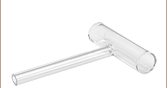





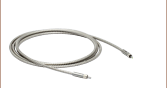



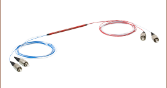








 Zoom
Zoom

 Spectrometers
Spectrometers